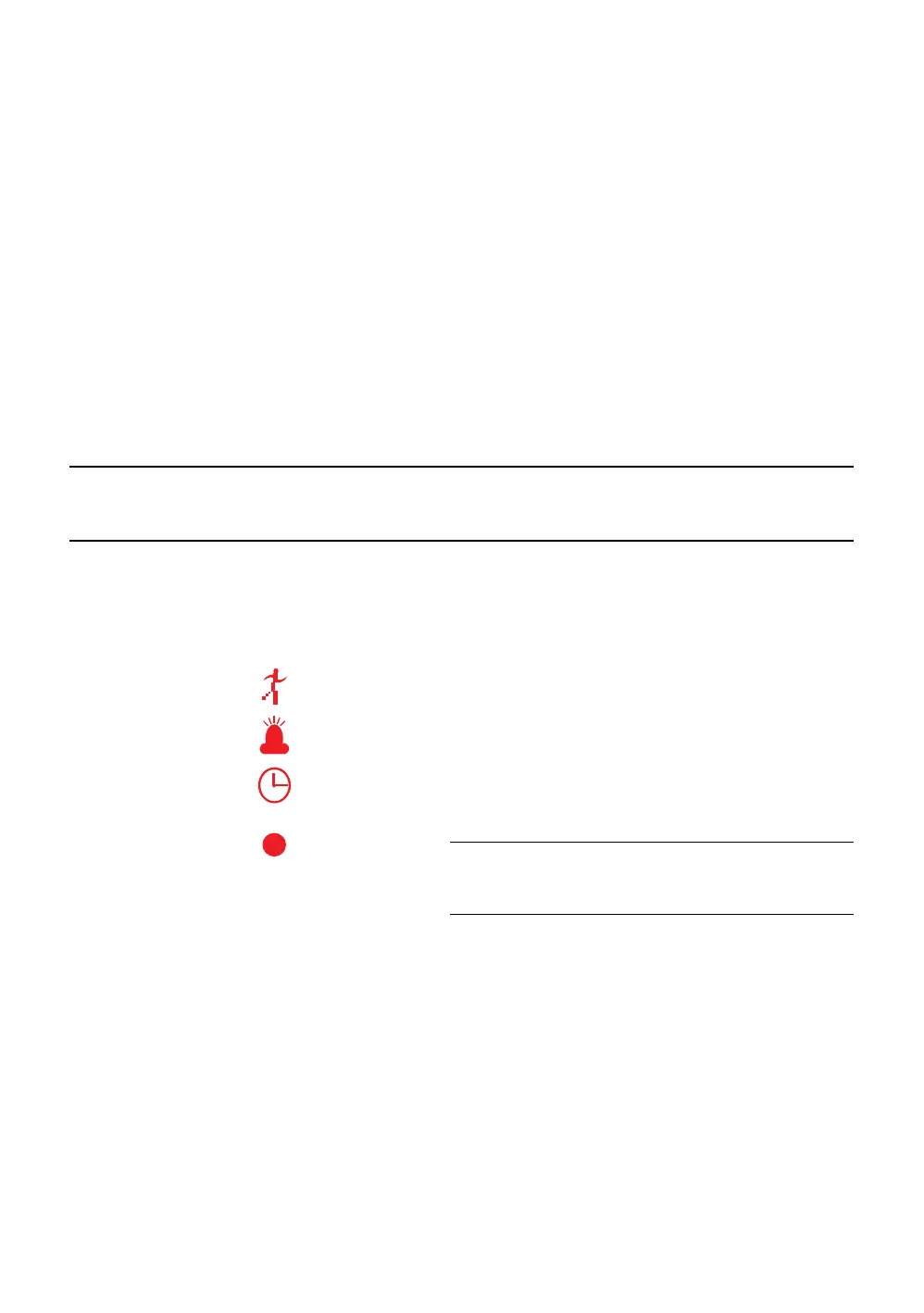Appendix
______________________________________________________________________________________________
90
Appendix
Screen Icon Index
Recording Icons
Recording icons appear in the up-right corner of each channel display.
Motion Icon Motion Recording
Sensor Icon Sensor (Alarm) Recording
Continuous
Icon
Continuous Recording
Recording
Icon
Recording
Tip This icon always appears in conjunction
with the motion or continuous recording
icons.
V
Video Loss Video Loss detected
F
Freeze Pause Live View
P
PTZ PTZ Camera channel