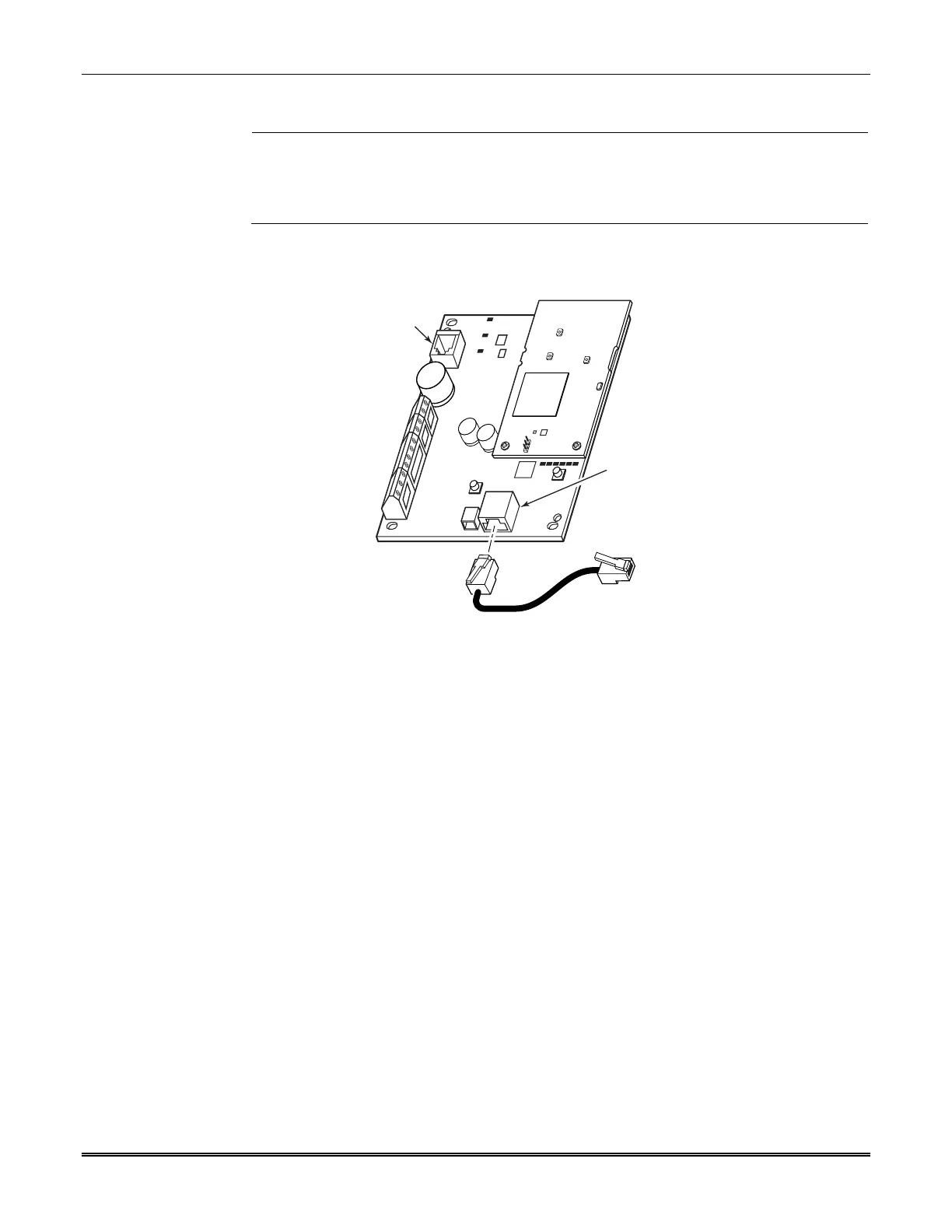LTE-CF Installation and Setup Guide
8
Wire the Internet Connection
UL
For UL installations, the Ethernet connection between the communicator and the router can-
not exceed 20 feet with both the communicator and the router located within the same room.
All equipment used for the IP connection (such as the router, hub, modem, etc.) shall be
listed, must be powered from an un-switched branch circuit, and be provided with appropriate
standby power.
Connect one end of the Ethernet cable to the communicator’s RJ45 Ethernet connector and the
other end to the cable / DSL router as shown in the figure below.
RJ45
(FOR INTERNET
CONNECTION)
LTE-CF-001-V1
7720P
PROGRAM
CONNECTOR
TO ROUTER
Power Up the Communicator
Power up the control panel. (Initially, all communicator programming options are set to the
factory default settings.)
