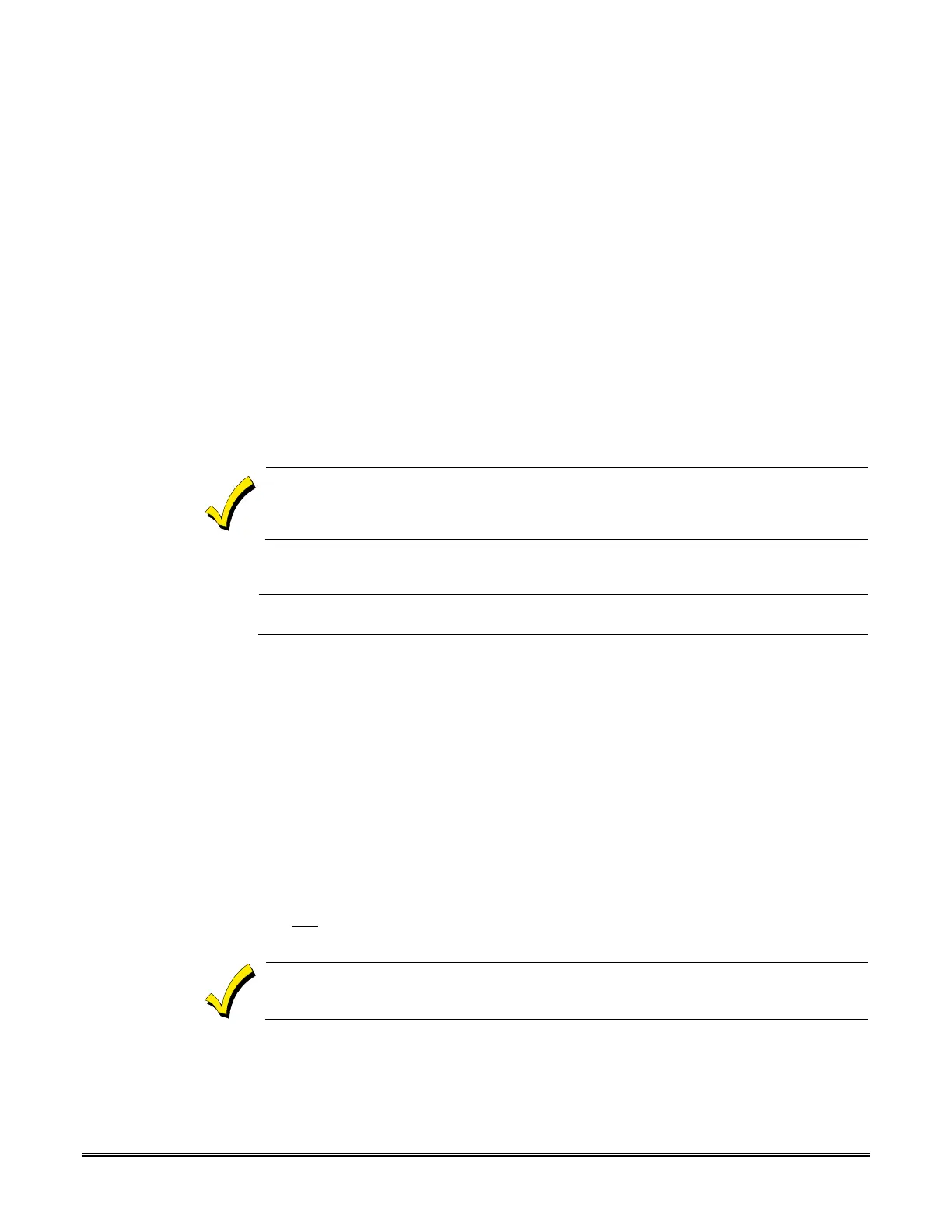1
SECTION 1
General Information
System Overview
Introduction
Congratulations on your purchase of Honeywell's LTE-CFV/LTE-CFA Commercial Fire Panel
Internet and LTE Communicator (henceforth referred to as LTE-CF). It represents the latest and
most innovative communication technology for the security industry and uses the most
sophisticated encryption to ensure the highest level of security for your customer.
The new cellular connectivity brings faster cellular data transfers with lower latency (response
time); together it results in speedier data transfers.
This communicator uses the Internet as its primary reporting path, and switches to cell service
(secondary path as backup) when the Internet is not available.
The communicator requires an AlarmNet–i account. For new installations, please obtain
the account information from the central station prior to programming this communicator.
For detailed information about enrolling the communicator and replacing communicators,
refer to the AlarmNet 360 Online Help Guide.
In addition to alarm reporting, the communicator provides upload/downloading capability of
Honeywell's control panel data over the Internet, using cellular technology.
UL
When performing remote downloading, a technician must be on-site to test the system after any
programming is changed.
General Information
The LTE-CF communicates via the Internet (when service is available) and switches to cellular
(here-in known as “cell”) service when the Internet is not available.
In normal operation (with Internet connectivity), the LTE-CF communicates from your customer's
network connection to the Honeywell Network Operations Center, (NOC) via the AlarmNet-i
network. The NOC receives data and routes the information to the Central Station of your choice,
based on the account number you assign to the communicator. Note that your Central Station
needs to give you the account number. The same account number is used for both Internet and
cell transmissions. If your current Central Station is capable of receiving signals from the
Honeywell NOC, they are capable of receiving signals from the communicator.
If, for some reason, Internet connectivity is not available, (for example, your customer's ISP is off
line or disconnected), the communicator will transmit signals via the cellular network. These
transmissions are sent to the Honeywell NOC and then forwarded to your Central Station exactly
the same way as if they were received via the Internet.
If the Internet and Cell network are both unavailable (fail), the message will not be sent from this
communicator.
For maximum reliability, it is recommended the device be operated in dual path
mode with Internet and Cell both enabled and connected.
