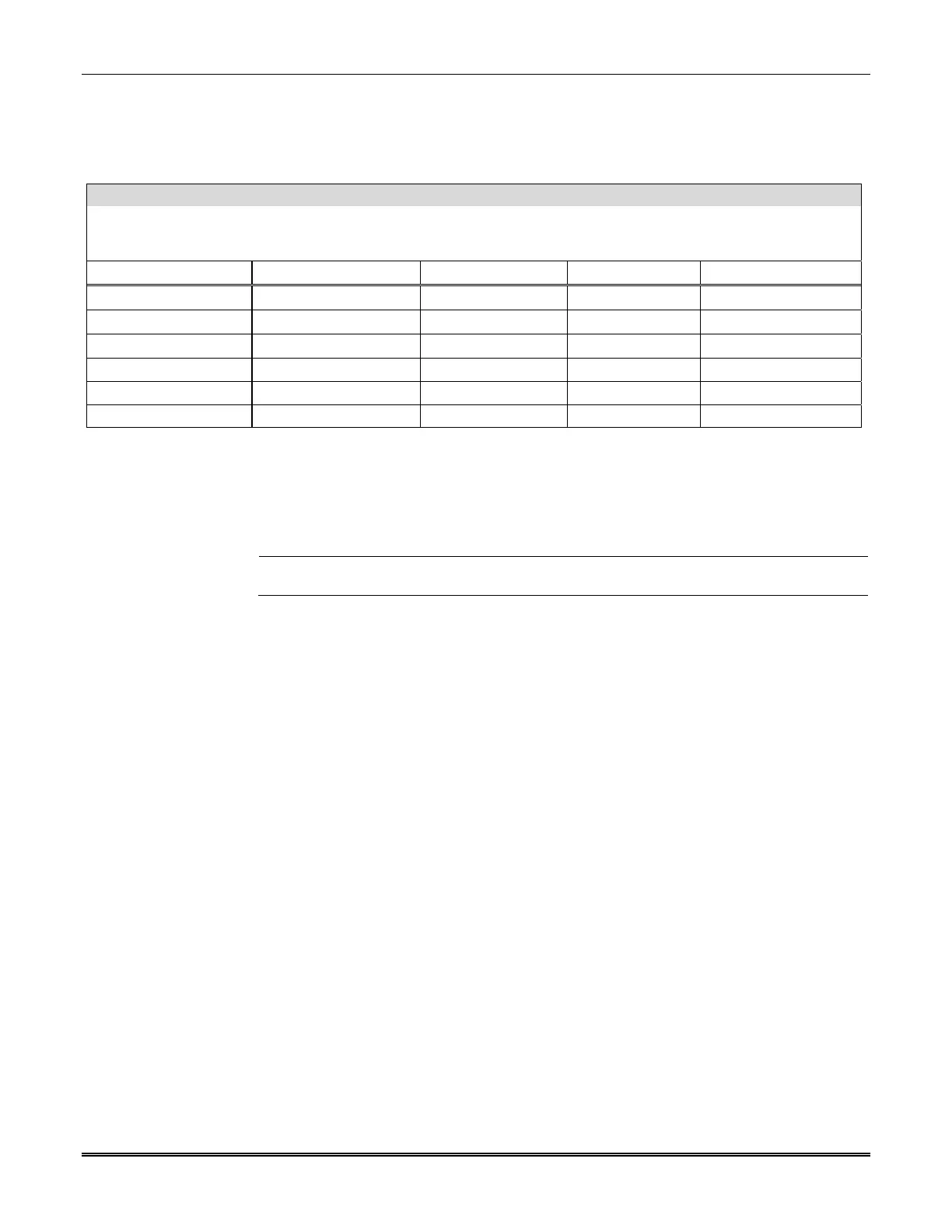LTE-CF Installation and Setup Guide
10
Programming for UL864 Compliance
This communicator provides a programmable supervision feature that allows the system to meet
the UL864 Commercial Fire requirements. These requirements are in the following table.
NOTICE TO USERS, INSTALLERS, AUTHORITIES HAVING JURISDICTION AND OTHER INVOLVED PARTIES
This product incorporates field programmable software. In order to comply with the requirements in the standard for
control units and accessories for Fire Alarm Systems, UL 864 certain programming features or options must be limited to
specific settings or not used at all as indicated below.
Selected Com. Path Supervision Interval IP Fault Time Cell Fault Time UL864 Compliant?
2010 Cell 5 minutes N/A 5 minutes
Y
2010 IP 5 minutes 5 minutes N/A
Y
2010 IP & Cell 24 hours 1 hour 1 hour
Y
2013 Cell 1 hour N/A 1 hour N
2013 IP 1 hour 1 hour N/A N
2013 IP & Cell 6 hours 1 hour 1 hour N
Only the indicated setting is compliant. Any other value in this field will not meet UL864 Commercial Fire
requirements.
Using the AlarmNet 360 Website
To program the communicator via the website (if you are already signed up for this service), go
to: www.alarmnet60.com
UL
When performing remote downloading, a technician must be on-site to test the system after any
programming is changed.
Log in and follow the on-screen prompts.
Please have the following information available when programming the communicator:
1. Primary City ID (two-digit number)
2. Primary Central Station ID (two-digit hexadecimal number)
3. Primary Subscriber ID (four-digit number)
4. MAC ID and MAC CRC number (located on the box and inside the communicator)
After programming is complete, you must transfer the data to the communicator and the
communicator must be registered. Refer to Section 4: Registration, for further instructions.
