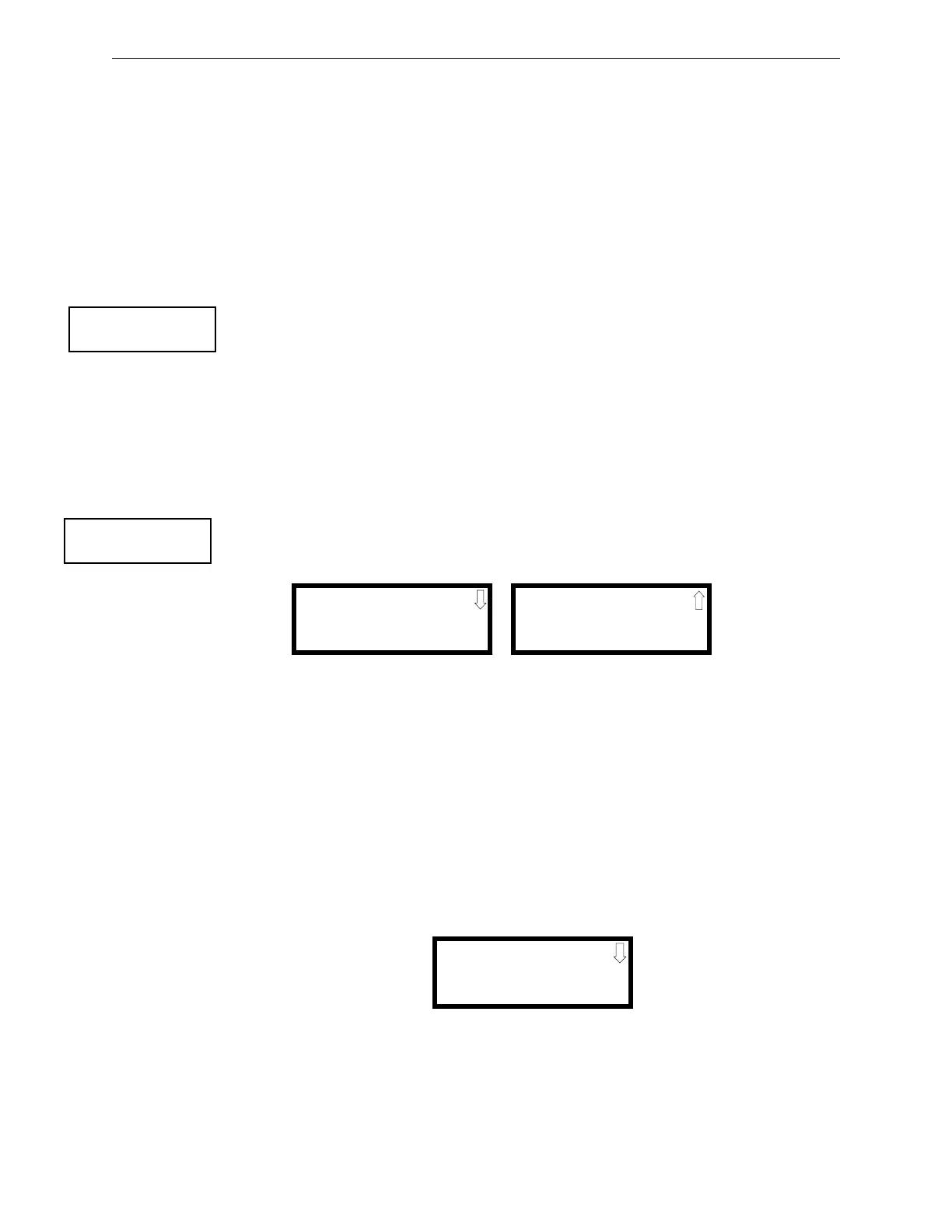70 RP-2002 Series Manual — P/N 53039:E6 1/26/2017
Programming Master Programming Level
• Any allowed zone type programmed as Auto-Resettable will be changed to latching version of
that zone type (N.O. Contact AR will be changed to N.O. Contact, Combo with AR
Supervisory will be changed to Combo, 2-wire Heat AR will be changed to 2-wire Heat, Low
Pressure AR will be changed to Low Pressure, High Pressure AR will change to High Pressure
and Supervisory AR will change to Supervisory)
• The auto-silence feature will be disabled by the panel.
• The installer must write in the Date of Final Assembly on the Master Marking and Warranty
label, located on the FACP backbox door
• When the N-ANN-80C LCD Canadian Indicator is installed: Local Silence button will silence
annunciator piezos, Lamp Test button will perform an annunciator lamp test, pressing and
holding Sounder Test button will sound annunciator piezo, pressing step up/down arrows will
scroll through stored events. These buttons may be enabled or disabled by programming.
Secondary ANN-BUS Option
Pressing 2 while viewing System Setup Screen #3 allows the user to enable the secondary
ANN-BUS. The secondary ANN-BUS must be enabled if any modules are connected to the
ANN-SEC option card at J13. To enable the Secondary ANN-BUS, press 1 while viewing the
SEC-ANN screen so that the display reads SEC ANN Enabled Yes. Each press of the 1 key will
cause the display to toggle between SEC ANN Enabled Yes and SEC ANN Enabled No. The factory
default setting is ANN-SECONDARY Enabled No.
3.5.7 ANN-BUS
Optional ANN-BUS devices available for the FACP include annunciators, relay modules and
printer connection for acquiring hardcopy printouts of panel data. Pressing 1 while viewing
Programming Screen #3 will cause the control panel to display the following screens.
An N-ANN-S/PG Printer module, N-ANN-80 LCD annunciator module and N-ANN-RLY relay
module can be programmed into the FACP. These devices communicate with the FACP over the
ANN-BUS terminals on the control panel.
ANN-BUS Enabled
The ANN-BUS must be enabled if any modules are installed on the ANN-BUS terminals. To
enable the ANN-BUS, press 1 while viewing ANN-BUS screen #1 so that the display reads ANN-
BUS Enabled Yes. Each press of the 1 key will cause the display to toggle between ANN-BUS
Enabled Yes and ANN-BUS Enabled No.
ANN-BUS Modules
If an ANN-BUS module is installed, press 2 while viewing ANN-BUS screen #1 to select ANN-
BUS addresses for the module(s). The following screen will be displayed.
Pressing the down arrow key will allow the programmer to view additional screens displaying
Addresses 1 - 8. Pressing the number corresponding to the desired address will display a screen
with technical information about the selected module.
SYSTEM SETUP
1=CANADIAN OPTION
2=SEC ANN ENABLE
System Setup Screen #3
PROGRAMMING
1=ANN-BUS
2=HISTORY
3=WALKTEST
Programming Screen #3
ANN-BUS
1=BUS ENABLED NO
2=BUS MODULES
3=AUTO CONFIGURE
ANN-BUS Screen #1
ANN-BUS
1=ANN-S/PG OPTIONS
2=ANN-80 OPTIONS
3=ANN-RLY OPTIONS
ANN-BUS Screen #2
ANN-BUS MODULES
1=ADDR. 1 NONE
2=ADDR. 2 NONE
3=ADDR. 3 NONE
ANN-BUS Module Screen #1
