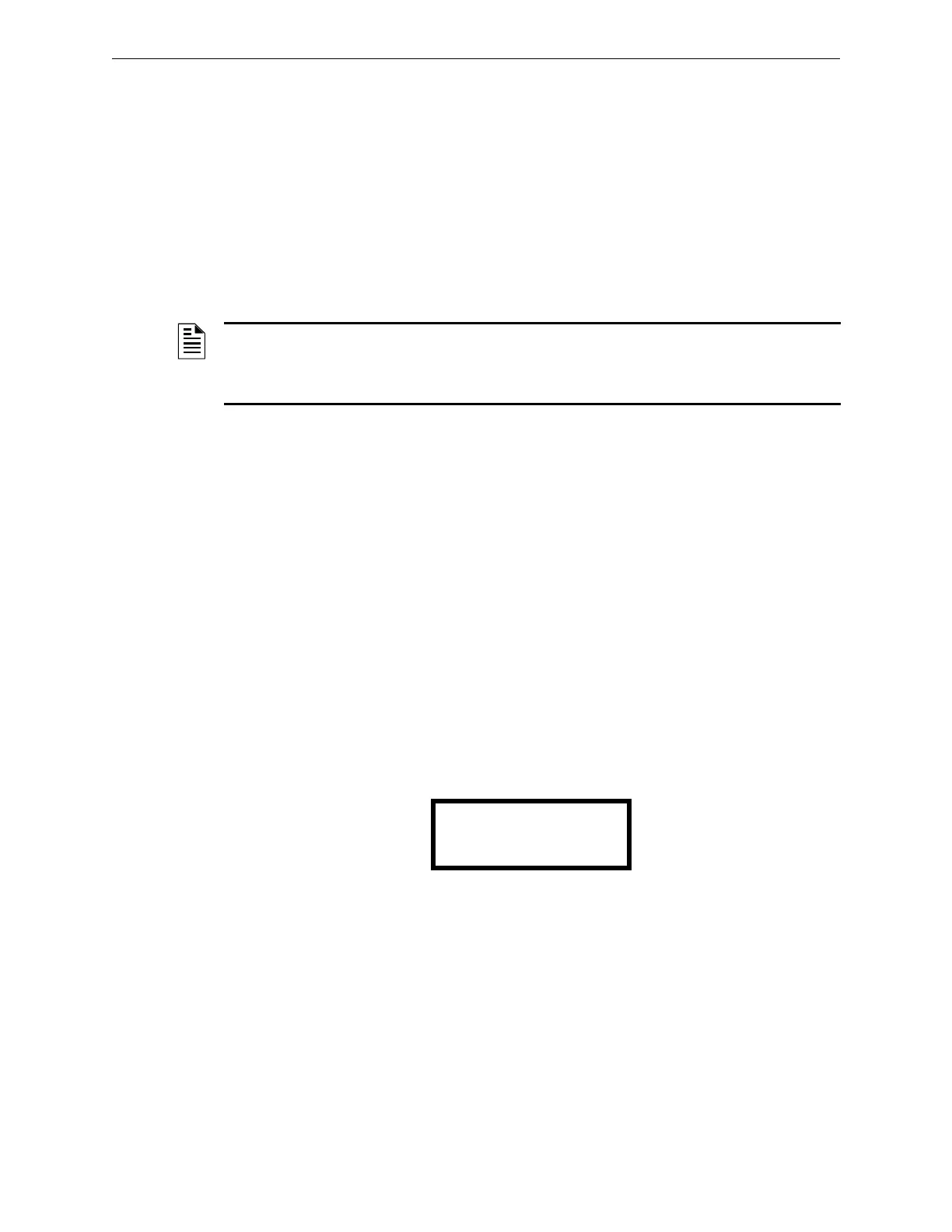82 RP-2002 Series Manual — P/N 53039:E6 1/26/2017
Operating Instructions Trouble Operation
The FACP performs the following functions at regular intervals in Normal mode:
Monitors AC input voltage and battery voltage
Monitors and reports status option cards and control panel
Refreshes LCD display and updates time
Scans control panel keypad for key presses
Tests memory
Updates and reads all communications busses (EIA-485, etc.)
i
3
smoke detectors will be polled for maintenance and freeze conditions (temperature of
45
o
F or less) on initial entry into Normal mode. Thereafter, each device will be polled every
hour for freeze and every four hours for maintenance conditions.
4.4 Trouble Operation
With no alarms in the system, the detection of a trouble will cause the following:
• The piezo to pulse 1 second On and 1 second Off
• The system Trouble indicator to flash one second On and one second Off
• The trouble relay to activate
• The output circuits programmed as TROUBLE BELL NAC to activate
• TROUBL with device type, adjective/noun, address and trouble description will appear on
the LCD display
• The same message, along with the time and date, is sent to the optional printer and the
history buffer
Note that specific troubles will initiate additional actions; for example, loss of AC power will turn
off the AC Power indicator, etc.
Input Zone
For Input Zones, the following is a typical message that could appear on the LCD display for a
device trouble:
The information displayed in the above example provides the following information:
• First line in display:
– The type of event; in this example OPEN indicating a circuit trouble
– Device type identifier; in this example, PULL STATION indicates a manual device. Other
device type identifiers which can be displayed include SMOKE for Smoke Detector, HEAT
for Heat Detector, etc.
• Second line in display:
– <ADJ>; refers to the user programmed adjective descriptor from library list resident in the
control panel or custom entry via PC.
– <NOUN>; refers to the user programmed noun descriptor from library list resident in the
control panel or custom entry via PC.
• Third line in display indicates Zone and the fault condition. Other possible troubles include:
NOTE: To ensure that the system is functioning properly, the FACP will perform a freeze check
within minutes after the panel is reset, followed by a maintenance check. If there is no freeze or
maintenance condition, the panel will continue to monitor for freeze conditions every hour and
maintenance conditions every four hours.
OPEN PULL STATION
<ADJ> <NOUN>
ZONE 10 OPEN FAULT
10:00A 092314
