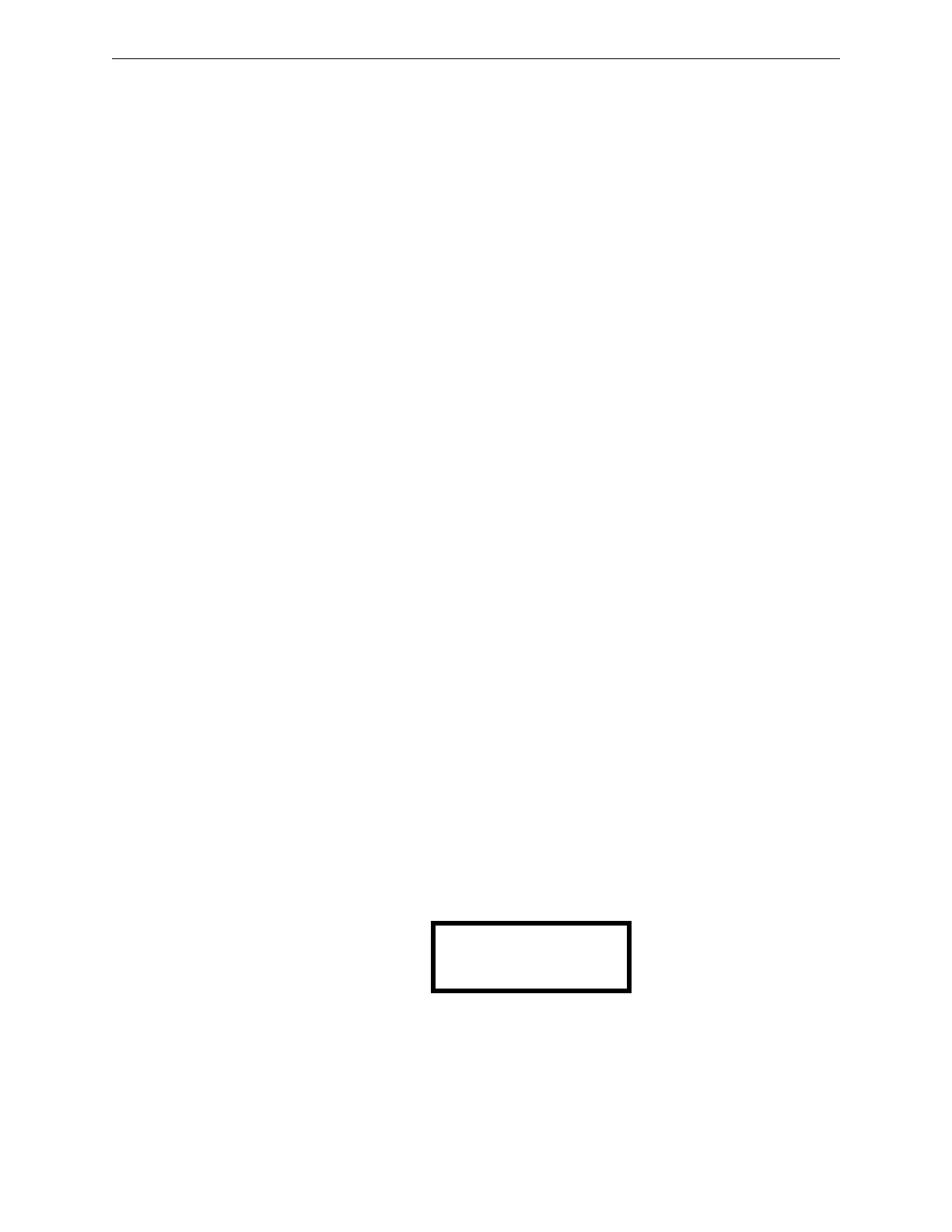RP-2002 Series Manual — P/N 53039:E6 1/26/2017 83
Alarm Operation Operating Instructions
OPEN - indicating an open circuit
DIRTY - maintenance alert indicating that a detector is near but below the allowed alarm
limit and is in need of maintenance before the performance is compromised
• Fourth line in display:
– Time; the current time in this example is 10:00A which represents 10:00 AM
– Date; the current month, day and year in this example is 09 for September, 23 for the 23rd
day of the month, and 14 for the year 2014
Pressing the Acknowledge/Step or Alarm Silence key will cause the pulsing piezo to silence and the
system Trouble indicator to change from flashing to on steady. This block acknowledgment occurs
regardless of the number of troubles, alarms and supervisory events active in the system. When the
Acknowledge/Step key is pressed and at least one new alarm or trouble exists in the system, the
‘acknowledge’ message is sent to the printer and history file. If the trouble clears, either before or
after the Acknowledge/Step key is pressed, the ‘clear trouble’ message is sent to the printer and his-
tory file.
If all troubles clear and there are no supervisory or fire conditions active in the system, the system
returns to normal mode operation and the System All Normal message is shown on the LCD display
and sent to the history and printer files. The auto-restore feature will restore cleared troubles even if
the troubles were never acknowledged. Note that pressing the Alarm Silence key when only trou-
bles exist in the system will have the same effect as pressing the Acknowledge/Step key except the
Alarm Silenced indicator will light.
4.5 Alarm Operation
For a detailed description of the alarm operation for each preprogrammed Template, refer to “FACP
Configuration Templates” on page 100 and “Circuit Mapping and Cross-Zoning” on page 95.
Alarm operation is similar to trouble operation with the following differences:
• The piezo sounder produces a steady output as opposed to a pulsed output
• The Fire Alarm indicator flashes 1 second On and 1 second Off
• The LCD displays Alarm along with the device name, type, adjective/noun, associated
zones and time/date
• Alarms latch and are not allowed to clear automatically
• Timers for Silence Inhibit, Autosilence and Trouble Reminder are started
• Pre-Discharge, Discharge and Waterflow Delay Timers are started (if enabled) for
appropriate circuits
• Alarms activate the general alarm relay
• Release Solenoid circuits are activated to produce an agent release
• The trouble relay is not activated
• Store event in history buffer
A typical alarm display would be as illustrated below:
Note that the device type, which in this example is PULL STATION, can be any other programma-
ble alarm type.
The information displayed in the above example provides the following information:
• First line in display:
– The type of event; in this example ALARM indicating an alarm condition
ALARM PULL STATION
<ADJ> <NOUN>
ZONE 1
10:00A 092314
