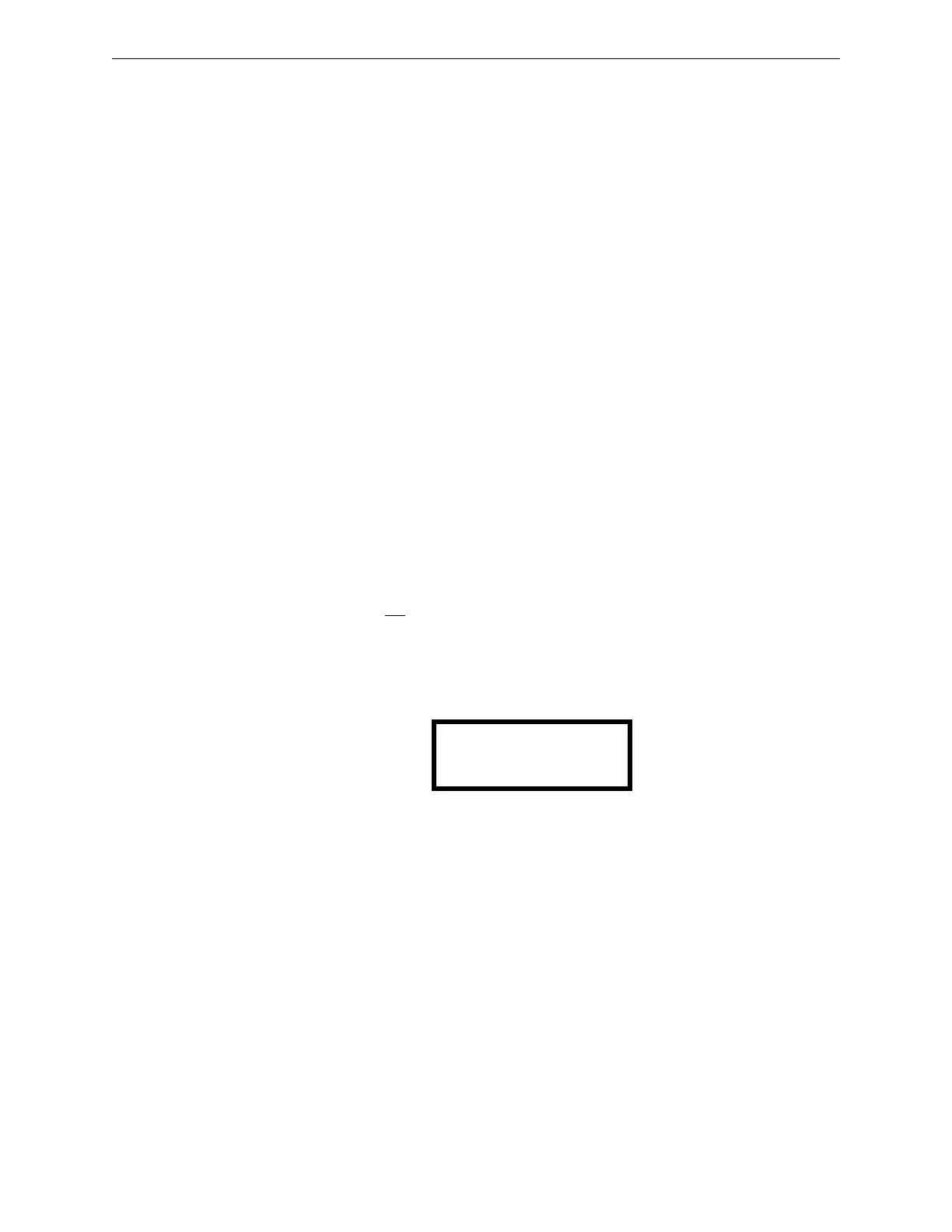84 RP-2002 Series Manual — P/N 53039:E6 1/26/2017
Operating Instructions Supervisory Operation
– Device type identifier; in this example, PULL STATION indicates a manual pull box. Other
device type identifiers which can be displayed include SMOKE for Smoke Detector, HEAT
for Heat Detector, etc.
• Second line in display:
– <ADJ>; refers to the user programmed adjective descriptor from library list resident in the
control panel or custom entry via PC.
– <NOUN>; refers to the user programmed noun descriptor from library list resident in the
control panel or custom entry via PC.
• Third line in display: Zone 1 indicates the zone programmed to this device which, in this
example, is Input Zone 1.
• Fourth line in display:
– Time; the current time in this example is 10:00A which represents 10:00 AM
– Date; the current month, day and year in this example is 09 for September, 23 for the 23rd
day of the month, and 14 for the year 2014
4.6 Supervisory Operation
Supervisory operation is similar to alarm operation but with the following differences:
• The piezo sounder pulses ½ second On and ½ second Off
• The Supervisory indicator flashes ½ second On and ½ second Off
• The LCD displays the status label Active Supervisory along with the device name, type,
adjective/noun, associated zones and time/date
• The output circuits programmed as SUPERVISORY NAC to activate
• The supervisory relay is activated
• The alarm relay is not
activated
• Silenced alarms are resounded
• Timers are not started
• Store event in history buffer
A typical Supervisory event would be displayed as illustrated in the following:
In the preceding example:
FROZEN SUPRV - indicates zone detector is below approximately 45
o
F
Note that, like alarms, supervisory signals latch (except when programmed for supervisory autore-
settable) and can be assigned to software zones. Open circuits in supervisory wiring are processed
by the control panel the same way as other trouble conditions. Refer to “Alarm Operation” on
page 83, for a description of the information displayed on the control panel LCD.
4.7 Disable/Enable Operation
Input zones which are disabled do not cause an alarm or any zone activation. Disabled NACs are
held in the off state. Disabled zones/NACs are treated as if they were in trouble, with the exception
being the LCD status label that will be displayed is DISABL.
Note that disabled Releasing Circuits are treated as supervisory events.
FREEZE SUPERVISORY
<ADJ> <NOUN>
ZONE 05 FROZEN SUPRV
10:00A 092314
