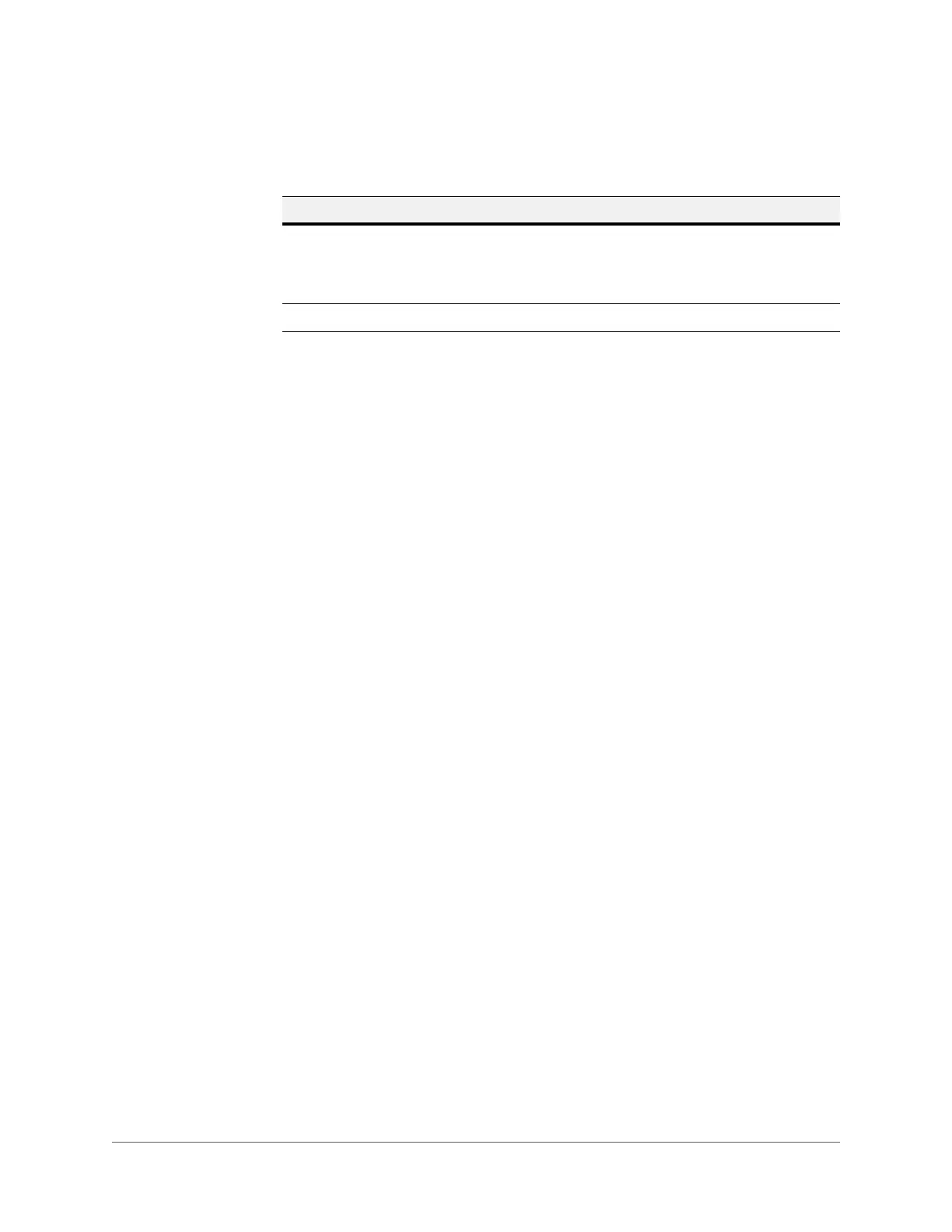www.honeywell.com/security
26 | Performance Series IP Cameras User Guide
Table 1-3 HBD2PR1(X) Camera Components
Name Function
1 LAN Network port to connect to standard Ethernet.
Note Before connecting to the RJ-45 port, pull the anti-dust cover
over the network cable.
2 12 V DC Connect 12 V DC