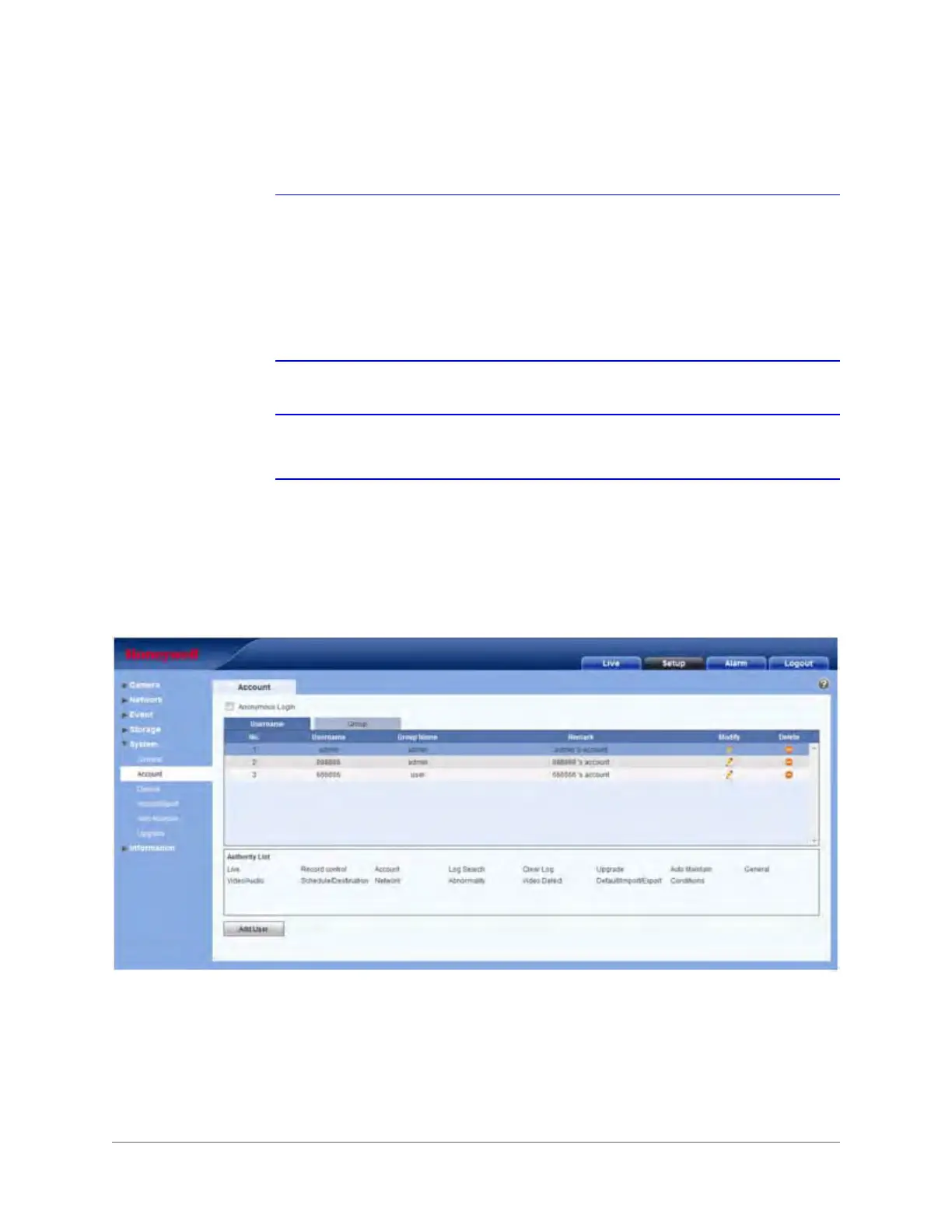www.honeywell.com/security
84 | Performance Series IP Cameras User Guide
Accounts
Note The system supports up to 15 characters for the user name or user
group name. You can use letters, numbers, and the underline (_) for the
user or group name.
You can configure up to 18 users and eight groups (default factory settings). The
factory default setup includes two user levels: user and admin.
When configuring groups, you can configure the rights of those groups.
You can also set rights for individuals within groups.
Note User management adopts group/user modes. The user name and the group
name should be unique. A user can be included in only one group at a time.
User Name
In the Username Configuration interface, you can enable anonymous login, add/remove
users, and modify a username.
Figure 3-47 Username Configuration Interface
Enable Anonymous Login: Click to enable. When you enter an IP, no username or password
is required. You can log in anonymously (with limited rights). Click Logout to end your
anonymous session.
Add User: Add a user to a group and configure that user’s rights.