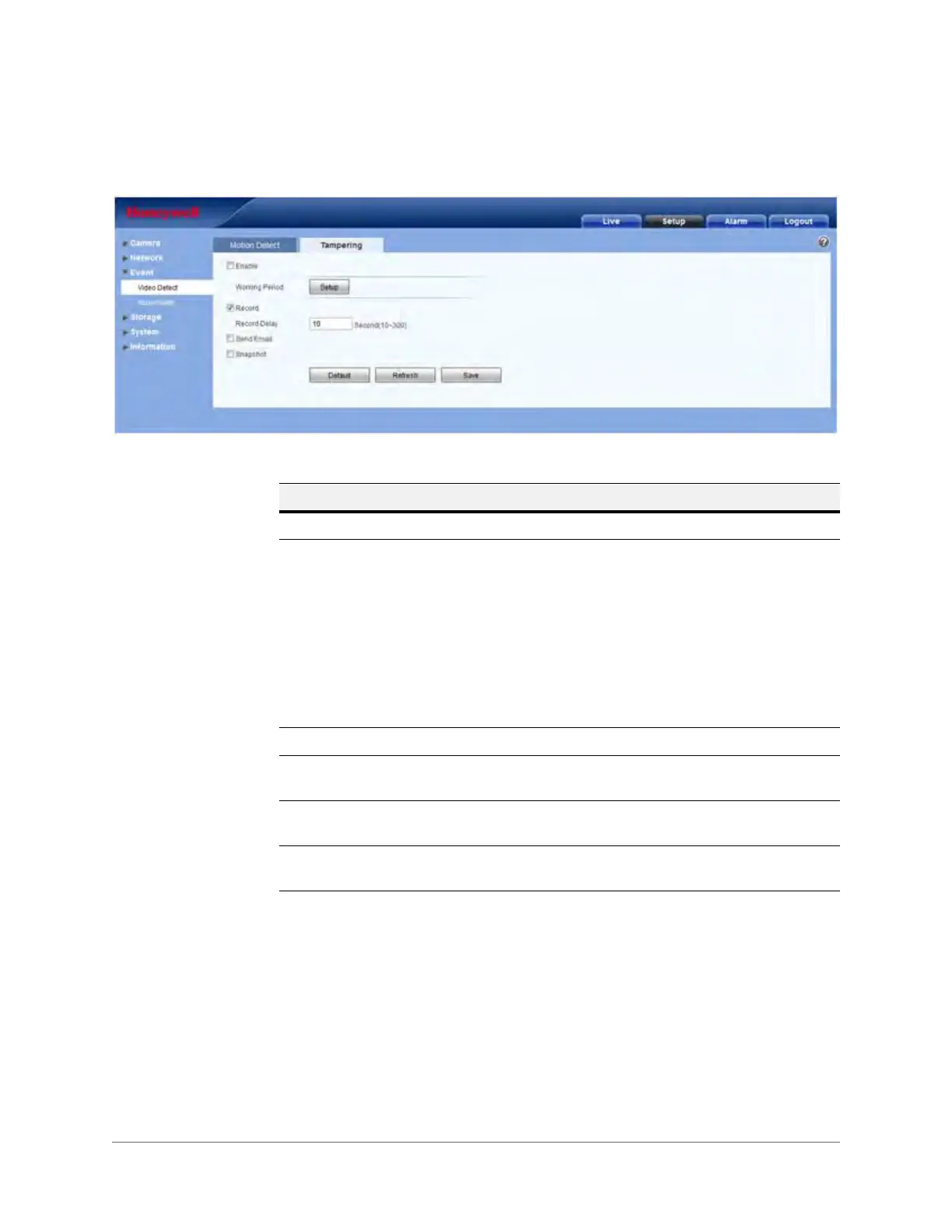Web Operation | 77
800-18161V1 - A - 07/2014
Tampering
Figure 3-36 Tampering Configuration Interface
Table 3-21 Tampering Configurations
Parameter Function
Enable Check to enable the Tampering function.
Working Period The video masking feature is activated during the specified period.
See Tampering Working Period Configuration Interface on page 78.
You can configure up to six periods per day. Draw a circle to enable
the corresponding time period.
Select a date. If you do not select a date, the current setup will be
applied to today only. You can select All to apply the working
period to the whole week.
Click OK to save the changes. The system goes back to the Motion
Detection interface. Click Save to exit.
Record If Record is enabled, a video masking event can activate recording.
Record Delay The system will wait for the specified time before it begins
recording. Select from 10s to 300s.
Send Email When enabled, the system sends an email alert when an alarm
occurs.
Snapshot When enabled, the system automatically sends an email when an
alarm occurs.