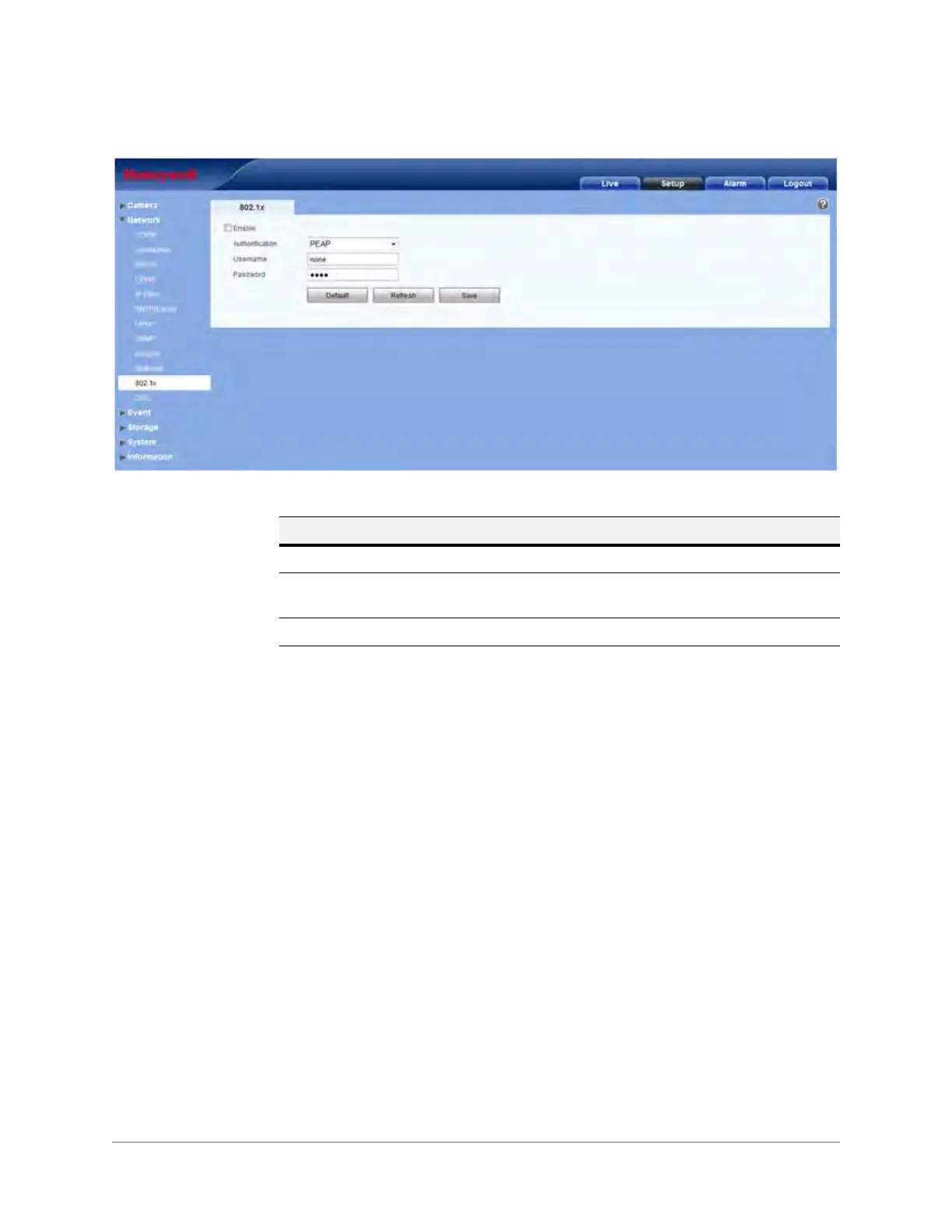www.honeywell.com/security
72 | Performance Series IP Cameras User Guide
Figure 3-31 802.1X Configuration Interface
QoS
Quality of Service (QoS) is a network security mechanism. It fixes problems with network delay
and jams. For network service, the quality of service includes the transmission bandwidth, delay,
and packet loss, for example. Through QoS, we can guarantee the transmission bandwidth, to
reduce the delay, to reduce the loss of data packets, and to enhance the quality with anti dither.
You can set the IP’s DSCP (Differentiated Services Code Point) to distinguish the data packet
so that the router or the hub can provide different services for various data packets. It can select
different queues according to the priority of the packets, and select the bandwidth for each
queue. It can also select different ratios to discard if the bandwidth is overloaded.
Table 3-17 802.1X Configurations
Parameter Function
Authentication PEAP (protected EAP protocol)
Username Enter a username to log in. This username is authenticated by the
server.
Password Enter the password.