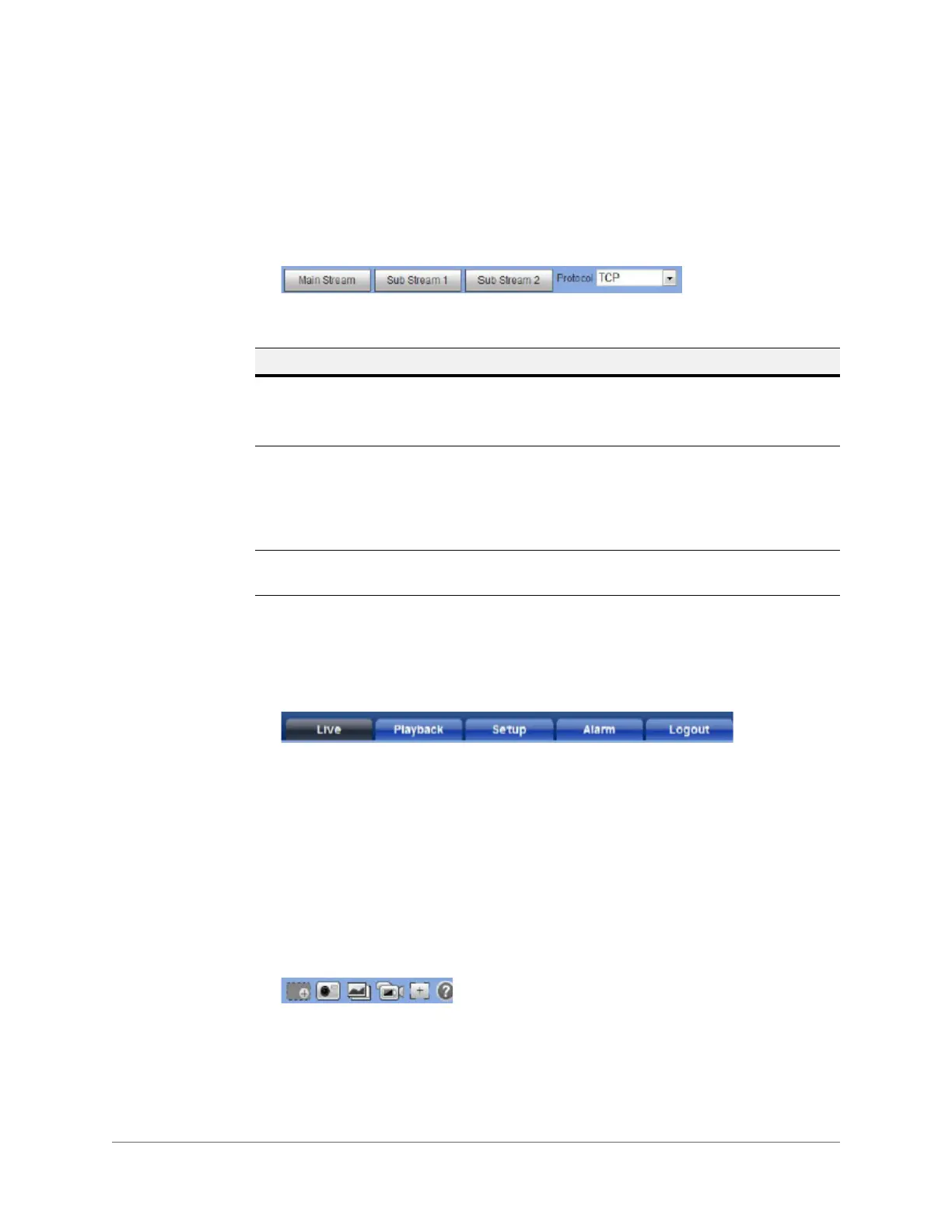www.honeywell.com/security
36 | Performance Series IP Camera Software Configuration Guide
Video Encoder Settings
In the video encoder settings area of the Live View interface, you can choose a stream and set
the stream protocol.
Figure 3-6 Video Encoder Settings
System Menus
Figure 3-7 System Menu
When you log in to the camera using the web client, the Live View interface opens by default.
To access the Playback, Setup, and Alarm interfaces, or to log out, select the corresponding tab
in the system menus area.
Live View Controls
From the Live View controls toolbar, you can zoom in on a scene, take a snapshot, or manually
record video. These controls are described in more detail below.
Figure 3-8 Live View Window Controls
Table 3-1 Video Encoder Settings
Setting Description
Main Stream
In a normal network bandwidth environment, the main stream
can record audio/video files and support a network monitor.
Set the main stream resolution if your camera supports it.
Sub Stream 1/
Sub Stream 2
If the network bandwidth is not sufficient, you can use the sub
stream to support a network monitor.
Note
Sub Stream 2 is available only for camera models
HED3PR3/ HBD3PR1/ H4D3PRV3/ HBD3PR2/
H4D3PRV2.
Protocol
You can select the stream media protocol from the drop-down
list. There are three options: TCP, UDP, or Multicast.
