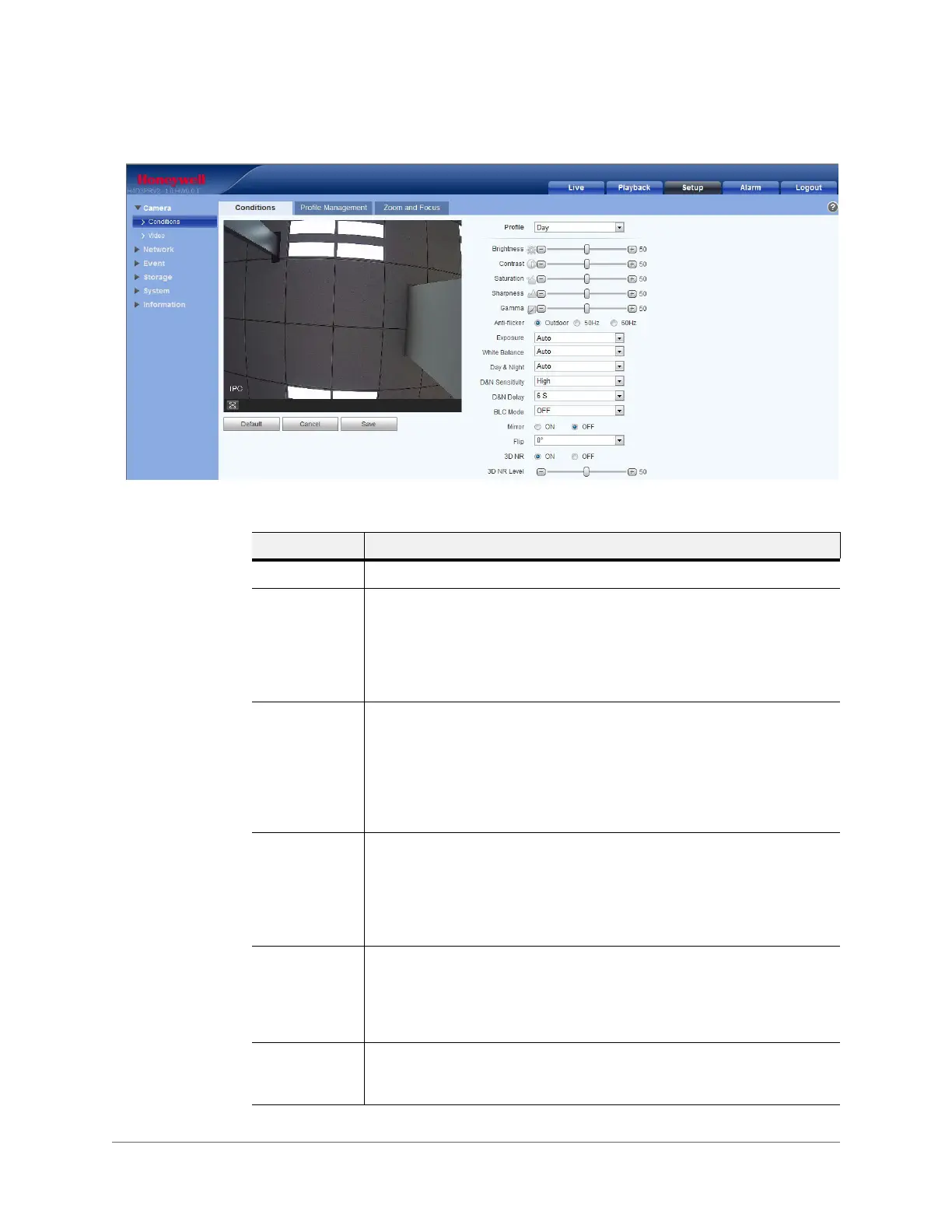www.honeywell.com/security
48 | Performance Series IP Camera Software Configuration Guide
Figure 5-1 Camera Setup Window
Table 5-1 Camera Configurations
Parameter Function
Profile Select from Normal, Day, Night.
Brightness Adjusts monitor brightness. Choosing a higher value increases the video
brightness. Adjustments to this value affects the brightness of the video.
Select from 0 to 100. The recommended range is between 40 and 60. The
default value is 50.
Note If this value is too high, then the video can become hazy.
Contrast Adjusts monitor contrast. Choosing a higher value increases the contrast.
Select from 0 to 100. The recommended range is between 40 and 60. The
default value is 50.
Note If this value is too low, then the video can become hazy. If this value
is too high, then the dark parts of the video could lose details, and
the bright parts of the video could become overexposed.
Saturation Adjusts monitor color saturation. Choosing a higher value increases the
color saturation/strength. This value has no effect on the general brightness
of the video. Select from 0 to 100. The recommended range is between 40
and 60. The default value is 50.
Note You might see a distortion in grays if the white balance is off.
Sharpness Adjusts video sharpness. Choosing a higher value increases the sharpness
of the video. Select from 0 to 100. The recommended range is between 40
and 60. The default value is 50.
Note Choosing a higher value can introduce video noise to the image.
Gamma Adjusts dynamic range. Choosing a higher value increases the brightness
of the image non-linearly. Select from 0 to 100. The recommended range is
between 40 and 60. The default value is 50.
