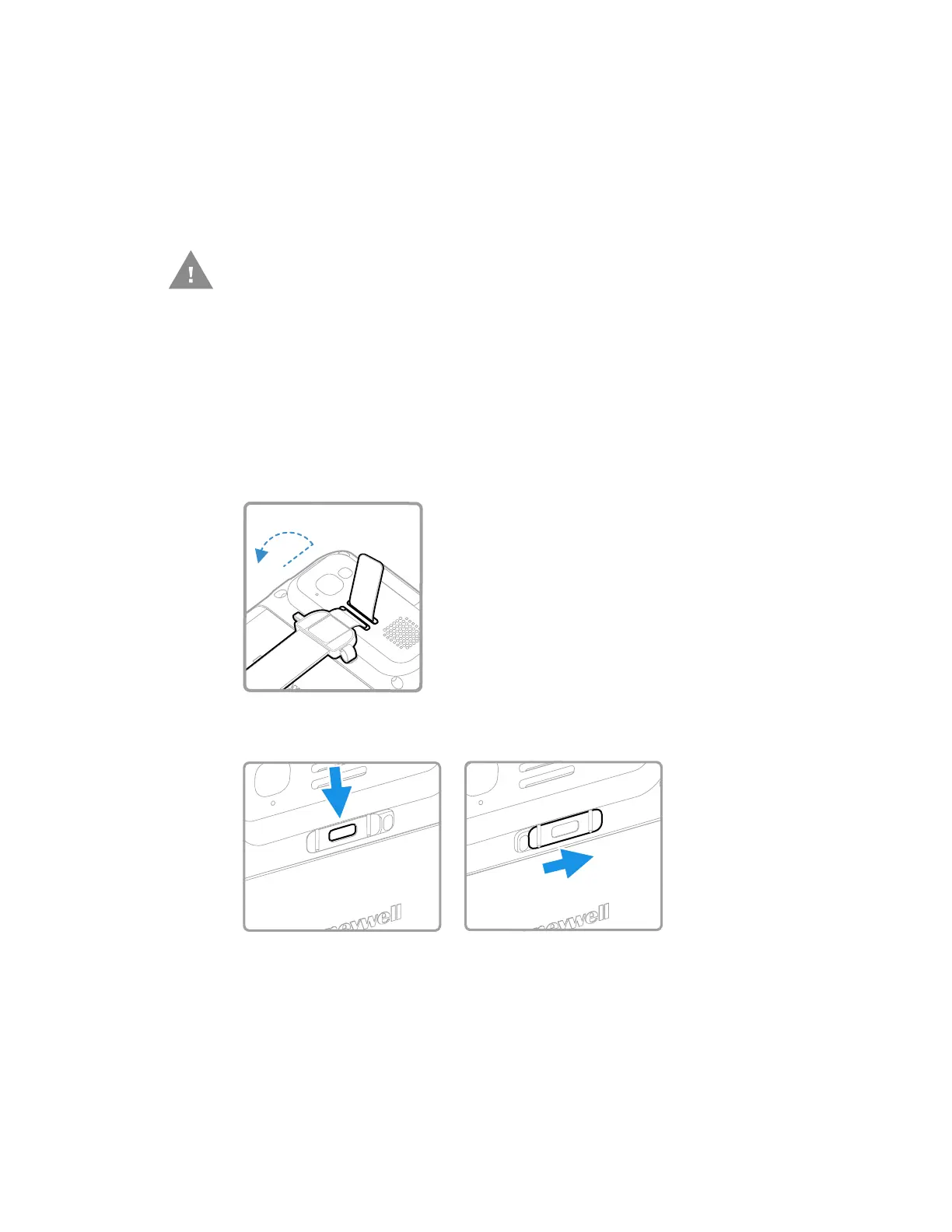6 EDA52 User Guide
Battery Replacement
If your battery power is low, you need to either charge the battery in the computer
or replace it with a charged battery.
Replace the Battery
Remove the Battery
1. Press and hold the Power button until the options menu appears.
2. Tap Power off.
3. Release the hand strap.
4. Unlock the battery cover. Press and hold down the small button on the battery
latch and then slide the latch to the right.
Caution: Improper battery replacement or incompatible device usage may
result in risk of burns, fire, explosion, or other hazard. Dispose of
lithium-ion batteries according to local regulations. Risk of fire and
burns if improperly handled. Do not open, crush, heat above 60°C
(140°F), or incinerate.