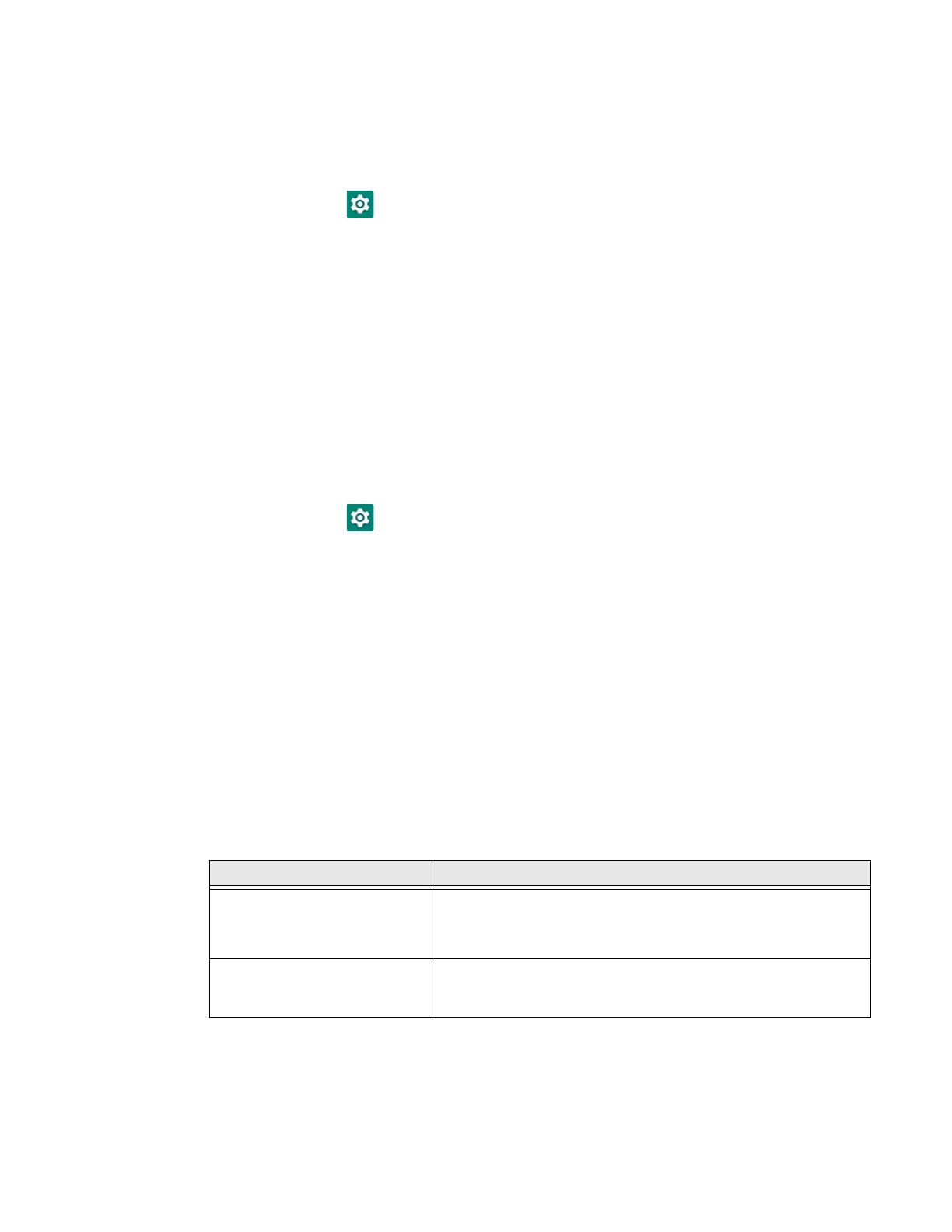EDA52 User Guide 11
Change the Battery Status LED Behavior
To change the battery status LED behavior:
1. Swipe up from the bottom of the Home screen to access all apps.
2. Tap Settings > Honeywell Settings > Battery LED.
3. Choose one of the options:
• Default Battery LED (optional Android OS configuration)
• Honeywell Battery LED (factory default/out-of-box configuration)
• No Battery LED (disable the battery LED)
Check the Battery Level and Usage
In addition to the Battery status icon and LED, you can monitor the battery status
from the Settings app.
1. Swipe up from the bottom of the Home screen to access all apps.
2. Tap Settings > Battery.
The current percentage of battery power remaining and the amount of usage
time left on the battery appears on the screen when the computer is not
connected to an external power supply. When connected to an external power
source, battery charge information is provided. A list shows the battery usage
for individual apps and services. For usage details, select one of the apps or
services in the list. You can also access the Battery saver feature from the
battery screen.
About Battery Life and Conservation
It is important to remember that the battery slowly discharges when stored over a
long period of time even when the computer is turned Off or the battery is stored
outside the computer. Use the reference table below to learn about how to
conserve battery power.
When you want to: Do this to save battery power:
Use the computer but the low
battery status icon appears or
the battery light turns On.
Do one of the following:
• Connect the computer to a charging accessory.
• Replace the Battery (see page 6).
Stop using the computer for
5 minutes or more.
Make sure that the low battery status icon is not on the screen
and that the battery status LED is not On.
Press and release the Power button to suspend the computer.