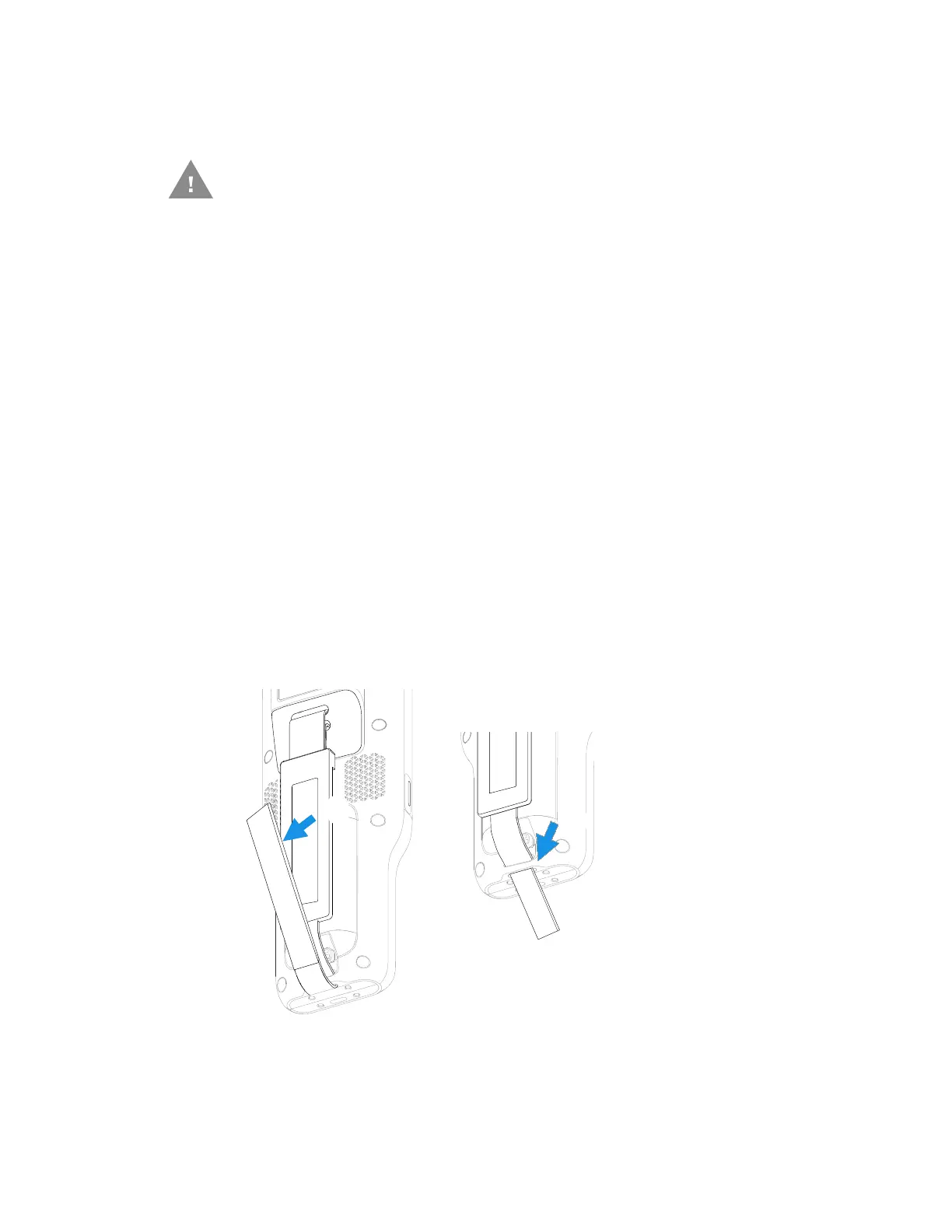6 ScanPal EDA61K Mobile Computer
Replace the Battery
When battery power is low, you have the choice to either charge the battery in the
computer, or replace it with another fully charged battery. Spare batteries can be
purchased separately.
Hot Swap
You can replace the battery on demand provided the following conditions are met:
• The computer has been powered on for at least 4 minutes.
AND
• You insert a new battery within 30 seconds.
Remove the battery
1. Save your files and close any open applications.
2. Press and hold the Power button until the options menu appears.
3. Tap Power Off, then tap Ok.
4. Release one end of the hand strap at the bottom of the computer.
Caution: Improper battery replacement or incompatible device usage may
result in risk of burns, fire, explosion, or other hazard. Dispose of
lithium-ion batteries according to local regulations. Risk of fire and
burns if improperly handled. Do not open, crush, heat above 60°C
(140°F), or incinerate.
1
2