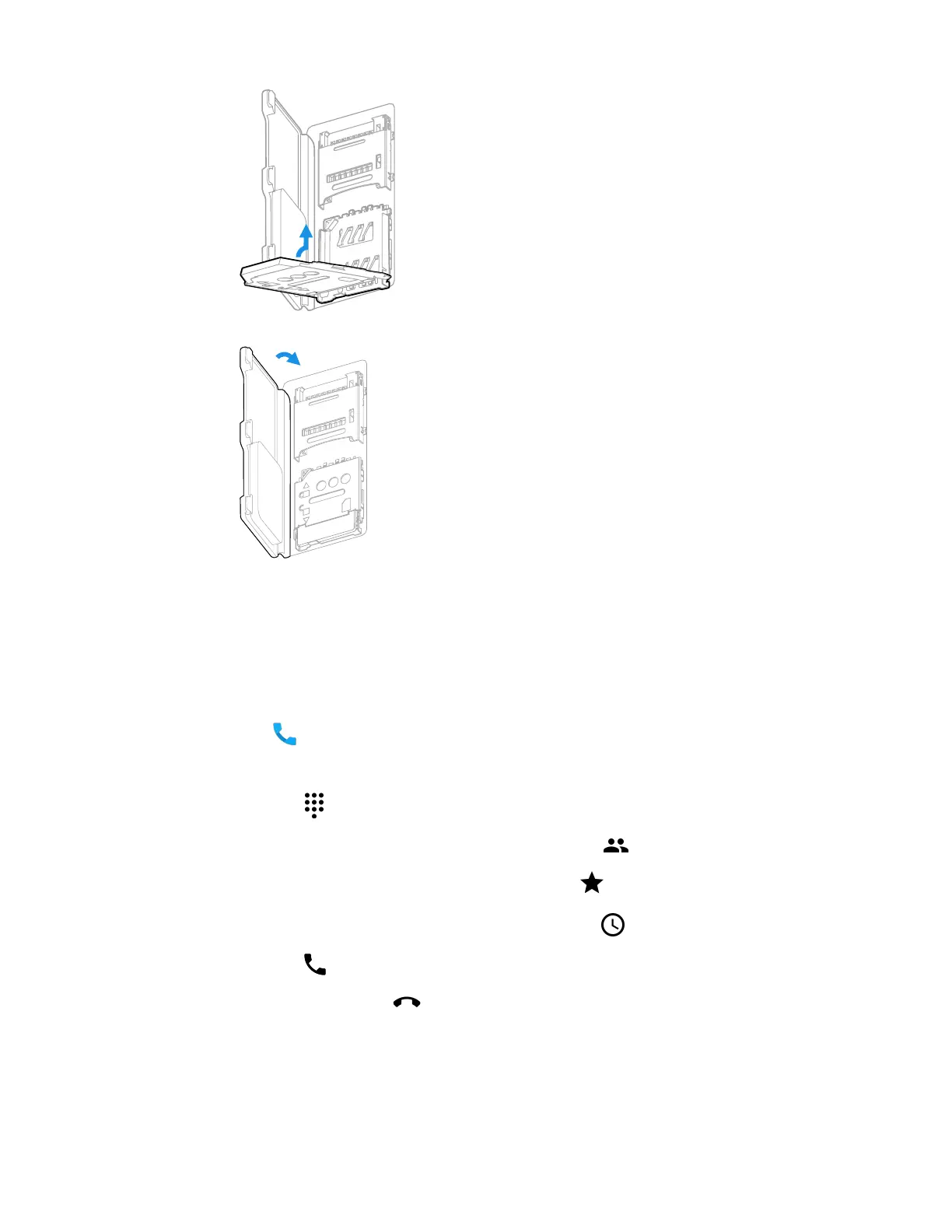ScanPal EDA61K Mobile Computer 45
8. Close the SIM card access door.
9. Install the battery, Refer to page 6.
Make a Phone Call
Once the phone is activated, you can make a phone call.
1. Tap in the favorites tray to open the phone app.
2. Use one of the methods below to enter the telephone number you want to call.
• Tap and use the on-screen dialer.
• Select a person on your saved contact list .
• Select a favorite on your speed dial list .
• Select a number from the recent calls list .
3. Tap call .
4. To end the call, tap .