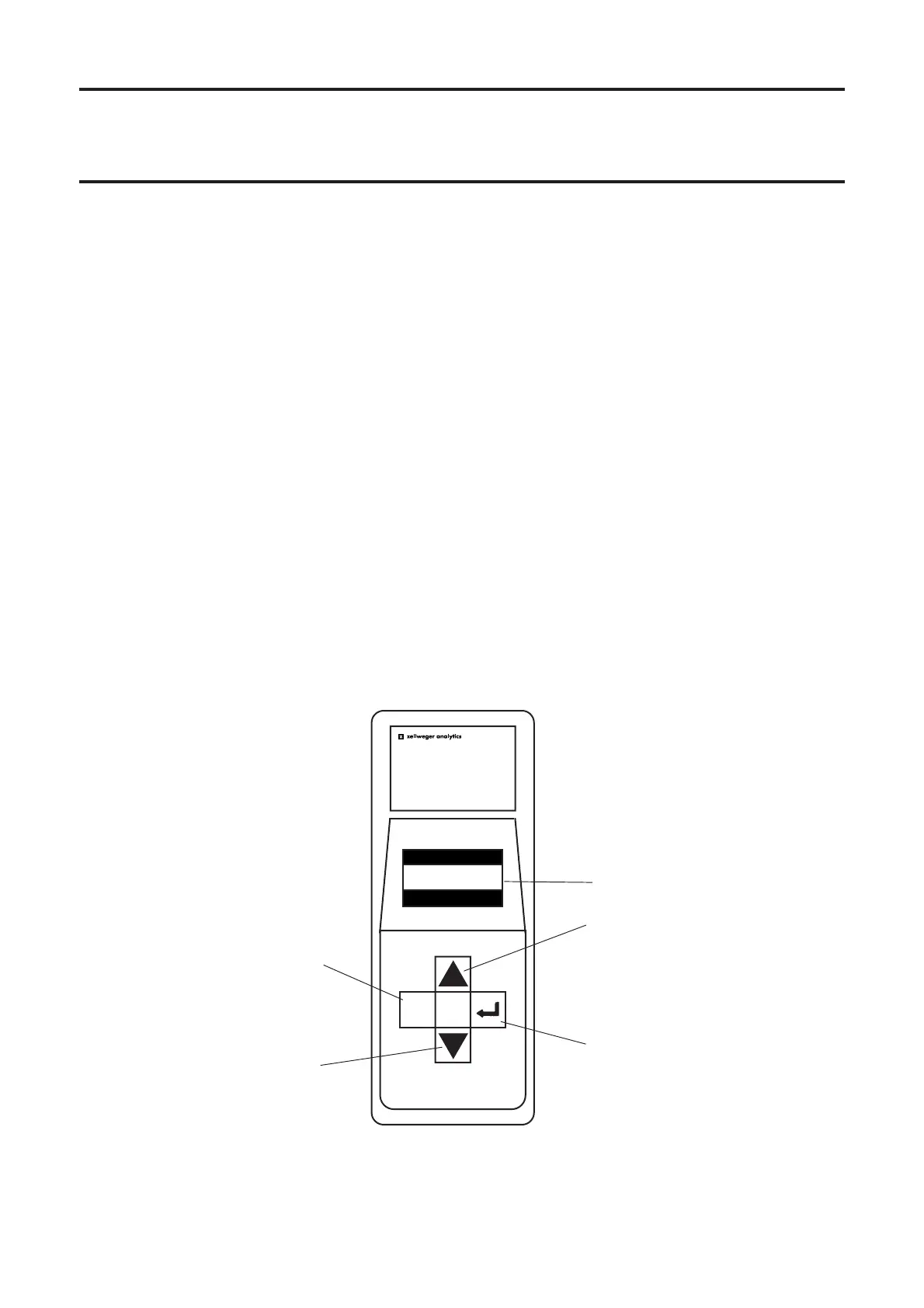101
MAN0530 Issue 09 October 03 Searchline Excel
2104M0506
A.1 INTRODUCTION
This appendix provides reference information about the SHC1 Handheld Interrogator.
The interrogator provides the user end of a two-way communication link between the Excel
system and the operator.
It features facilities which let the operator configure, align, functionally test and diagnose faults
in the system.
The appendix gives:
• an overview of the interrogator features
• information about how to connect the interrogator to the Excel systems
• basic user tasks, including switching on/off and changing the battery
•a detailed description of the menus which the interrogator provides
• problem solving information if trouble occurs when using the interrogator
Details of how to use the interrogator for different tasks with the system are given Chapter 3
and Chapter 4 of this handbook.
A.2 OVERVIEW
The interrogator consists of an LCD screen and four keypad buttons. It links to the Excel Receiver
unit via an IS connector on the end of a flexible cable connected to the associated junction box.
ESC
Z-SHC1 EXCEL
V0Interrogator 4
Calibrator
Type SHC1
LCD screen
Up key
Down key
Escape key
Enter key
SHC1 Handheld Interrogator Main Features
APPENDIX A - HANDHELD INTERROGATOR
