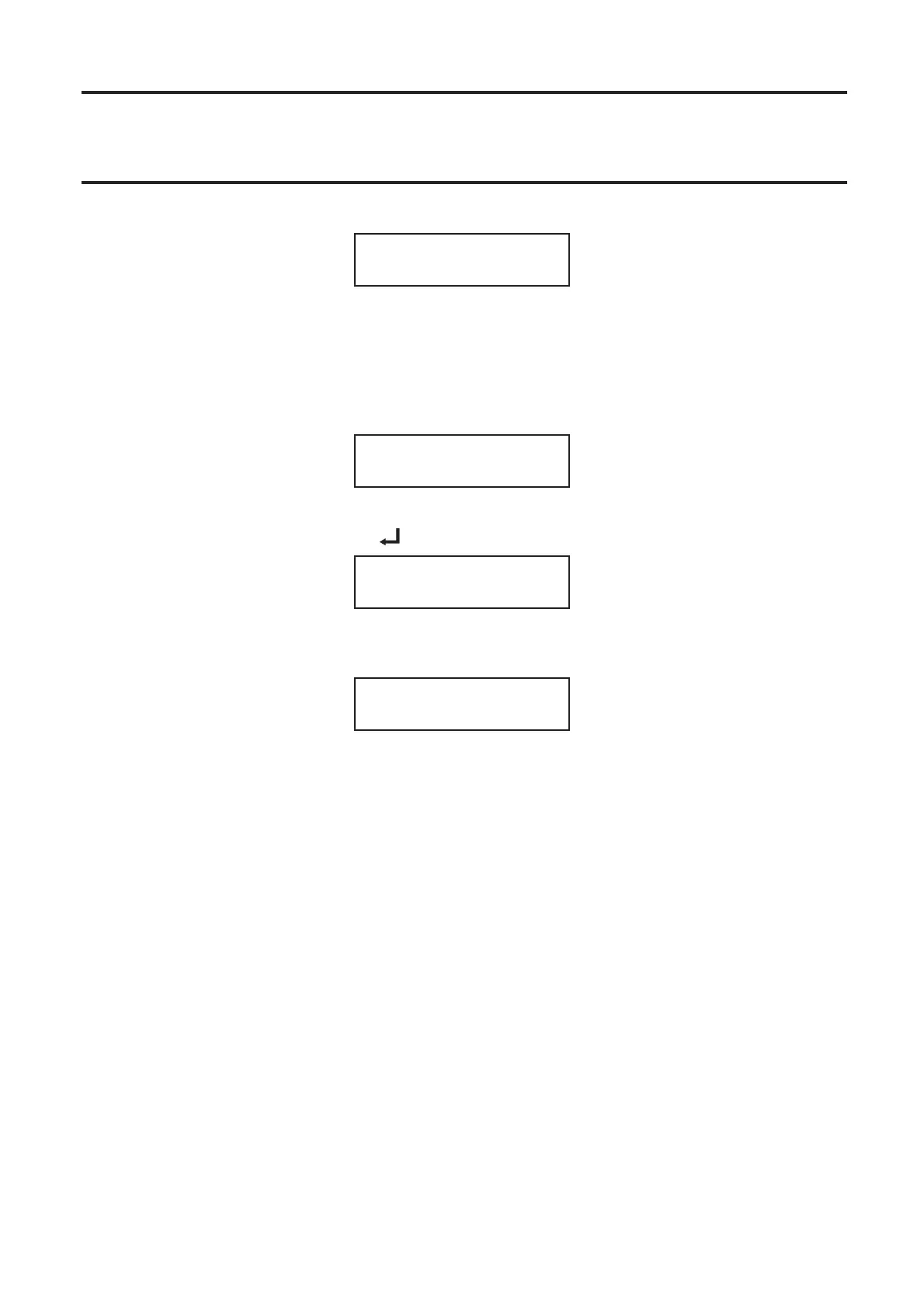50
MAN0530 Issue 09 October 03 Searchline Excel
2104M0506
3. INSTALLATION AND OPERATION
(6) Press Enter on the keypad and a display similar to the following appears:
4-20 current
4.5 mA
(7) Use the up and down keys on the keypad to set the displayed output current to the desired value.
The values can be changed in steps of 0.1mA in the range 1mA to 21mA.
(8) Press Enter on the keypad.
This selects the currently displayed value and forces the gas detector to output that
current. Once complete a display similar to the following appears:
Fixed:4-20 mA
Press Enter
(9) Carry out checks on the controller by following the instructions in the controller documentation.
(10) When checks are complete press on the Interrogator keypad and the following display appears:
Press Enter To
Release 4-20
(11) Press Enter on the keypad.
The following message is displayed:
4-20 Released
The fixed output is released and the gas detector returns to normal operation.
(12) Turn off the Interrogator and disconnect it from the gas detector.
3.9 INSTALLATION CHECKS/TESTS
The following information is for the guidance of personnel carrying out installation checks/tests
on Searchline Excel. In general it should be noted that:
• Searchline Excel should only be installed by fully trained personnel, trained by
Zellweger Analytics or an authorised Zellweger Analytics trainer.
• Detailed information concerning installation, alignment and commissioning is
provided in this Technical Handbook.
• Searchline Excel is explosion protected by a certified, flameproof enclosure.
Carefully read the safety warnings, cautions and certification details in this
handbook and the Basic Installation Guide.
Ensure that they have been complied with, before and during the installation.
• A copy of the subsequent Installation Check Sheet should be completed for
each Searchline Excel gas detector installed. In order to help Zellweger Analytics
toprovide efficient assistance/service in the event of problems, the sheet should
be returned to Zellweger Analytics or to one of their agents.
>
>
