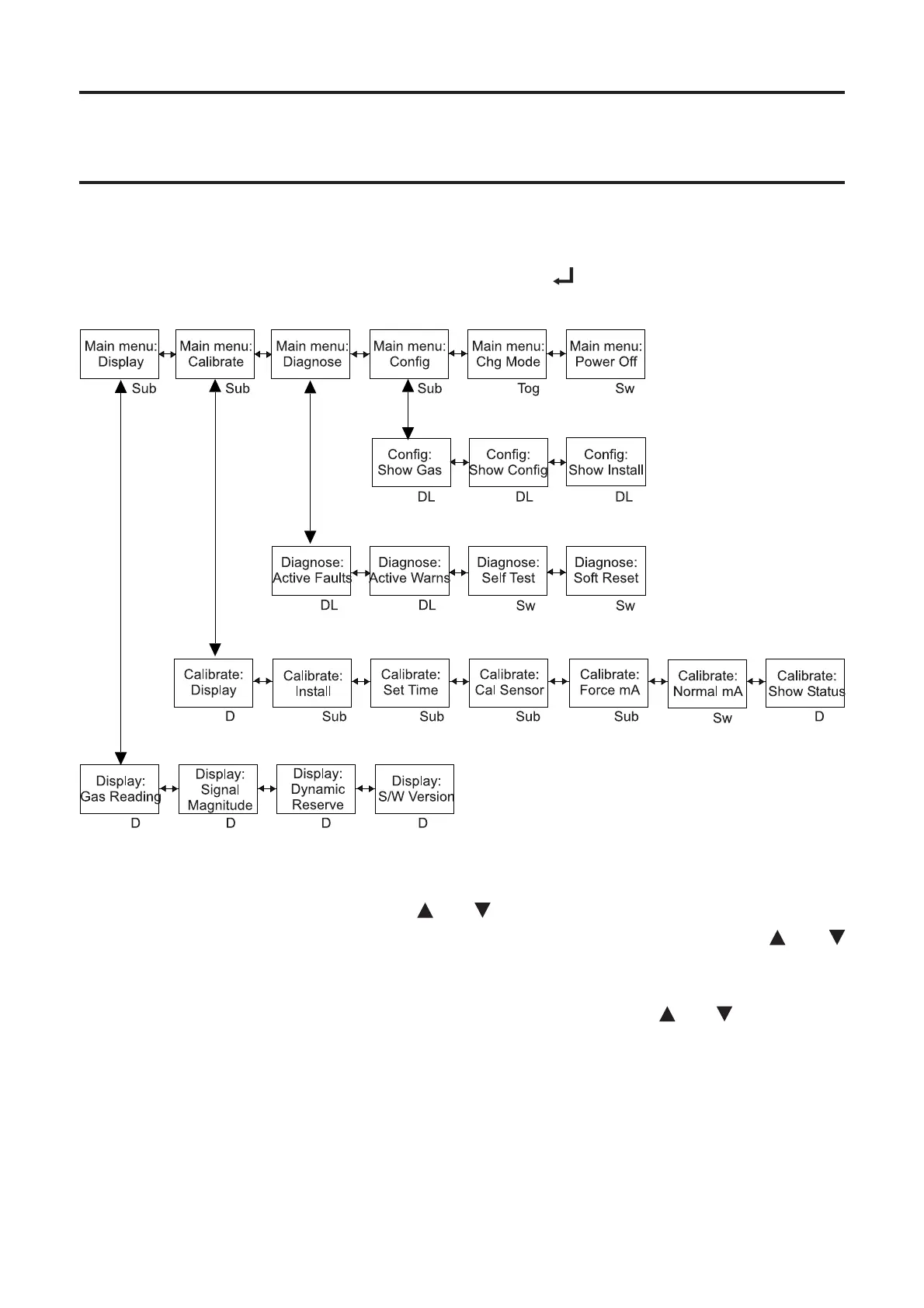104
MAN0530 Issue 09 October 03 Searchline Excel
2104M0506
A.5 MENUS
The interrogator top level menu structure and menu choices are as follows.
All menu options are implemented by pressing the keypad key. The menu options and types
are shown in the diagram:
where:
D a single set of data is displayed.
DL a list of data is displayed - use the and keys to navigate the entries in the list.
Sub another menu of options is displayed when this choice is selected - use the and
keys to navigate the sub menu choices.
Sw the displayed option is immediately activated.
Tog the displayed option is toggled between three choices using the and keys.
Chapter 3 and Chapter 4 of this handbook describe how the Interrogator and menus are used
when the system is being installed/in use.
APPENDIX A - HANDHELD INTERROGATOR
