
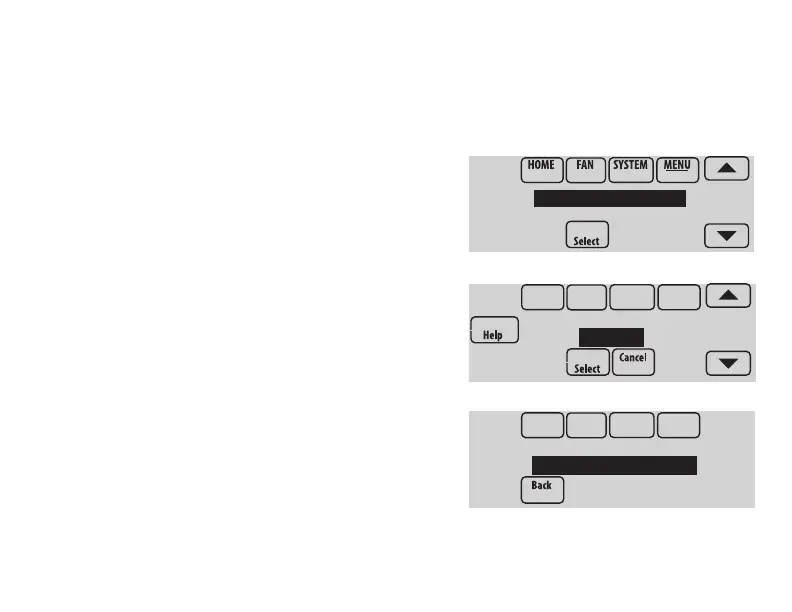 Loading...
Loading...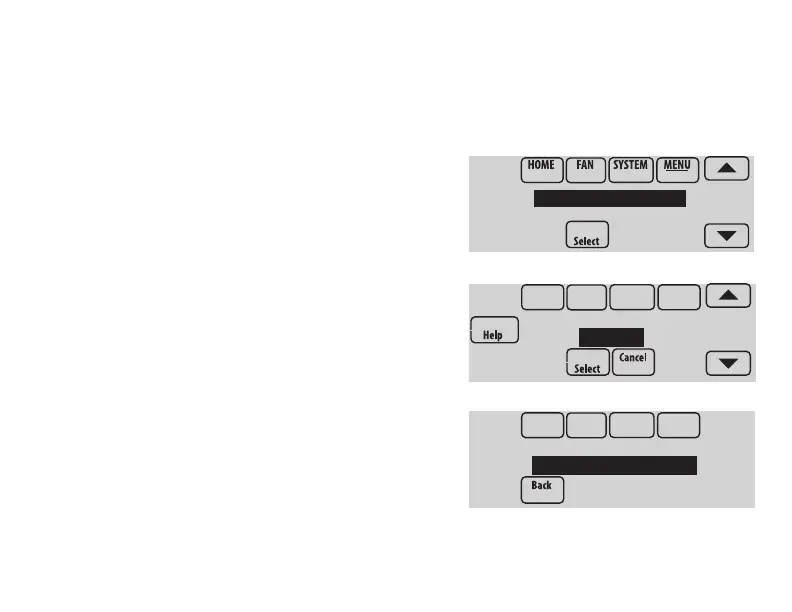






Do you have a question about the Honeywell VisionPRO 8000 and is the answer not in the manual?
| Display | Touchscreen |
|---|---|
| Programmability | 7-day programmable |
| Operating Modes | Heat, Cool, Auto, Off |
| Fan Modes | Auto, On, Circulate |
| Energy Star Certified | Yes |
| Backup Battery | Yes |
| Filter Change Alert | Yes |
| Installation | Wall-mounted |
| Connectivity | Wi-Fi |
| Power Source | Battery or Hardwired |
| System Compatibility | Heat pump, Gas, Oil, Electric |
| Stages | 2 heat/2 cool |
| Display Type | Touchscreen |
| Temperature Range | 40°F to 90°F |
| Humidity Control | Yes |
| Compatibility | Compatible with most heating, cooling, and heat pump systems |











