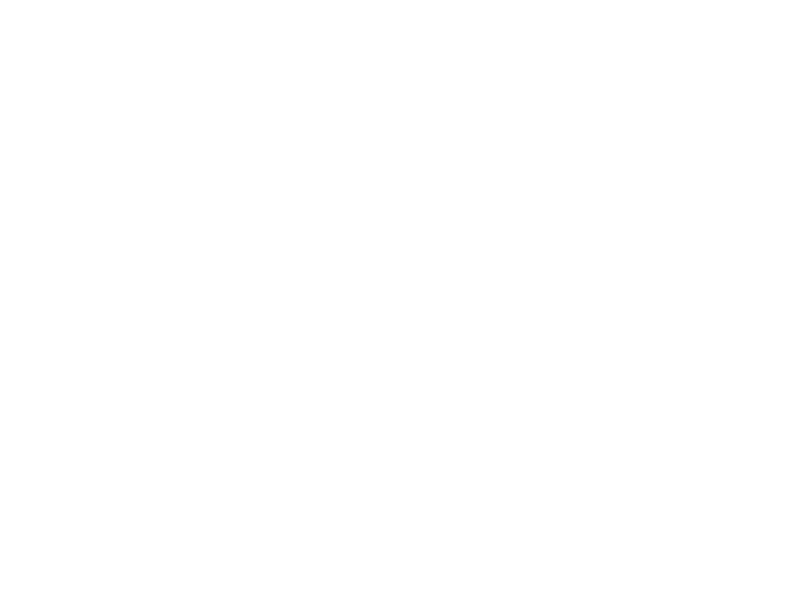H
Heather TuckerAug 22, 2025
What to do if Honeywell VisionPRO 8000 heating or cooling system does not respond?
- SSteven CarrollAug 22, 2025
If your Honeywell Thermostat's heating or cooling system isn't responding, first ensure the system is set to Heat and the set temperature is higher than the inside temperature. Alternatively, set the system to Cool and ensure the set temperature is lower than the inside temperature. Also, check the circuit breaker and reset it if needed. Make sure the power switch at the heating and cooling system is on, and that the furnace door is securely closed. If 'Wait' is displayed, the compressor protection timer is active; allow 5 minutes for a safe system restart.