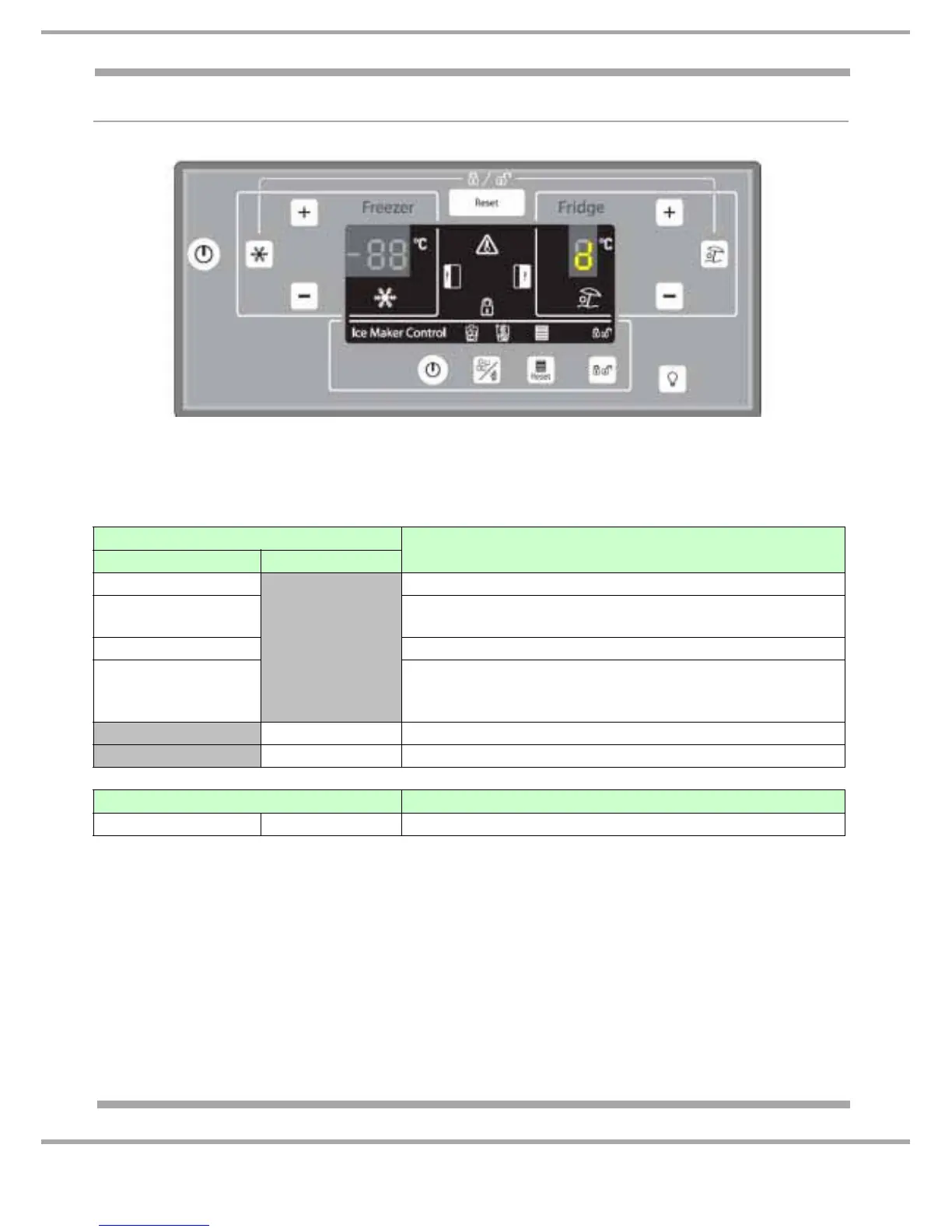15 of 37
Indesit Company
Service Manual UK English
ALARM CONDITIONS
Control Panel Interface (mounted above dispenser assembly)
Example above shows the ALARM 'd' flashing in the fridge temperature display.
• Check fridge Air Baffle (Damper) / Connections.
* If the food has thawed out, it MUST NOT be refrozen.
To turn the acoustic buzzer off during an alarm condition, press the reset button 'D' once.
To restore the alarm condition back to normal operation proceed as follows:
1. Press the main RESET button (D).
2. Remove from the mains power.
3. Reconnect the main power.
TEMPERATURE DISPLAY
ALARM CONDITION
Freezer Fridge
C
Check freezer sensor / connections.
- -
Freezer too warm usually shown when turned on for the
first time *.
-9°C or warmer Temperature reached during a power cut *.
CF
Communication alarm between the control and display
module. Check connections to both modules. Note: The
appliance will run on default settings until fault is rectified.
C Check fridge sensor / connections.
d Check fridge air baffle (damper) / connections.
ICON DISPLAY ALARM CONDITION
Cubed Ice Crushed Ice Check fill valve ice maker solenoid and connections.
