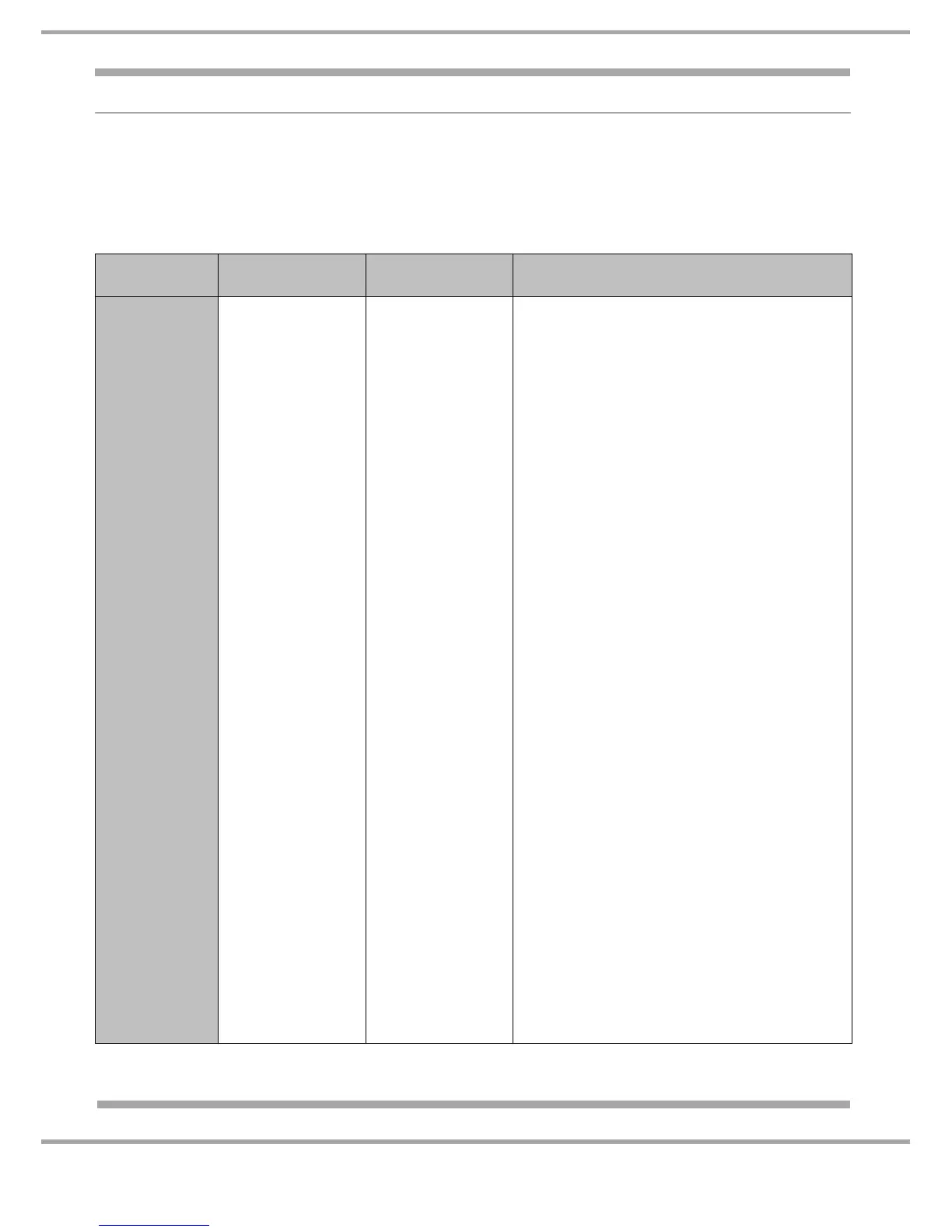16 of 37
Indesit Company
Service Manual UK English
AUTO TEST
This helps with a quick check of the loads and sensors (thermistors), which otherwise are difficult to
activate. NOTE: - Before using the AUTO-TEST it is advisable to check the correct operation of the
temperature 7-segment LEDs (both fridge and freezer display), which are used for signalling possible
malfunctions. Ensure the Super Freeze or Holiday modes have not been selected before starting the
AUTO-TEST.
TO ACTIVATE
TO
DEACTIVATE
Sequence of check codes is indicated in
the Freezer display (Sequence Duration)
SIDE X SIDE
NO-FROST
MODELS
MSZ801DF
(cc48862)
MSZ802DF
(cc46196)
MSZ803DF
(cc48863)
MSZ806DF
(cc57217)
STEP 1: If the
appliance has
been connected to
the mains power
for more than 15
minutes,
disconnect it and
wait 40 seconds
before
reconnecting it
back to the mains
supply.
STEP 2: Wait until
the display
completes its
set-up and returns
to normal
operation.
STEP 3: Open the
freezer door.
STEP 4: Press the
freezer light switch
3 times within 10
seconds.
STEP 5: The test
is activated when
sequence '07'
appears in the
freezer
temperature
display.
Manually:
Switching OFF the
power supply to
the appliance.
Sequence Code 07: (3 seconds)
Evaporator Defrost Heater,
Sequence Code 06: (3 seconds)
Fridge Sensor,
Sequence Code 05: (3 seconds)
Freezer Sensor,
Sequence Code 04: (3 seconds)
Evaporator Fan,
Sequence Code 02 to 00 flashing
alternatively: (2.5 minutes)
Baffle/damper triac Q3,
Sequence Code 09: (3 seconds)
Water Valve (Ice Maker),
Sequence Code 12 to 00 flashing
alternatively: (60 seconds)
Ice Maker,
Sequence Code 01 to 00 flashing
alternatively:
Water Valve (Washer Dispenser),
NOTE: Confirm by pressing ice water
dispenser pedal,
Sequence Code 00:
END.
NOTE: Auto Test needs to be deactivated
manually. See previous column.
