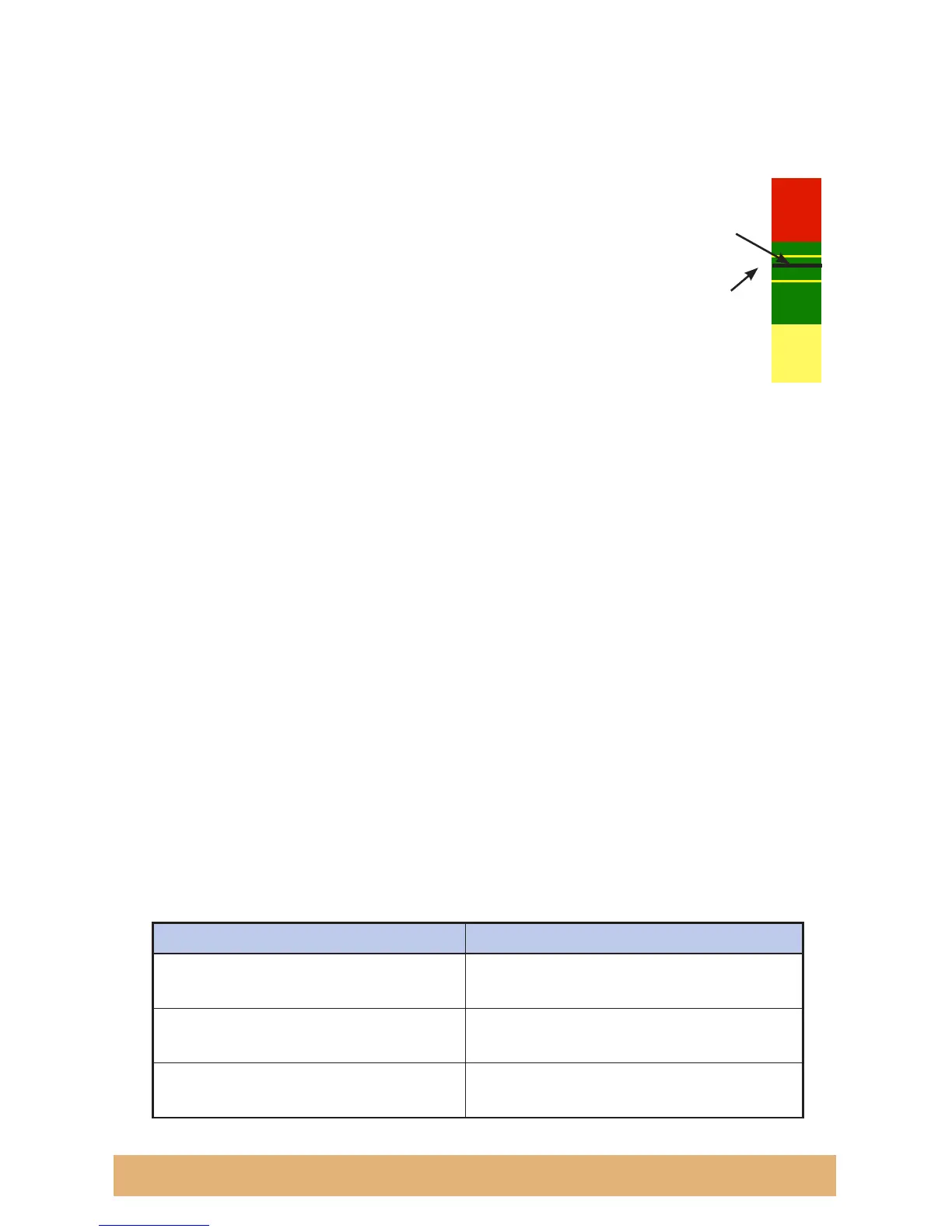POSSIBLE CAUSES OF A LOW SALT READING: The salt level reading can
be affected by cell age, scale build-up (dirty cell), cold water, high chlorine, dirty
filters, or dirty water (do not add salt until the previous conditions have been
inspected). A salt test strip or meter can be used to manually verify the system’s
salt level reading before adding additional salt.
For Low Salt –
1. Verify the actual salt level of the water using
the salt test strips included with your ACE
®
system.
2. If the reading on the test strip confirms that
the salt level of the water is low add (1) cup
of salt to the water and circulate for 5 minutes.
Activate a second salt test.
3. If the proper amount of salt is present, the screen will
display “Water Care System Functioning”. If the screen
still displays Low Salt repeat the process as needed. If the
salt indicator does not change position on the screen, or if the strips
show that the level is ok, inspect the spa for other causes indicated
above.
4. If 50% of the spa’s recommended salt has been added and the icon
continues to flash, contact your Hot Spring Service
Professional for assistance
.
For High Salt –
1. If the salt indicator is half way or less up the red part of the salt level bar,
drain 25% of the water from the spa and refill with clean, clear water.
2. Run the jet pumps for 5 minutes, then conduct another manual Salt Test.
3. If the proper amount of salt is present, the screen will display “Water
Care System Functioning”. If the screen still displays High Salt,
repeat steps as needed.
4. If the salt indicator is more than half way up the red part of the salt
level bar, drain completely and refill following the Start-up and Refill
Procedure.
System Status Messages
Status Message On Screen Meaning or Action Required
Water Care System
Functioning
Operating normally
Water Care System
Off
System Off
Use 1 Size 1
Water Care System
Low Use Mode
Low Output
Use 1 Size 2
Page 8 Hot Sping
®
Spas Operation
Salt Level
Bar
Black Line
Salt Level
Indicator
High
OK
Low
Target
{
