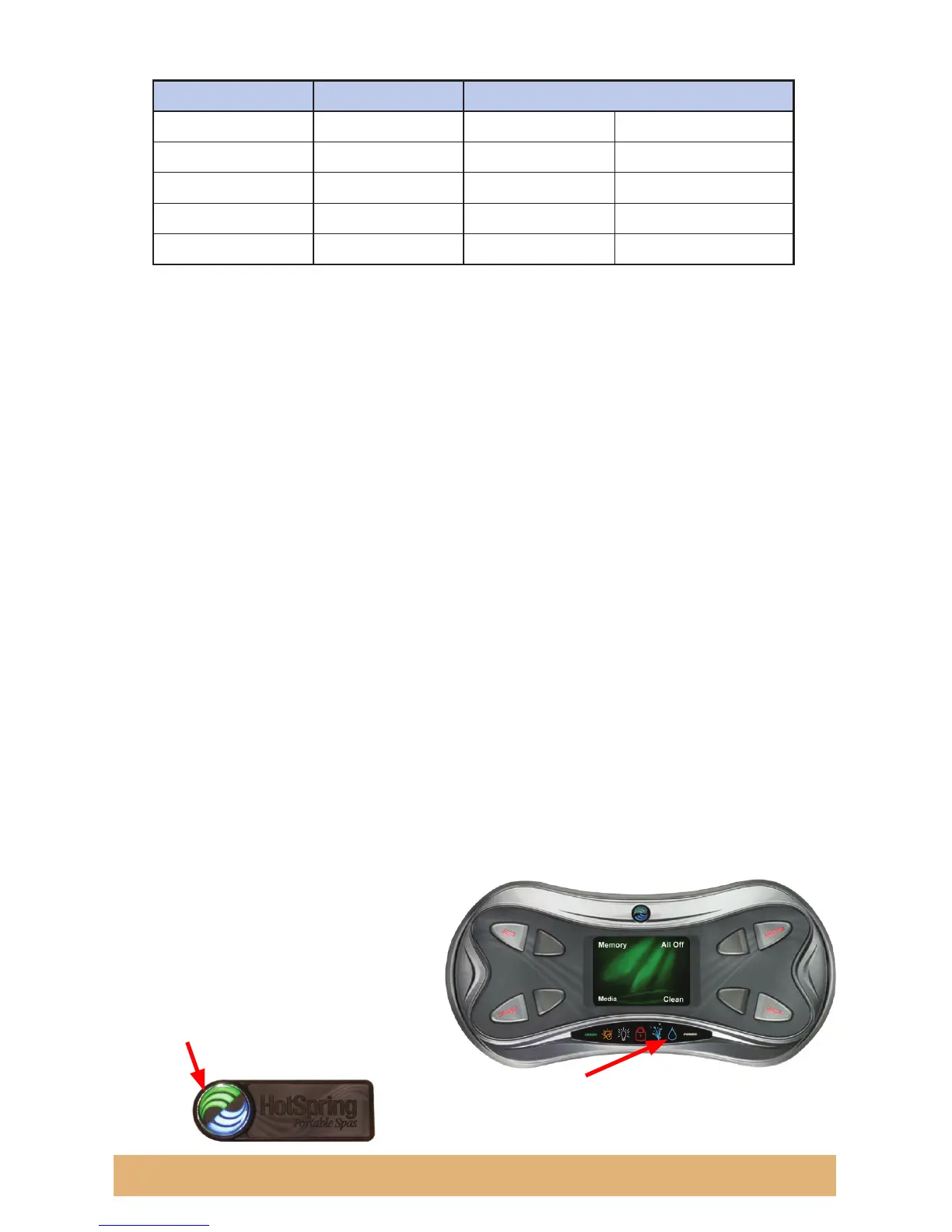ACE Salt Water Sanitizing System Spa Water Guidelines
Parameter Target Min - ”OK” Range - Max
Salt 1500 ppm 1000 ppm 1750 ppm
Hardness 50 ppm 25 ppm 75 ppm
Alkalinity 80 ppm 40 ppm 120 ppm
pH 7.4 7.2 7.6
Chlorine 3 ppm 1 ppm 5 ppm
3. Adjust pH and Total Alkalinity following the instructions in the Water Quality and
Maintenance section of your spa’s Owner’s Manual. The pH, and Total Alkalin-
ity must be in the “OK” range as indicated in the table above, before starting the
ACE system.
4. The Vanishing Act calcium remover, included with your ACE salt water sanitizing
system, will help you reduce the Hardness level of the water if needed. Rinse the
calcium remover with a garden hose then follow the Vanishing Act instructions.
NOTE: The ACE system start-up procedure can begin while the calcium remover
is in the spa working to decrease Hardness.
IMPORTANT: It is critical that the Hardness level is in the “OK” range of
25-75ppm to ensure effectiveness of the ACE system. Use additional calcium
removers if necessary.
Hot Spring Spas Operation
System Status
• Water Care Icon – The water care icon, located on the icon bar below the screen of
the main control panel, will be illuminated once the ACE salt water sanitizing system
is installed. The icon will flash when the ACE system requires attention.
• Status Messages – The ACE
®
system provides feedback via the spa’s main
control panel. A status message will always be displayed on the main ACE salt
water sanitizing system screen. Refer to the System Status
Messages section for a
complete listing of system status
messages and their
meanings.
• Hot Spring On/Ready light – The
green light will slowly flash when
the ACE System requires attention.
Hot Sping
®
Spas Operation Page 3
Different Parameters than those in Spa Manual
Green On/Ready light
Water Care Icon
