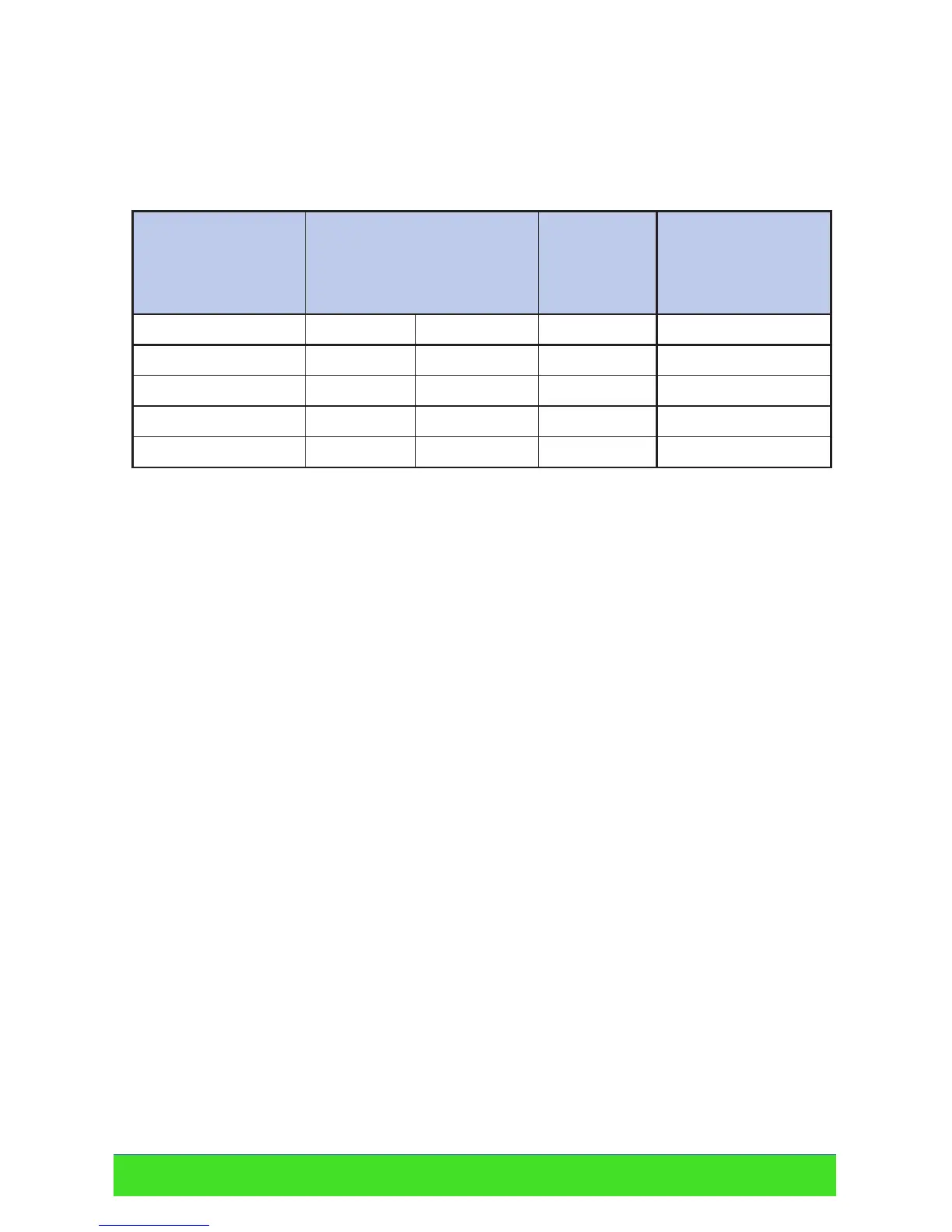Page 10 ACE Salt Water Sanitizing System
2. Run jets an additional 5 minutes to ensure salt is totally dissolved.
NOTE: After adding the salt at start-up, the water care icon may continue to
flash and the display may read “Low Salt”. Allow 24 hours for the
spa to
come to temperature (100-104F, 38-40C), and for the ACE cell to stablize,
before retesting and adding salt to reach a value of 4 - 6.
Spa Model Table
Spa Model Salt
(cups) or (grams)
Spa Size
Value
Estimated
Increase in ppm
per 1 cup/290g
Gleam 9.5 2750 8 170 ppm
Pulse 7 2030 6 210 ppm
Flair 6 1750 5 250 ppm
Bolt 5.5 1595 5 275 ppm
Glow 5 1450 4 310 ppm
STEP 2 – Access ACE
®
+ System Menu
1. On the main control panel, press the MODE▲ button until the ACE menu is reached.
2. Press the ON▲ button to enter the ACE system menu.
STEP 3 – Enter Use Level
1. In the ACE menu, press the MODE▲ button to scroll until USE is displayed.
2. Adjust USE level setting by scrolling through the values by pressing the ON ▲ button.
The following are approximate guidelines for determining use level.
a. 1 = Low bather load (1 person less than 1 hour per week, vacation mode).
b. 2–4 = Normal bather load (1-2 persons less than 3 hours per week).
c. 5 = High bather load (2 or more persons more than 3 hours per week).
NOTE: If you are unsure of your Use Level at start-up, an initial Use Level of 3 is
recommended. Regularly testing your water during the first weeks after start-up
will help you best determine your correct Use Level setting.
3. Press the OFF▼ button twice to select and confirm the setting. The water care icon
will flash to indicate that the setting has been updated.
STEP 4 – Set Spa Size
"Initial Start-Up only"
1. Determine the value (1-8) associated with your spa model using the Spa Model
Table on page 10.
2. In the ACE menu, press the MODE▲ button to scroll until SIZE is displayed.
3. Adjust the Spa Size by scrolling through the values by pressing the ON▲ button
4. Press the OFF▼ button twice to select and confirm the setting. The water care
Page 10 Limelight
®
Hot Tubs Operation
