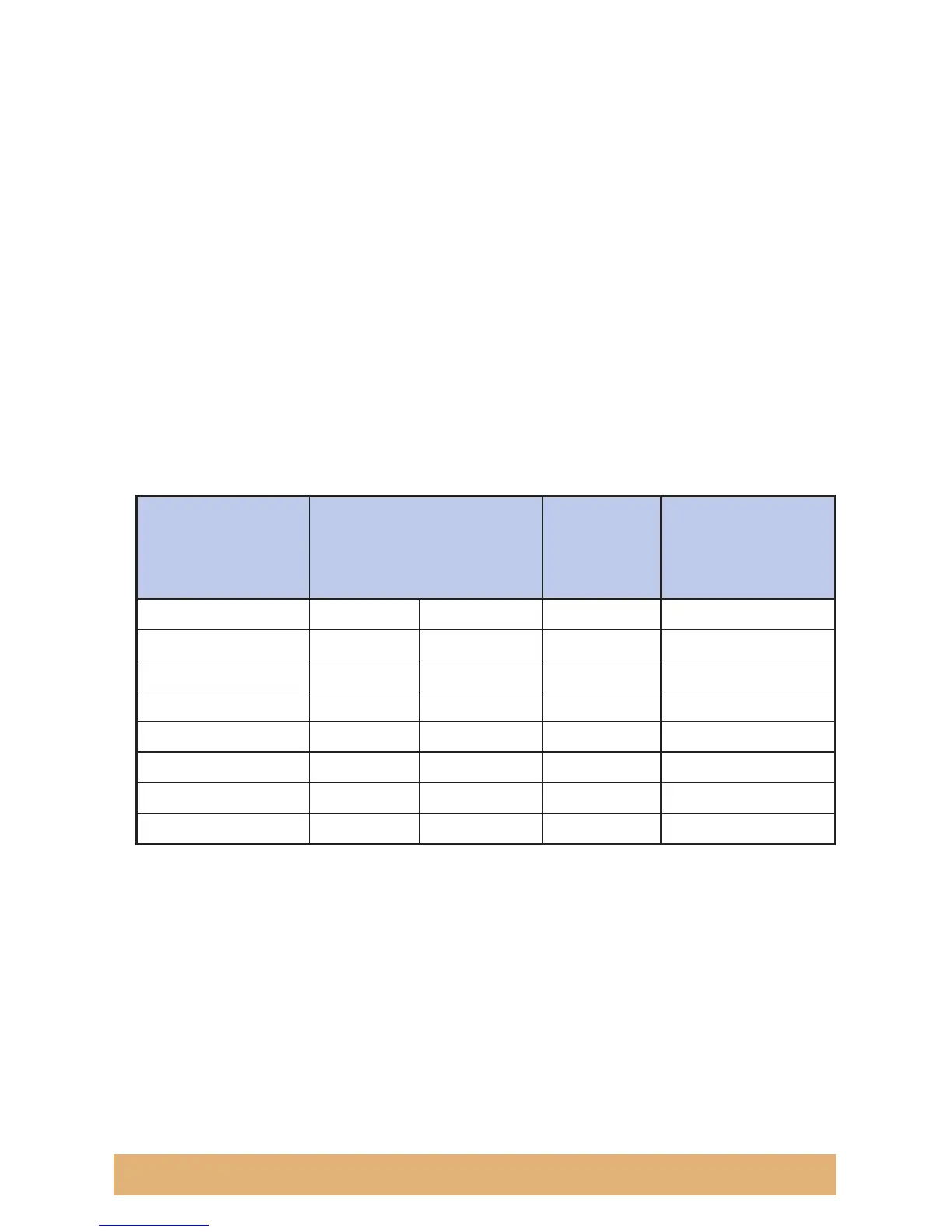Start-Up and Refill Procedures
At this point your spa should have balanced water, new or properly cleaned filters,
and power. The water care icon on your spa’s main control panel should be flashing,
indicating that action is required.
STEP 1 – Add Salt
1. With the jets running, slowly add the directed amount of salt (see SPA MODEL
table below) to the filter compartment, one cup at a time.
NOTE: Your fill water may require slightly more or less salt than what is
recommended here.
2. Run jets an additional 5 minutes to ensure salt is totally dissolved.
NOTE: After adding the salt at start-up, the water care icon and Hot Spring
On/Ready Light may continue to flash and the display may read “Low Salt”.
Allow 24 hours for the
spa to come to temperature (100-104F, 38-40C),
and for the ACE
®
cell to stablize, before retesting and adding salt to reach
40 - 75% in the OK range.
Spa Model Table
Spa Model Salt
(cups) or (grams)
Spa Size
Value
Estimated
Increase in ppm
per 1 cup/290g
Vista
®
/ Summit* 9.5 2750 8 170 ppm
Grandee
®
9.5 2750 8 170 ppm
Envoy
®
8 2500 7 170 ppm
Aria
®
7.5 2200 6 210 ppm
Vanguard
®
7.75 2250 6 190 ppm
Sovereign
®
6.75 1950 6 220 ppm
Prodigy
®
6.25 1800 5 235 ppm
Jetsetter
®
4.0 1150 3 360 ppm
* 50Hz Models only
STEP 2 – Access Water Care System menu
1. On the main control panel, press the Options hard button.
2. Press the Water Care soft button.
STEP 3 – Enter Use Level
1. In the Water Care System menu, press the Use Level soft button.
2. Adjust Use Level setting using the arrow soft buttons. The following are
approximate guidelines for determining use level.
a. 1 = Low bather load (1 person less than 1 hour per week, vacation mode).
b. 2–4 = Normal bather load (1-2 persons less than 3 hours per week).
c. 5 = High bather load (2 or more persons more than 3 hours per week).
Page 4 Hot Sping
®
Spas Operation
