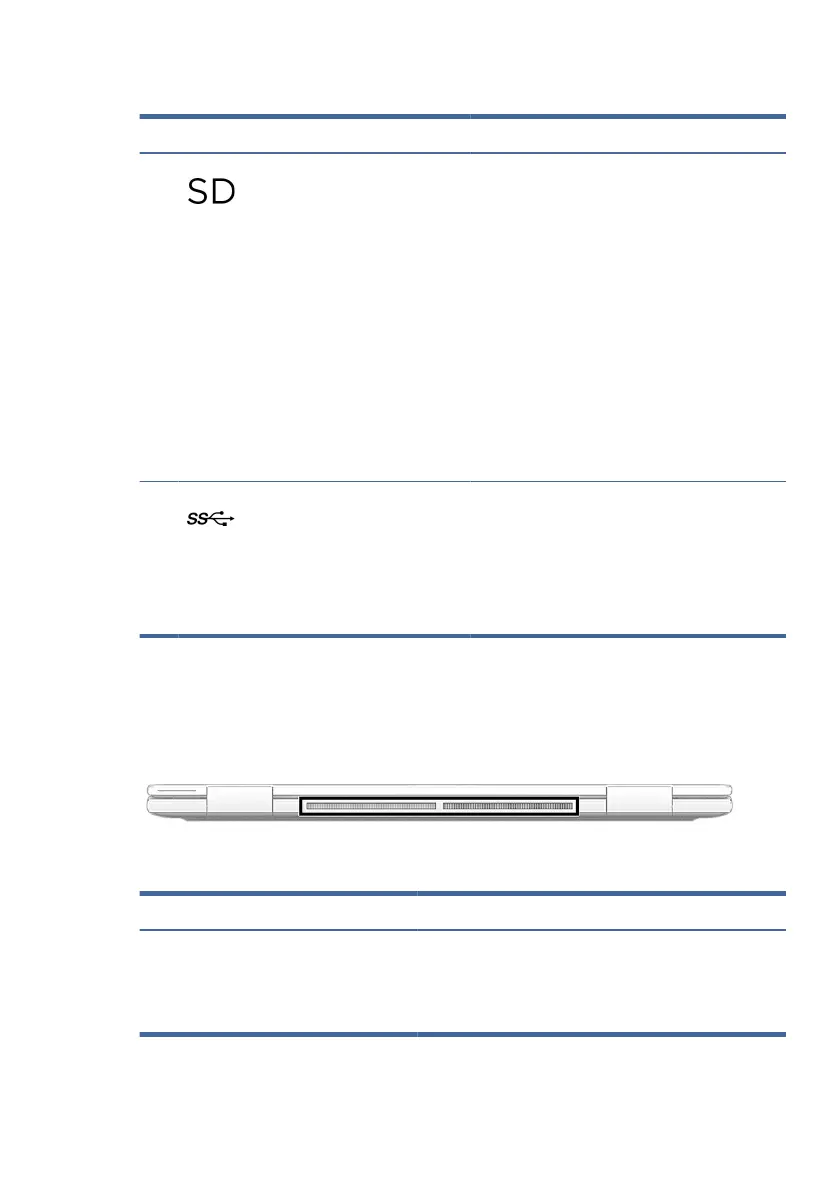Table 2-2 Left-side components and their descriptions (continued)
Component Description
(2) microSD™ memory card reader Reads optional memory cards that enable you to
store, manage, share, or access information.
To insert a card:
1. Hold the card label-side up, with connectors
facing the computer.
2. Insert the card into the memory card reader,
and then press in on the card until it is rmly
seated.
To remove a card:
■
Press in on the card, and then
remove it from the memory card
reader.
(3)
USB SuperSpeed 10 Gbps port Connects a USB device, provides high-speed data
transfer, and (for select products) charges small
devices (such as a smartphone) when the computer
is on or in Sleep mode.
NOTE: Use a standard USB Type-A charging cable or
cable adapter (purchased separately) when charging
a small external device.
Rear
Identify the rear component.
Table 2-3
Rear component and its description
Component Description
Vent Enables airow to cool internal components.
NOTE: The computer fan starts up automatically to cool
internal components and prevent overheating. It is normal for
the internal fan to cycle on and o during routine operation.
Rear 9