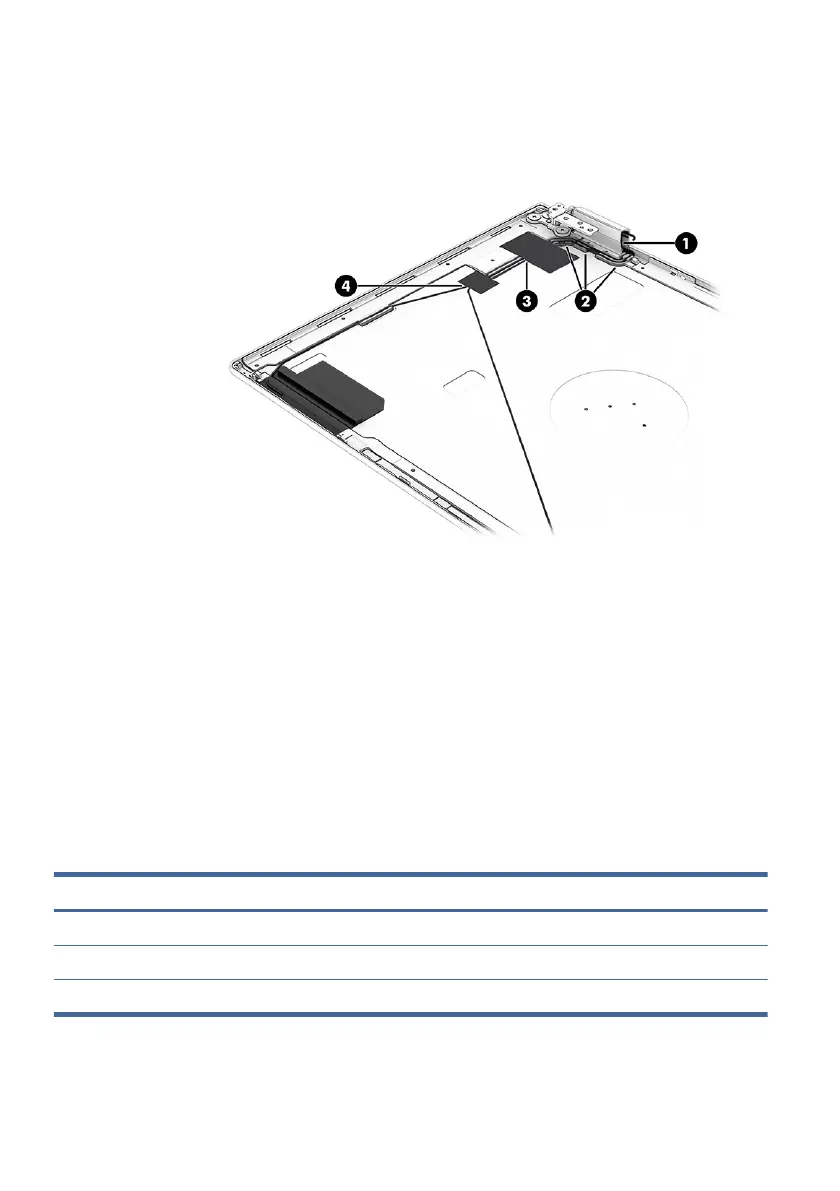reach the next Mylar piece (4), and then split the antenna cables into dierent
directions to route to the antennas.
Display rear covers are available as the following spare part numbers:
N15673-001: OLED, natural silver
N15674-001: OLED, space blue
N15675-001: LCD, natural silver
N15676-001: LCD, space blue
To reassemble and replace the display assembly, reverse this procedure.
Top cover
The top cover remains after removing all other spare parts from the computer.
Table 5-14
Top cover descriptions and part numbers
Description Spare part number
Top cover, natural silver N15668-001
Top cover, natural silver, Japan N15669-001
Top cover, space blue N15670-001
78 Chapter 5Removal and replacement procedures for authorized service provider parts