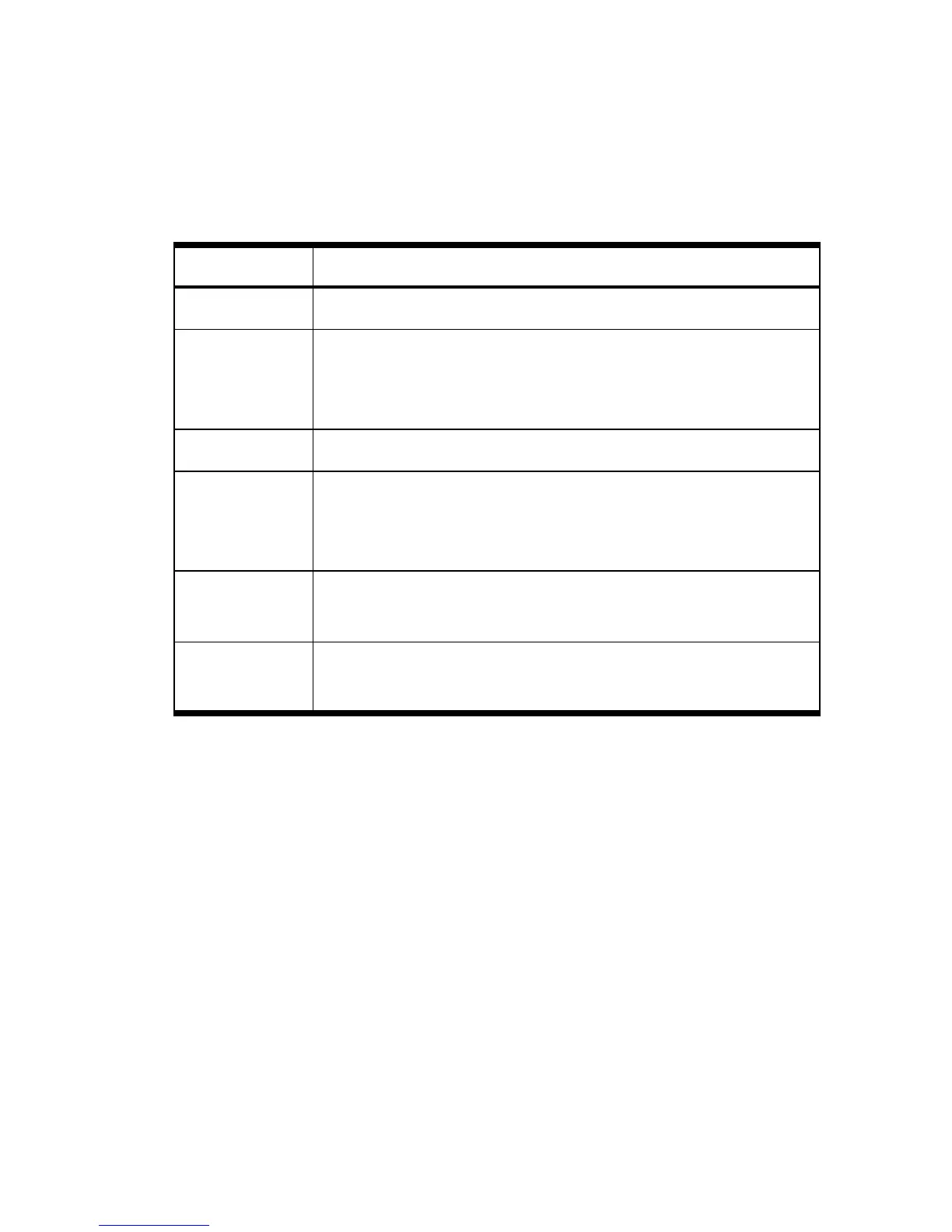Getting Started 7
To use a menu function:
1. Press a menu key to display a set of menu items.
2. Press
Õ, Ö, ×, or Ø to move the underline cursor to the
item you want to select.
3. Press
Ï while the item is underlined to choose that item.
With numbered menu items, you can also enter the number of the
item.
Note: some menus have more than one page. In these menus,
the © or ª symbols on the display indicate there are more
x?0 ºComparison tests of the X–register and 0.
MEM
¹uMemory status (bytes of memory
available); catalog of variables; catalog of program
labels.
MODE
9 Angular modes and operation mode.
DISPLAY
¹ÞFixed, scientific, engineering, full
floating point display; radix symbol options; complex
number display.
R¶ R µ
<º;Allows review of the 4-level stack in ALG
mode.
CLEAR
º¡ Functions to clear different portions of
memory.
Table 2 Menu Functions
Menu Name Menu Description
