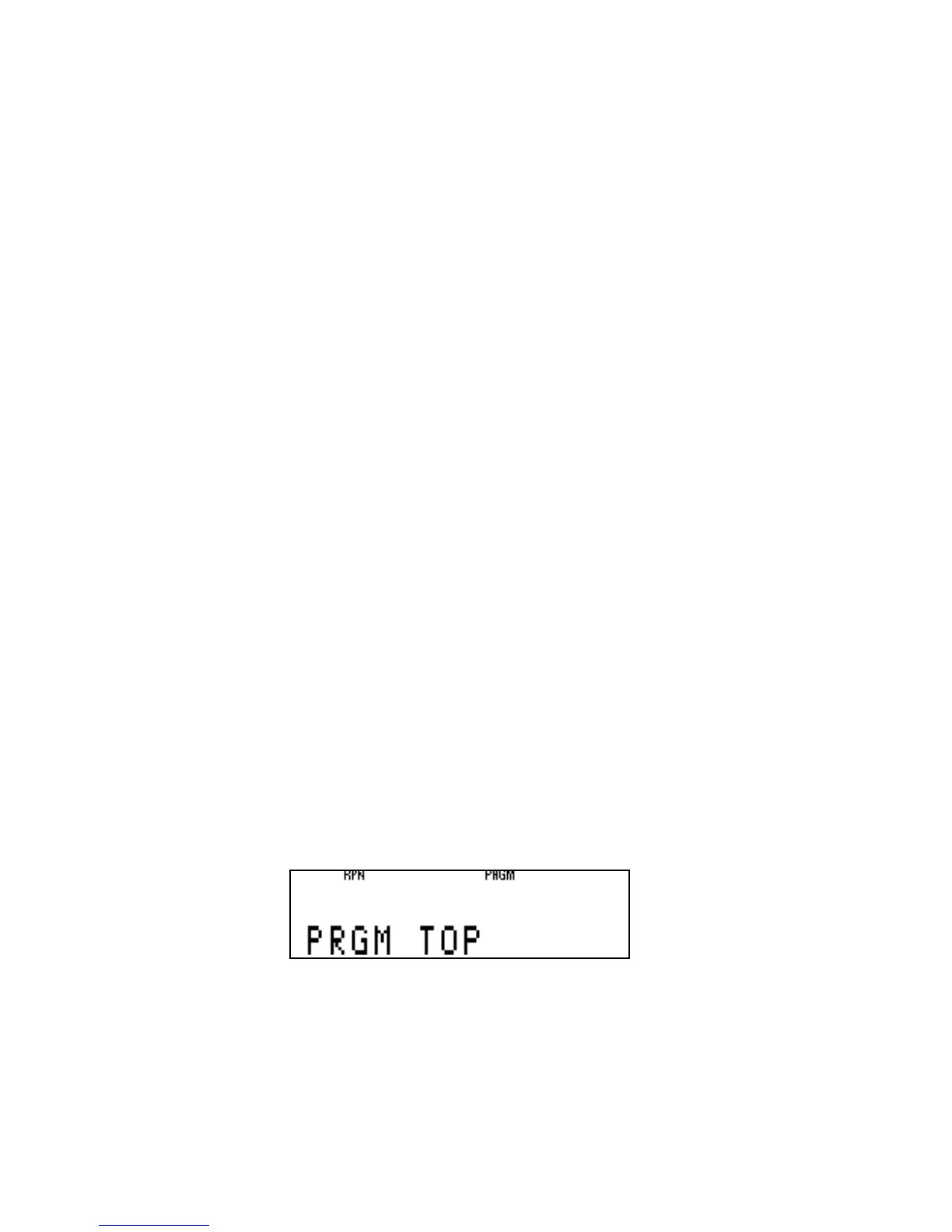38 Getting Started
• Saving space by using portions of a program requiring multiple
executions as subroutines.
• Indicating an intermediate result by pausing to display the current
contents of the X register.
Suppose, for example, you need to compute the areas of sev-
eral circles. Given “r” the radius, the circle’s area “A” is calcu-
lated from the formula A = πr
2
. To calculate the area of a circle
with a radius of 3 inches, press {:¹My in RPN
mode. In ALG mode, press {:Õy¹M.
Entering the same keys repeatedly, in either mode, for multiple
circles is unnecessary. A program makes this operation more
efficient. The answer for this example is 28.2743338823.
RPN Programming Example
The RPN program is labeled “A” for “Area.” In RPN mode, you
will type the same keys for calculating the area as you did in the
previous example, but mark the beginning of the program with
a label and the end of the program with a return. Set program
mode by pressing {d. Then go to the top of program
memory, PRGM TOP by typing U.
Figure 37