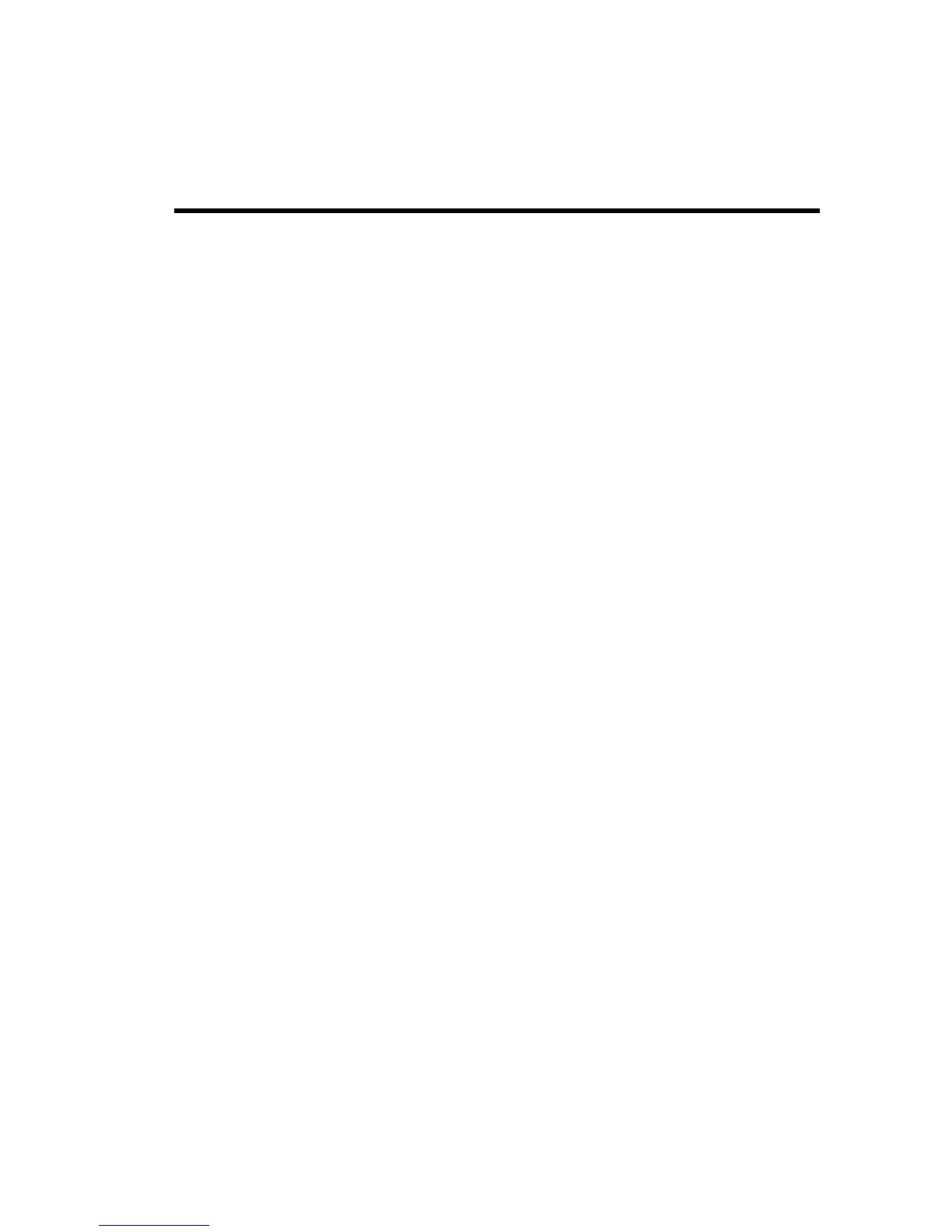Getting Started 1
1Getting Started
Welcome to your HP 35s Scientific Calculator
This guide is a supplement to the HP 35s Scientific Calculator
User’s Guide, and it is intended to provide the user with basic
operational information about the calculator. For more detailed
information about the many capabilities of the HP 35s Scientific
Calculator outlined in this guide, refer to the complete user’s
guide on the enclosed CD.
Manual Conventions
In this guide, images of the keys are used along with the
descriptions of the tasks to clarify the steps of operations. Many
of these operations involve the use of the yellow and blue shift
keys,
z and { respectively. When a task requires the use of
a shift key, the shift key is not pressed and held while pressing
other keys, like the shift key on a computer. To complete an
operation, press and release the desired shift key and then
press other keys as required, unless directed otherwise.
Keys describing complex tasks are displayed in the order in
which they are to be pressed to complete operations. Pictures of
the calculator display appear in various places throughout the
guide to clarify intermediate steps during entry.
