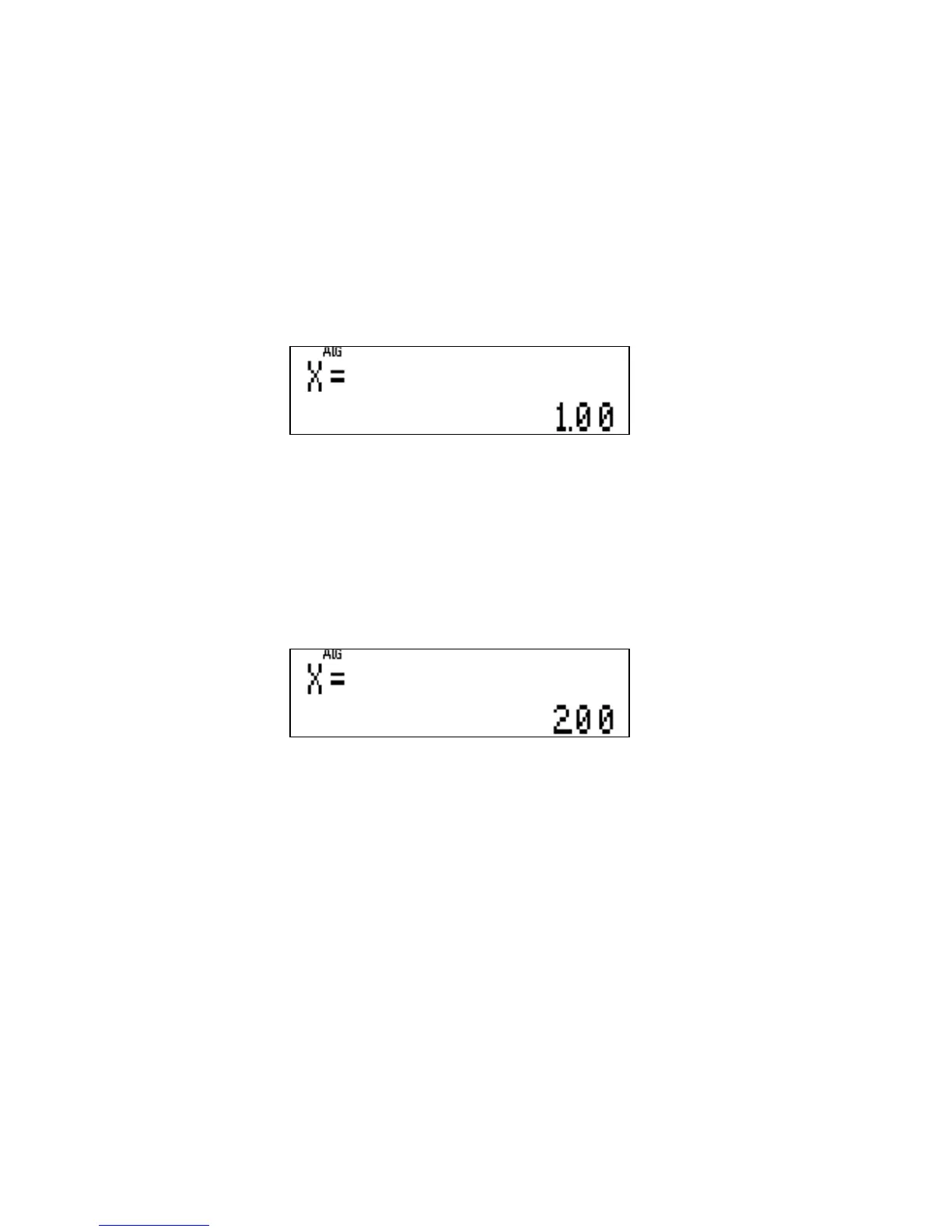32 Getting Started
press Ï in RPN mode.
To solve for a value of X that makes the left side of the equation
equal zero, press dºÛX. The root of X=1 is found.
Figure 26
To check for additional roots, change the initial guess to a
different value and try again. Press 5ºeXÏ in
ALG mode. Then press dºÛX. The root of X=2 is
found.
Figure 27
As with expressions in the previous section, roots for equations
with more than one variable can be found as well.
Integrating Expressions
The HP 35s numerically integrates expressions in the equation
catalog or program routines that define the function to be inte-
grated. Note: the display mode is used to specify the desired
