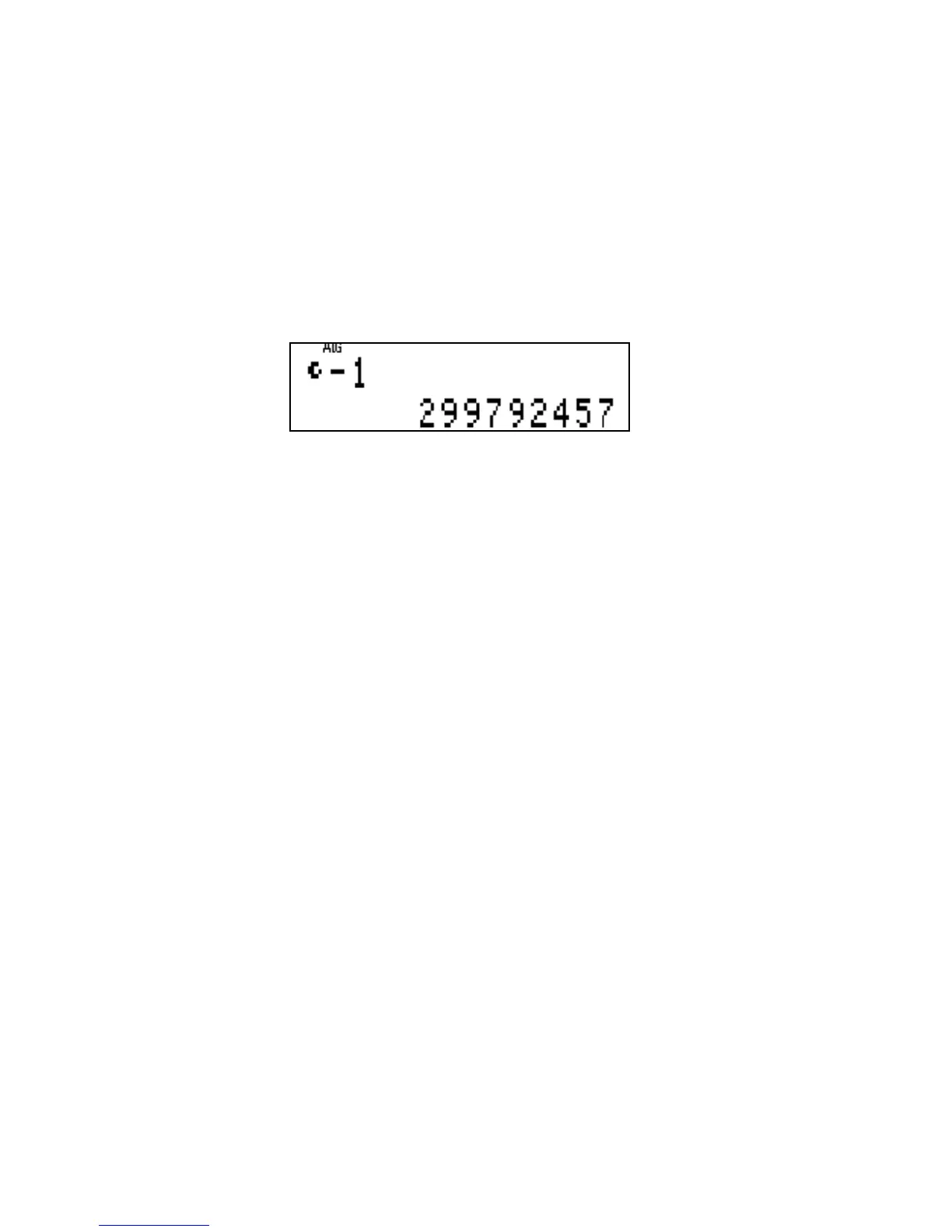20 Getting Started
F
or example, since the speed of light, c, in meters per second is
the first constant on the first page of the constants menu, to sub-
tract one meter per second from it in ALG mode, press
¹ÜÏÃ1Ï
.
Figure 7
Note: constants are referred to by their symbols rather than their
numeric values when used in expressions, equations, and pro-
grams.
Fractions
Numbers may be entered as fractions of the form “a b/c,”
results viewed as fractions, and display of fractions con-
trolled. The symbol “a b/c” is written below the decimal point
key on the keyboard as a reminder that this key is used for
most operations with fractions. For example, to enter the frac-
tion 1 ¾, press
1Ë3Ë4. Pressing the decimal point a
second time interprets the value being entered as a fraction. For
example, to add 1¾ to
5/8 in ALG mode, press
1Ë3Ë458. In RPN mode, press
1Ë3Ë458.
