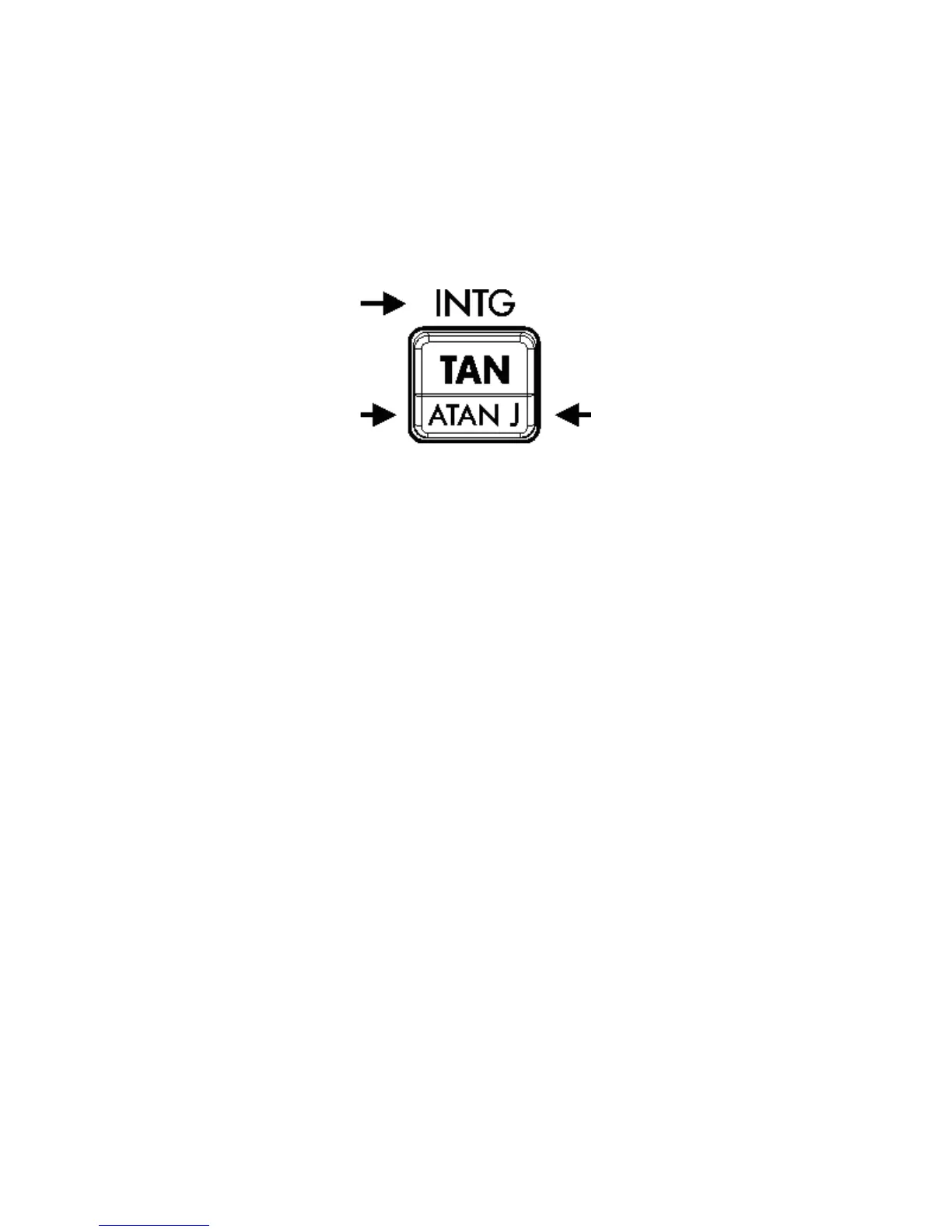4 Getting Started
Alpha Keys
Keys with a pink letter displayed on the bottom right corner are
alpha keys, used commonly to enter variables or program
labels. When you are prompted for a letter entry, the A..Z sym-
bol appears in the display, and the alpha keys are active. Press-
ing a letter key turns alpha mode off.
Cursor Keys
Each of the four cursor direction keys is marked with an arrow.
In this text, the cursor keys appear as Õ, Ö, × and Ø.
Backspacing and Clearing
Table 1 explains how the backspace and clear operations
work.
Figure 2 Key Diagram
Left-shifted
function
Right-shifted
function
Letter for
alphabetic
key
