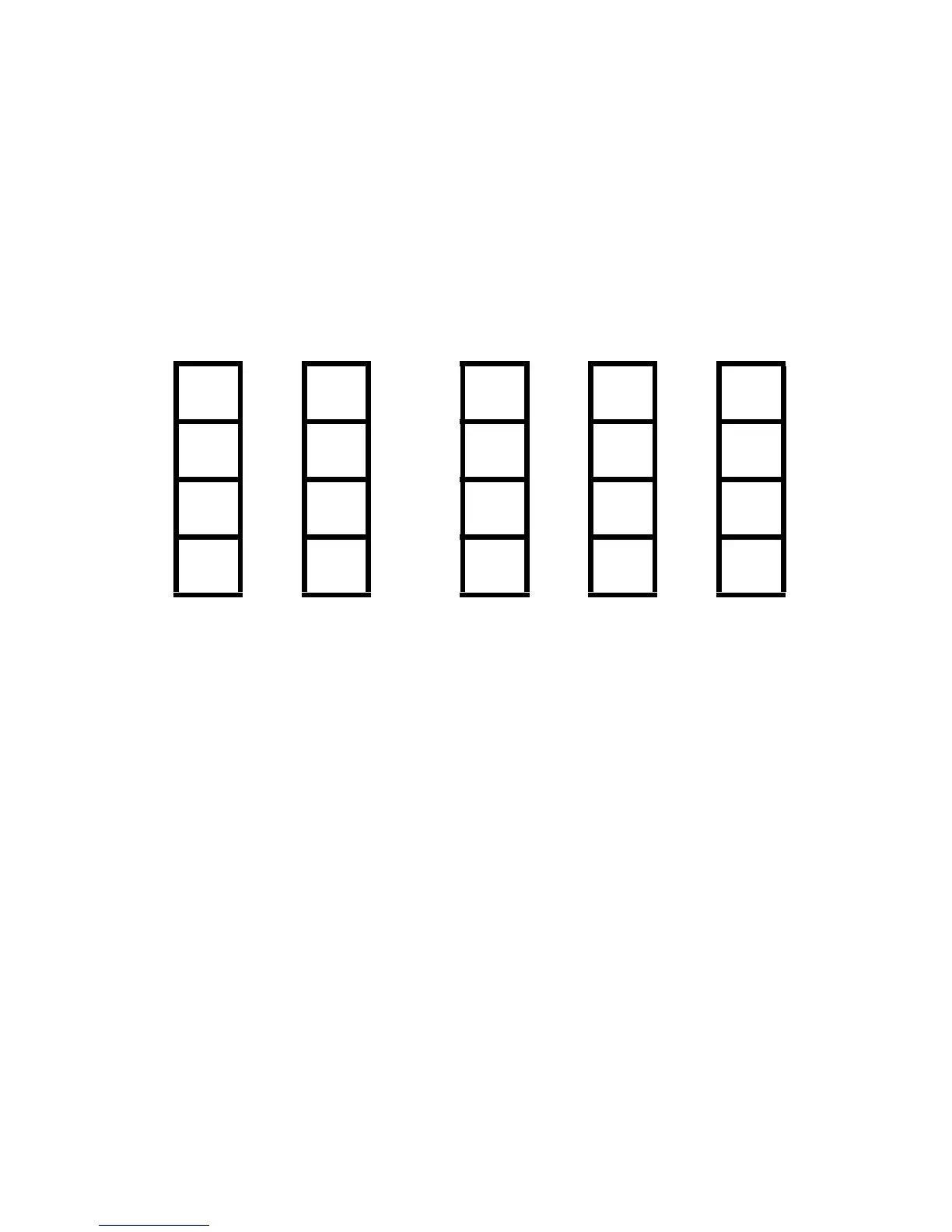12 G e t ti n g S ta r ted
below. The LAST X register would hold the value of 6 in this
example.
Figure 5
1 is lost 2 is lost
The stack allows longer problems to be evaluated easily. For
example, to solve , press
10Ï5Ã17Ï12Ã4¸¯.
Algebraic Mode
In Algebraic mode (ALG), arithmetic operations are preformed
using the standard order of operations. Press
9to set
the calculator to ALG mode. When the calculator is in ALG
mode, the ALG annunciator is on.
In ALG mode, numerical operations requiring a single number
for input, such as & and k, are evaluated by keying the
T
12 333
Z
23 443
Y
34 554
X
4
5
5
6
11
10 5–()17 12–()4×[]÷
