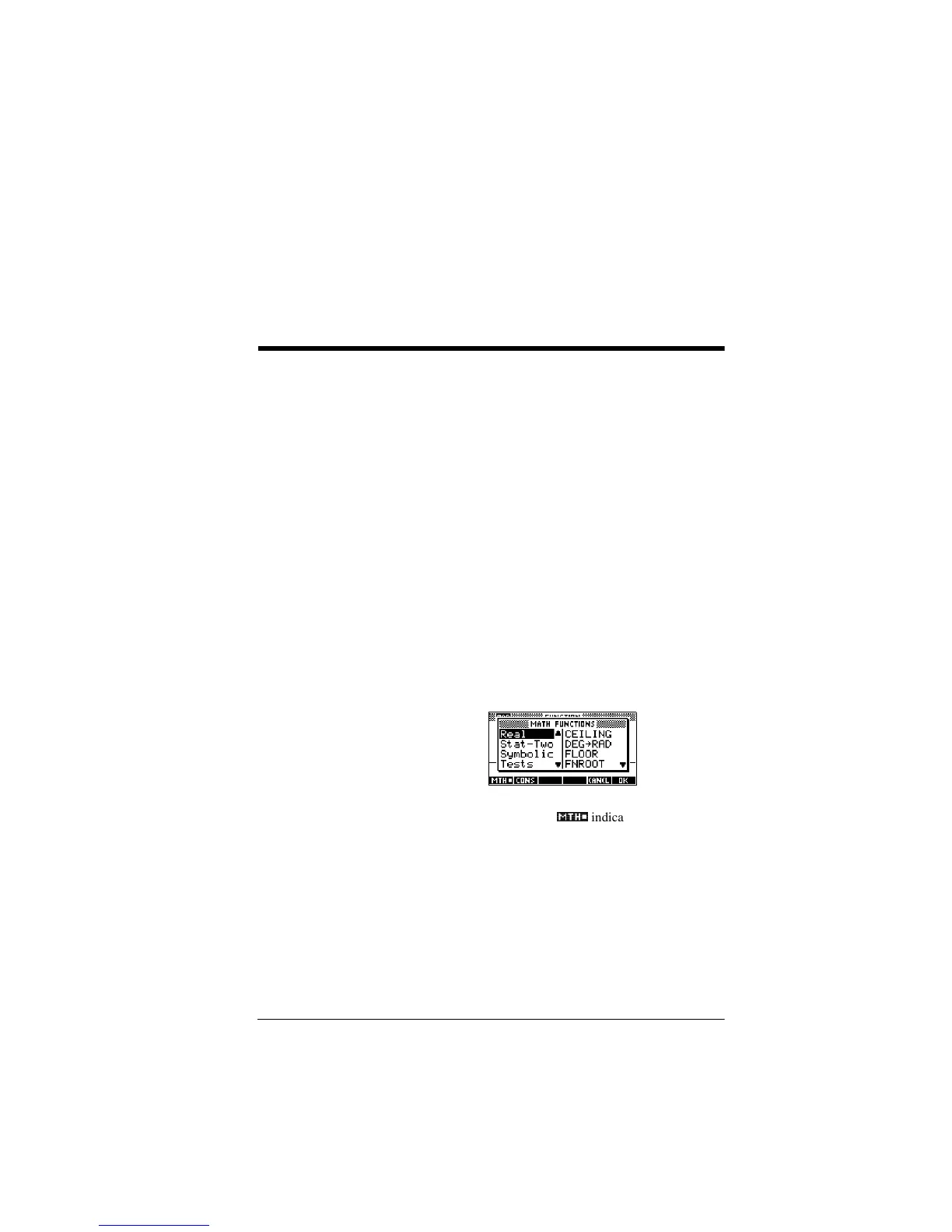Using mathematical functions 10-1
10
Using mathematical functions
Math functions
The HP 39G/40G contains many math functions. The
functions are grouped in categories. For example, the Matrix
category contains functions for manipulating matrices. The
Probability category (shown as Prob. on the MATH menu)
contains functions for working with probability.
To use a math function, you enter the function onto the
command line, and include the arguments in parentheses after
the function. You can also select a math function from the
MATH menu.
The MATH menu
The MATH menu provides access to math functions and
programming constants.
The MATH menu is organized by category. For each category
of functions on the left, there is a list of function names on the
right. The highlighted category is the current category.
• When you press >0$7+@, you see the menu list of Math
functions. The menu key
07+_
indicates that the MATH
FUNCTIONS menu list is active.
