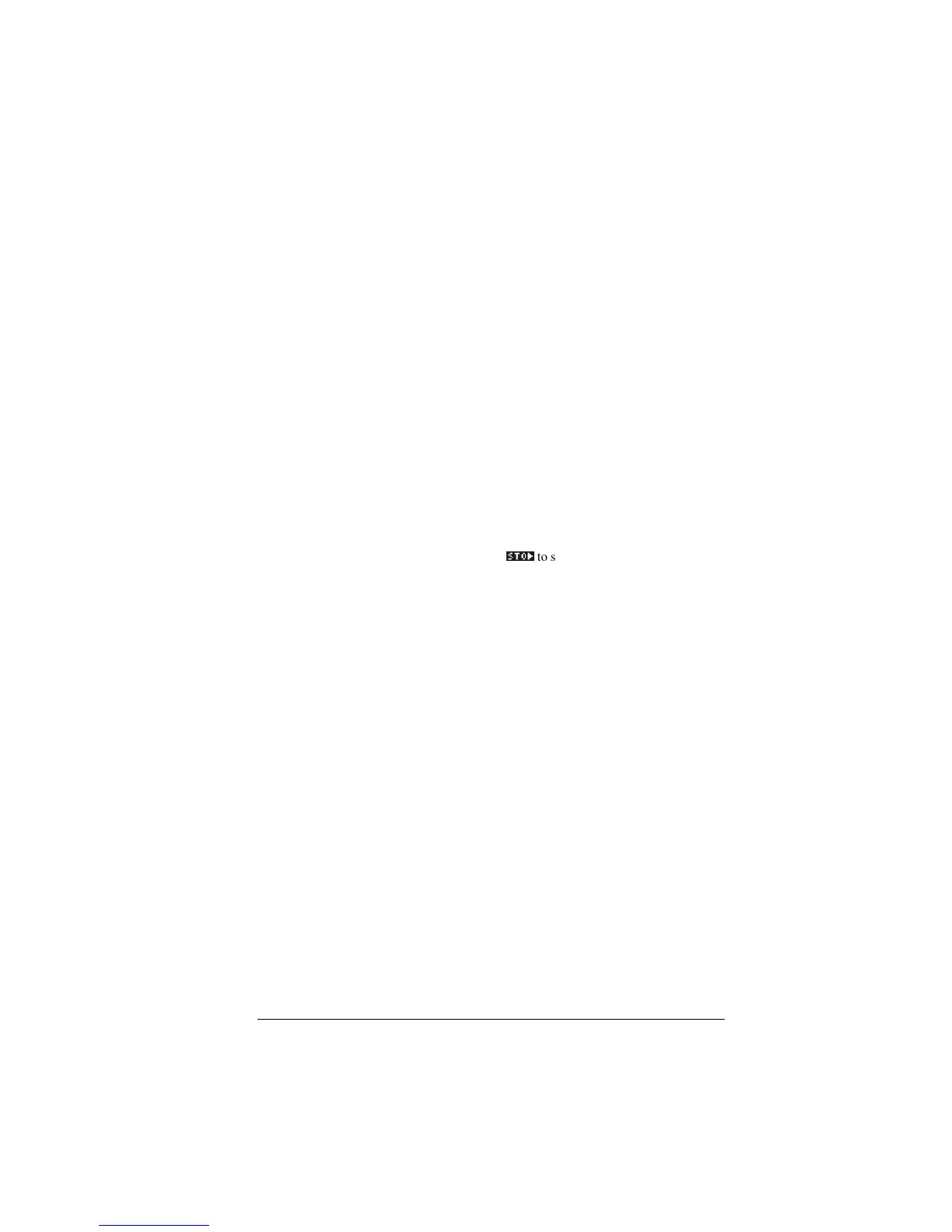Reference information R-7
Operating details
Operating temperature: 0° to 45°C (32° to 113°F).
Storage temperature: –20° to 65°C (–4° to 149°F).
Operating and storage humidity: 90% relative humidity at
40°C (104°F) maximum. Avoid getting the calculator wet.
Battery operates at 4.5V dc, 60mA maximum.
Batteries
When battery power is low, the ((•)) annunciator stays on,
even when the calculator is off. There is also a warning
menu A choice of options given in the display.
It can appear as a list or as a set of menu-
key labels across the bottom of the
display.
menu keys The top row of keys. Their operations
depend on the current context. The
labels along the bottom of the display
show the current meanings.
note Text that you write in the Notepad or in
the Note view for a specific aplet.
program A reusable set of instructions that you
record using the Program editor.
sketch A drawing that you make in the Sketch
view for a specific aplet.
variable The name of a number, list, matrix, note,
or graphic that is stored in memory. Use
672?_
to store and use >9$56@ to retrieve.
vector A one-dimensional array of values
separated by commas (periods if the
Decimal Mark is Comma) and enclosed
in single brackets. Created and
manipulated by the Matrix catalog and
editor.
views The possible contexts for an aplet: Plot,
Plot Setup, Numeric, Numeric Setup,
Symbolic, Symbolic Setup, Sketch,
Note, and special views like split
screens.
