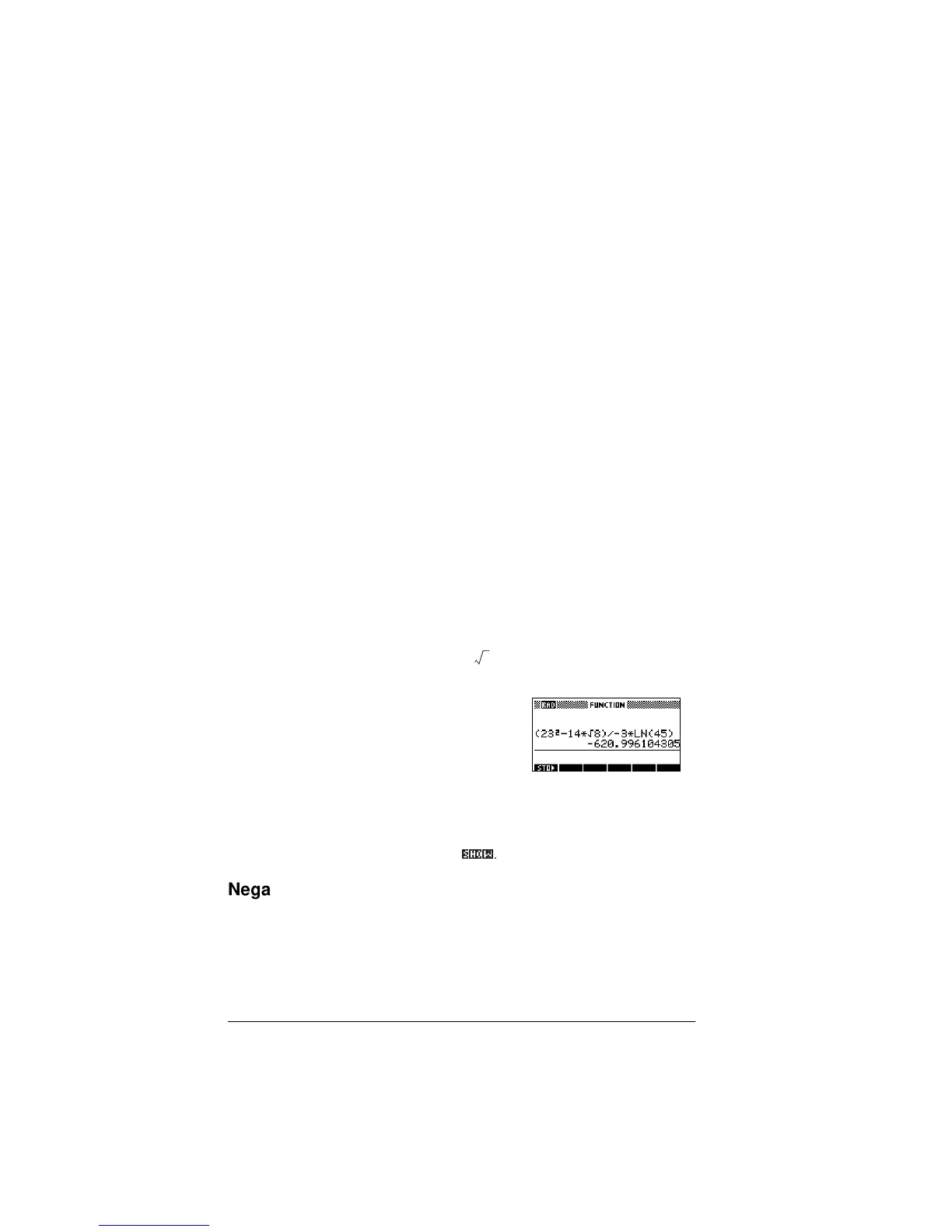1-18 Getting started
Mathematical calculations
The most commonly used math operations are available from
the keyboard. Access to the rest of the math functions is via
the MATH menu (>0$7+@).
To access programming commands, press >6+,)7@
CMDS. See
“Programming commands” on page 15-14 for further
information.
Where to start The home base for the calculator is the HOME view
(>+20(@). You can do all calculations here, and you can
access all > 0$7+@ operations.
Entering
expressions
• Enter an expression into the HP 39G/40G in the same
left-to-right order that you would write the expression.
This is called algebraic entry.
• To enter functions, select the key or MATH menu item
for that function. You can also enter a function by using
the Alpha keys to spell out its name.
• Press >(17(5@ to evaluate the expression you have in the
edit line (where the blinking cursor is). An expression
can contain numbers, functions, and variables.
Example Calculate :
Long results If the result is too long to fit on the display line, or if you want
to see an expression in textbook format, press *k, to highlight
it and then press
6+2:a
.
Negative
numbers
Type >@to start a negative number or to insert a negative
sign.
To raise a negative number to a power, enclose it in
parentheses. For example, (–5)
2
= 25, whereas –5
2
= –25.
23
2
14 8–
3–
----------------------------
45()ln
>@23>[,
>@14
>;@>6+,)7@√ 8>@
>j@>@3
>OQ@45 >@
>(17(5@
