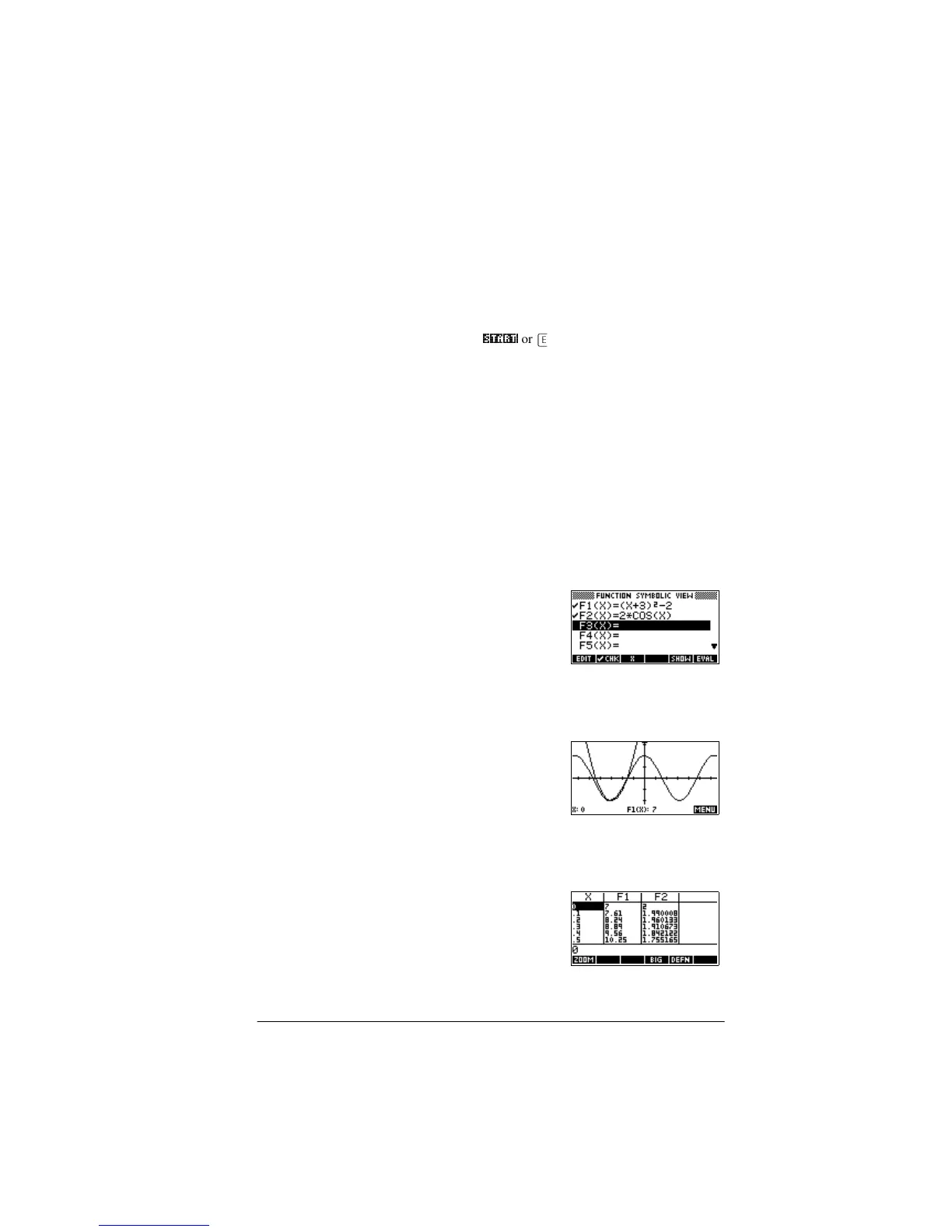Getting started 1-15
Aplet library
Aplets are stored in the Aplet library.
To open an aplet Press >$3/(7@ to display the Aplet library menu. Select the
aplet and press
67$57_
or >(17(5@.
From within an aplet, you can return to HOME any time by
pressing >+20(@.
Aplet views
When you have configured an aplet to define the relation or
data that you want to explore, you can display it in different
views. Here are illustrations of the three major aplet views
(Symbolic, Plot, and Numeric), the six supporting aplet views
(from the VIEWS menu), and the two user-defined views
(Note and Sketch).
Symbolic view Press >6<0%@ to display the aplet’s Symbolic view.
You use this view to define the
function(s) or equation(s) that
you want to explore.
See “About the Symbolic
view” on page 2-1 for further
information.
Plot view Press >3/27@ to display the aplet’s Plot view.
In this view, the functions that
you have defined are displayed
graphically.
See “About the Plot view” on
page 2-5 for further
information.
Numeric view Press >180@to display the aplet’s Numeric view.
In this view, the functions that
you have defined are displayed
in tabular format.
See “About the numeric view”
on page 2-15 for further
information.
