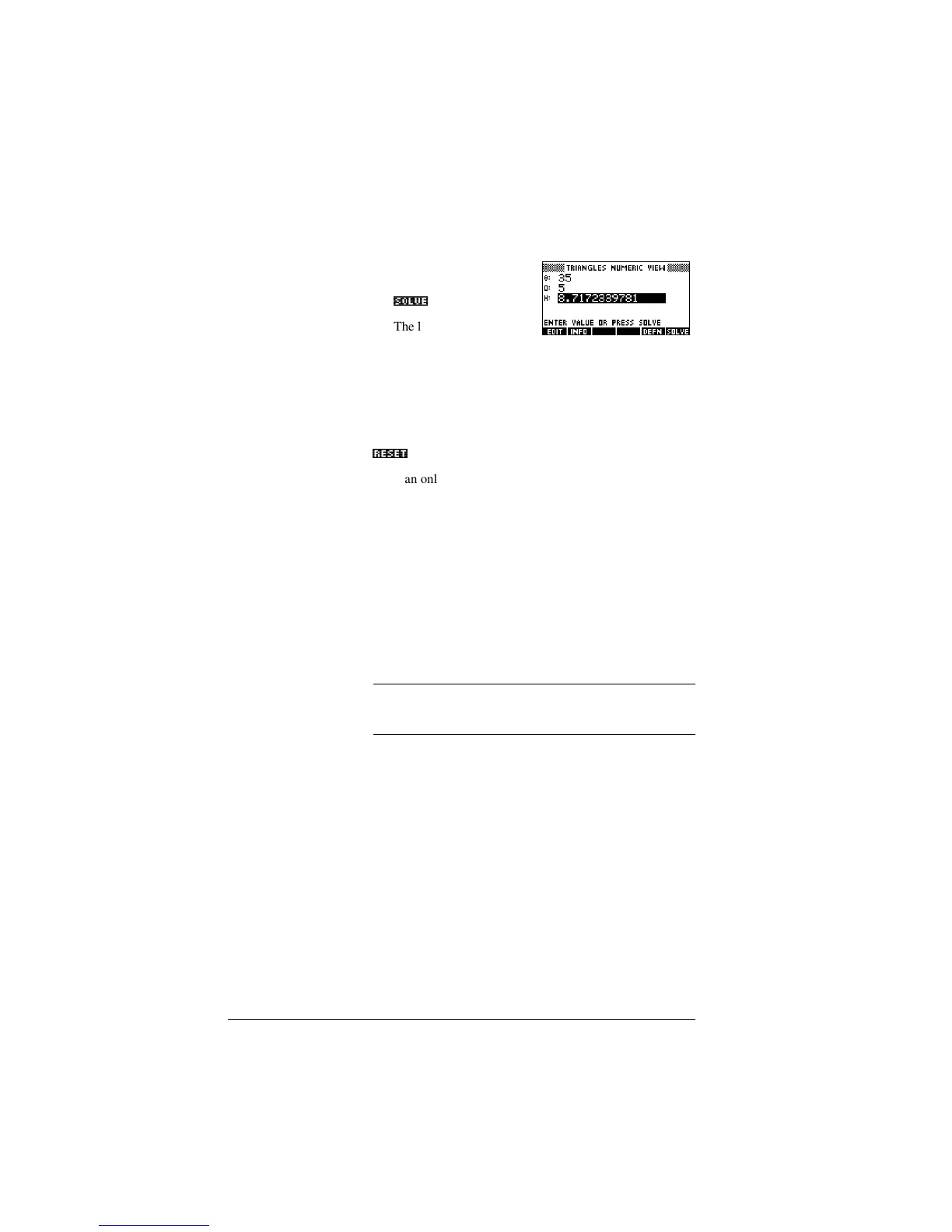16-4 Extending aplets
4. Solve for the missing
value.
62/9(_
The length of the ladder is
approximately 8.72 metres
Resetting an aplet
Resetting an aplet clears all data and resets all default settings.
To reset an aplet, open the Library, select the aplet and press
5(6(7_
.
You can only reset an aplet that is based on a built-in aplet if
the programmer who created it has provided a Reset option.
Annotating an aplet with notes
The Note view (>6+,)7@NOTE) attaches a note to the current
aplet. See Chapter 14, “Notes and Sketches.”
Annotating an aplet with sketches
The Sketch view (>6+,)7@SKETCH) attaches a picture to the
current aplet. See chapter 14, “Notes and sketches”.
HINT
Notes and sketches that you attach to an aplet become part of
the aplet. When you transfer the aplet to another calculator,
the associated note and sketch are transferred as well.
Downloading e-lessons from the web
In addition to the standard aplets that come with the
calculator, you can download aplets from the world wide web.
For example, Hewlett-Packard’s Calculators web site
contains aplets that demonstrate certain mathematical
concepts. Note that you need the Graphing Calculator
Connectivity Kit in order to load aplets from a PC.
Hewlett-Packard’s Calculators web site can be found at:
www.hp.com/calculators
