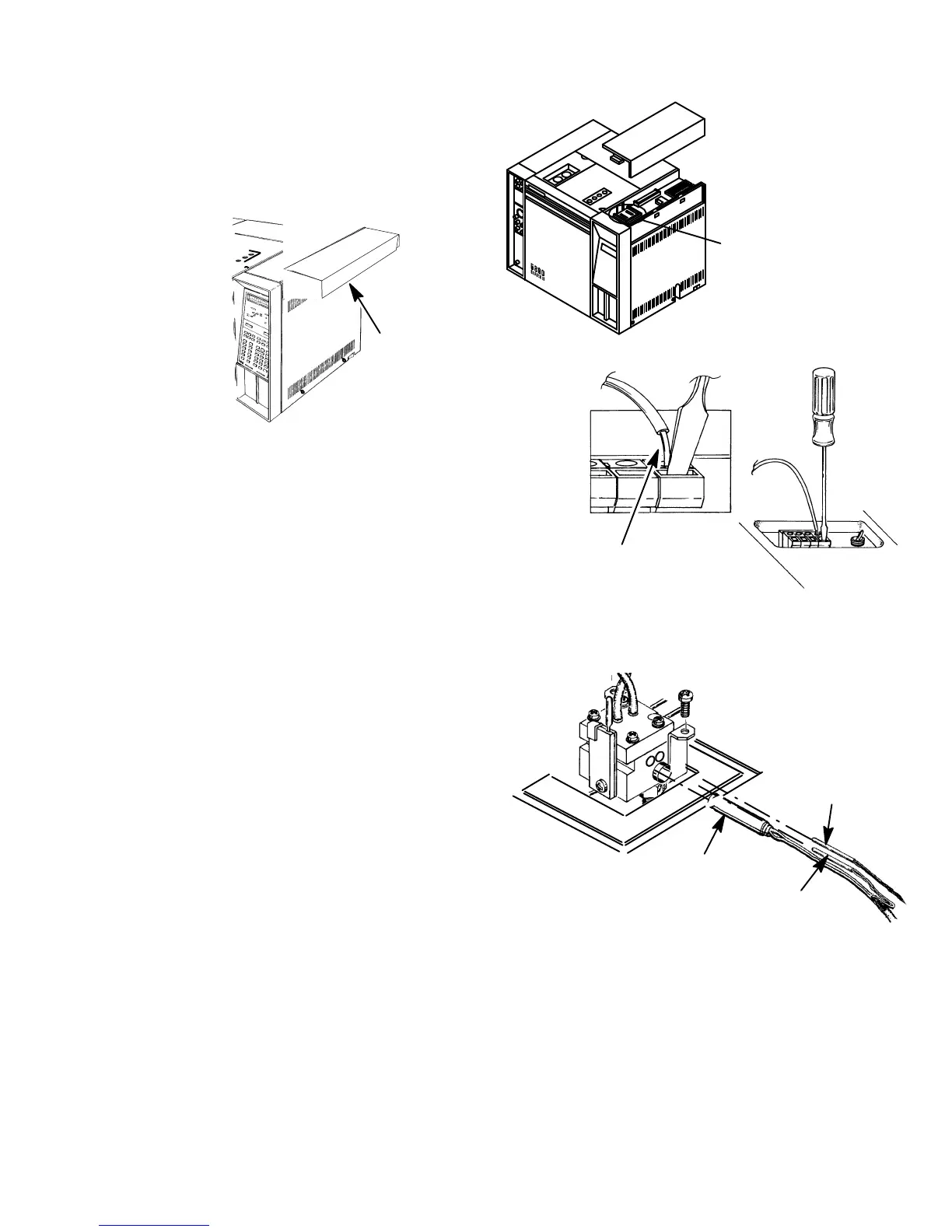SVC 6-40
10. Remove the electronics carrier top cover
(above the signal cable plugs and receptacles
to expose the top edge of the TCD detector
PCB).
11. Disconnect the detector filament and delta-t
temperature sensor leads at their connector
block on the detector PCB. Use a small flat-
blade screwdriver to press each wire lead
release (located adjacent to each connec-
tion).
12. Remove the preformed thermal insulation from
around the detector to expose the two screws
securing the detector to the instrument main-
frame.
13. On a series-connected TCD, disconnect the
TCD to FID jumper tube from the TCD oven-re-
turn exhaust vent port.
14. Remove the two screws securing the detector
to the instrument and then lift the block up
enough to expose the heater and sensor car-
tridge wires.
15. Carefully slide the three cartridges out of the
block. The two smaller cartridges are the sen-
sors and must be handled gently in order to
prevent breakage.
20. Install the heater, temperature sensor, and replacement delta-t sensor cartridges into the
heated block.
21. Carefully install the detector, securing it to the instrument with two screws.
ELECTRONICS
CARRIER TOP
COVER
DELTA-T
SENSOR
CONNECTION
LOCATION
PRESS
HERE
STRIPPED END
OF TCD
FILAMENT LEAD
TEMPERATURE
SENSOR
HEATER
DELTA-T
SENSOR
Artisan Scientific - Quality Instrumentation ... Guaranteed | (888) 88-SOURCE | www.artisan-scientific.com
