
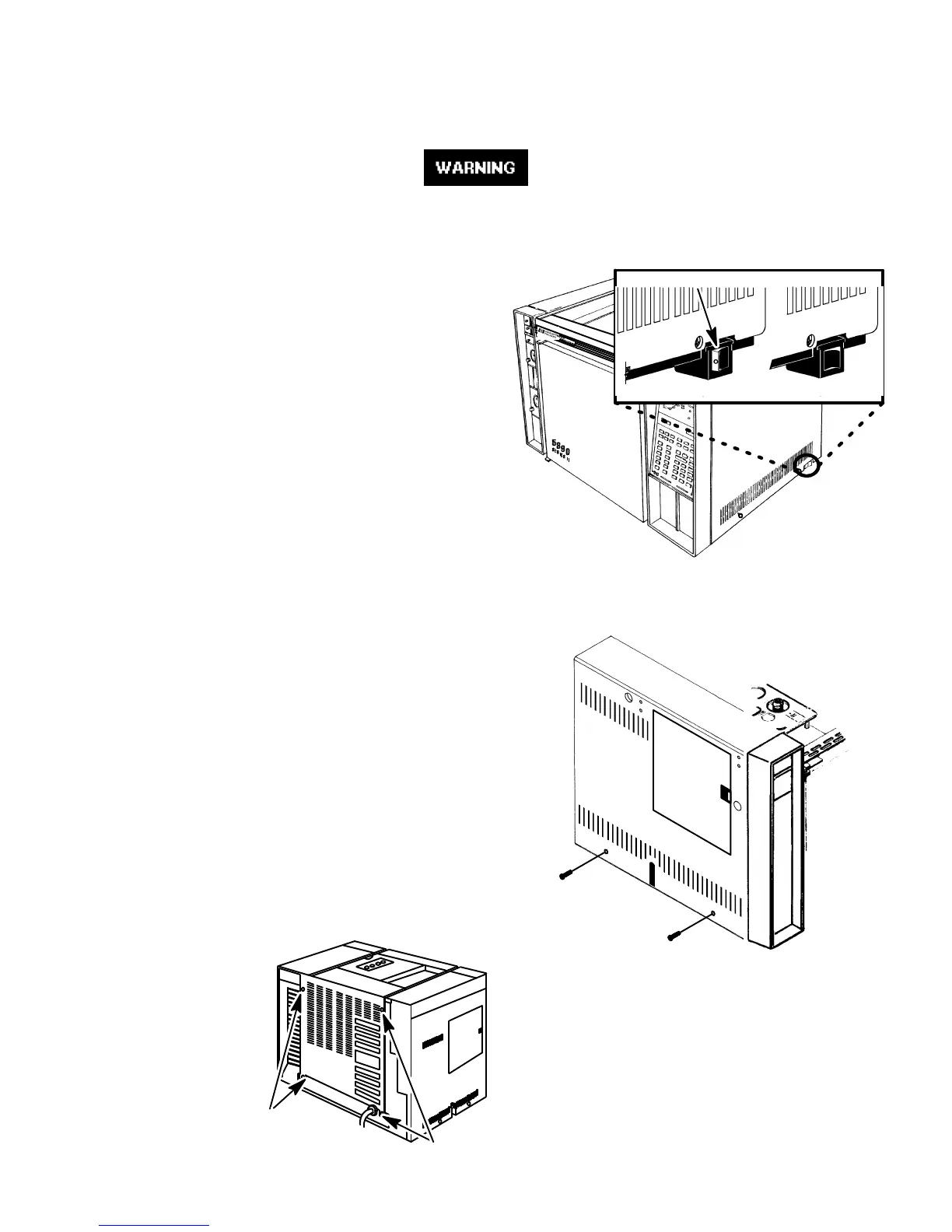
Do you have a question about the HP 5890 Series II and is the answer not in the manual?
| Type | Gas Chromatograph |
|---|---|
| Oven Temperature Range | Ambient + 4°C to 450°C |
| Data System Compatibility | HP ChemStation |
| Injection Ports | 2 |
| Detectors | Up to 2 |
| Detector Options | FID, TCD, ECD, NPD |
| Inlet Options | Split/Splitless, Cool on-column |
| Temperature Control | Electronic |
| Data Output | Analog, Digital |
| Power Requirements | 50/60 Hz |
| Carrier Gas | Helium, Nitrogen, Hydrogen |
General description of the instrument and its configurations for troubleshooting.
Steps and strategies for diagnosing instrument issues based on symptom types.
Procedures for removing and replacing various inlet components on the instrument.
Description of components like regulators, mass flow controllers, and sensors.
Procedures for replacing components within different types of detectors.
Instructions for replacing components related to oven temperature control.
Procedures for replacing components controlling temperature in various instrument zones.
Information on VALCO valves, GPVs, LSVs, and their operational considerations.
Procedures for replacing the keyboard and display assembly.
Information on the main PCB and its replacement procedure.
Overview of available data communication options and interface PCBs.
Procedures for replacing power supply components like PCB, transformer, switch, cable.
Detailed pinout information for connectors on the main PCB.
Pinout details for detector PCBs.
Pinout details for EPC PCB connectors.