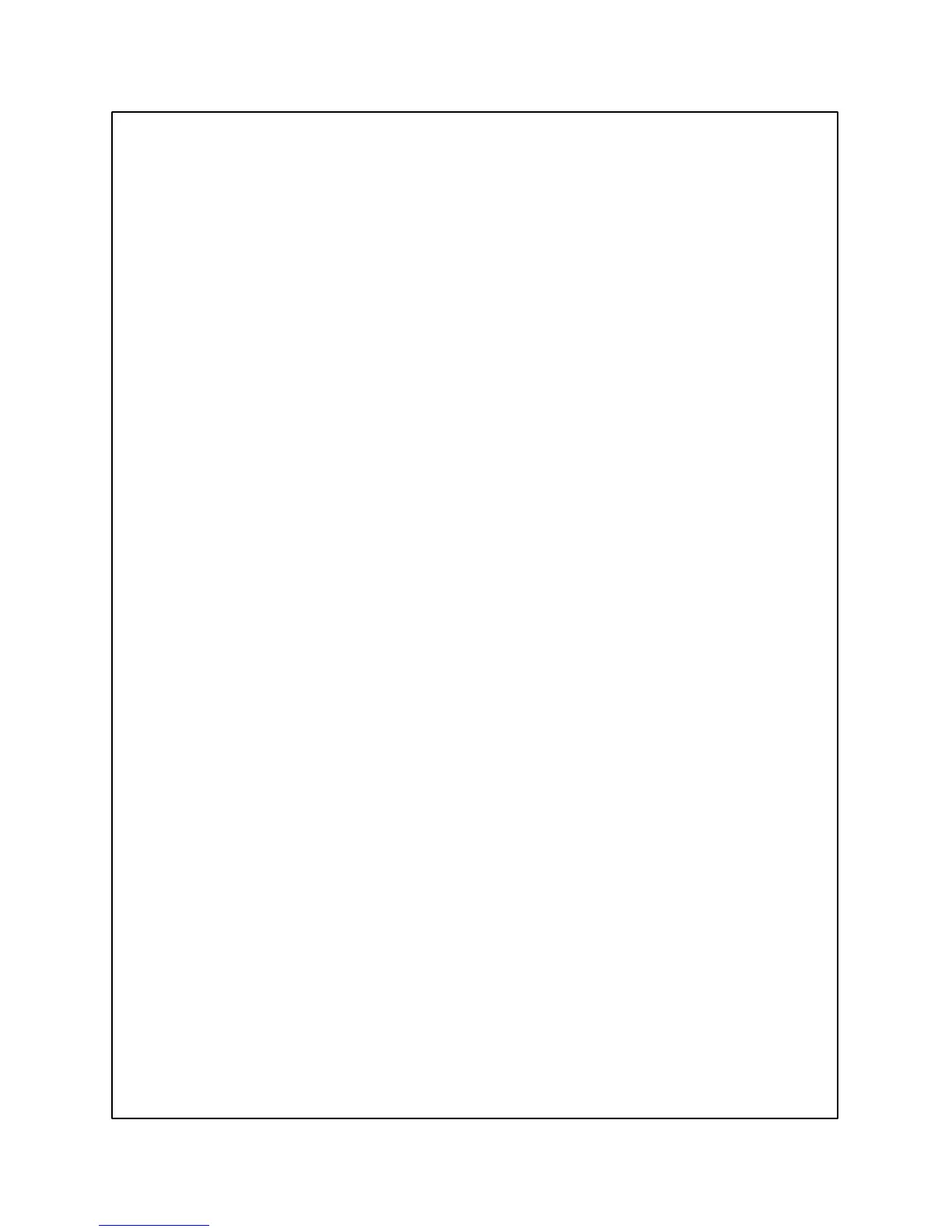SVC 4-3
Detector Troubleshooting
Problem Probable Cause Corrective Action
1. No signal output to exter-
nal data handling device
(i.e., integrator, etc.).
a. Improper keyboard or ex-
ternal device operation, or
improper cabling.
1. Refer to operation and ref-
erence manuals as well as
the manuals for the exter-
nal device.
2. Strange chromatograph
output. Test chromato-
gram is ok.
a. Faulty detector PCB. 1. Replace detector PCB.
2. If problem persists, install
original detector PCB and
refer to probable cause b.
b. Faulty main PCB. 1. Replace main PCB.
3. Strange chromatograph
output. Test chromato-
gram is not ok.
a. Faulty signal cable. 1. Disconnect signal cable
and run the instrument
self-test.
2. If “FAULT: DAC 1 TEST” is
indicated, suspect faulty
main PCB. Otherwise, sus-
pect a faulty cable or exter-
nal device.
4. Instrument has two detec-
tors installed but only rec-
ognizes one.
1. Swap detector PCBs.
2. If problem persists, swap
back original detector
PCBs to starting configura-
tion and refer to probable
cause b.
3. If problem follows the
swapped PCB, replace the
suspect PCB with a known
good PCB.
a. Faulty detector PCB.
b. Faulty main PCB. 1. Replace main PCB.
5. FID will not ignite. a. Improper operation. 1. Refer to operation and ref-
erence manuals to ensure
that proper type, quality,
and flow of gases are be-
ing used.
b. Faulty ignitor switch on
flow manifold.
1. Replace ignitor switch on
flow manifold (refer to Sec-
tion 3 of this document).
c. Faulty ignitor. 1. Replace ignitor (refer to
Section 4 of this docu-
ment).
Artisan Scientific - Quality Instrumentation ... Guaranteed | (888) 88-SOURCE | www.artisan-scientific.com
