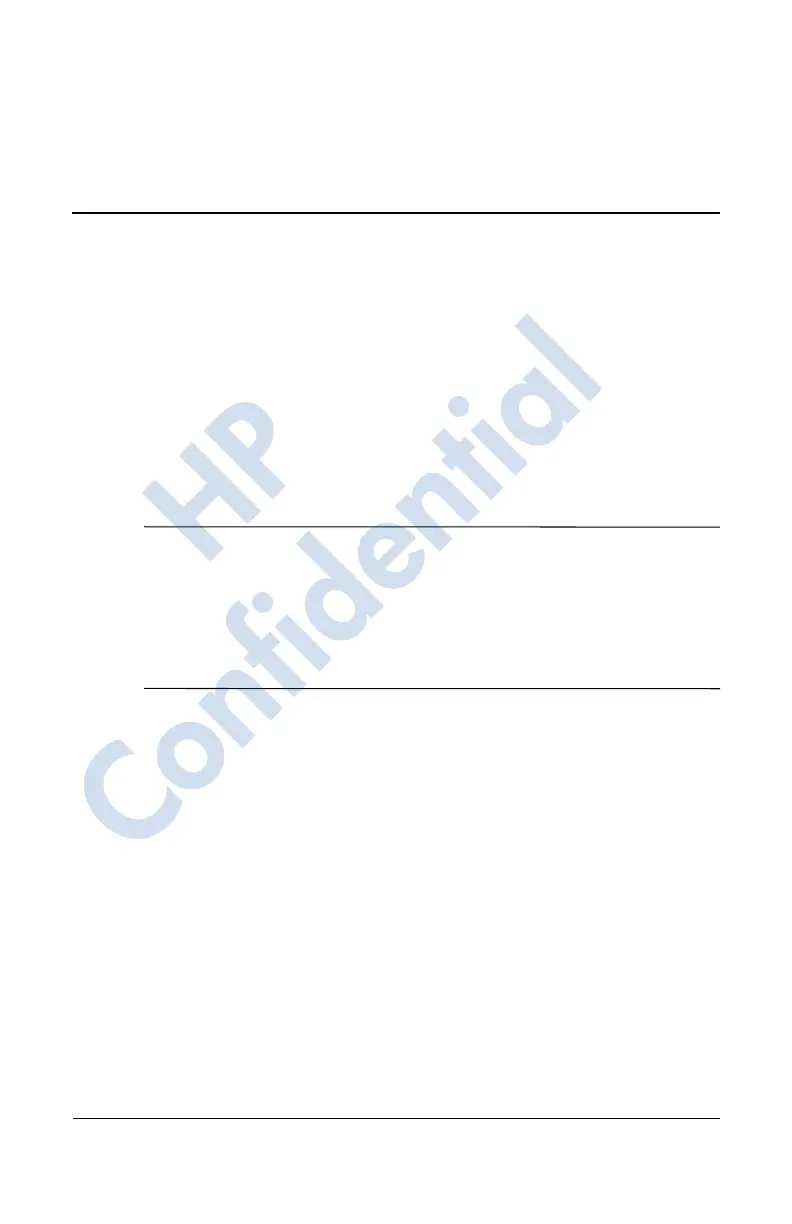Revised: 12/16/04
User’s Guide 7–1
7
Making Your Data Connections
The HP iPAQ hw6500 series offers you a comprehensive set of
wireless capabilities to keep you connected in or out of the office.
With Global System for Mobile Communications/General Packet
Radio Service/Enhanced Data rates for Global Evolution
(GSM/GPRS/EDGE), and Bluetooth integrated into a single
device, you have broad coverage offering high speed access to the
Internet, and to business and personal information.
Note: EDGE is a global standard for wireless wide-area data
communication being rapidly deployed by GSM carriers
worldwide. Actual download speeds may vary. Coverage is
subject to transmission limitations and terrain, system, capacity
and other limitations. Not all features and service options are
available in all areas.
You can use the following options to get connected:
■ Use the GPRS/EDGE technology integrated on your HP
iPAQ to connect to a Virtual Private Network (VPN)
■ Use the GPRS/EDGE technology integrated on your HP
iPAQ to remotely connect to your mobile Internet Service
Provider (ISP)
HP
Confidential