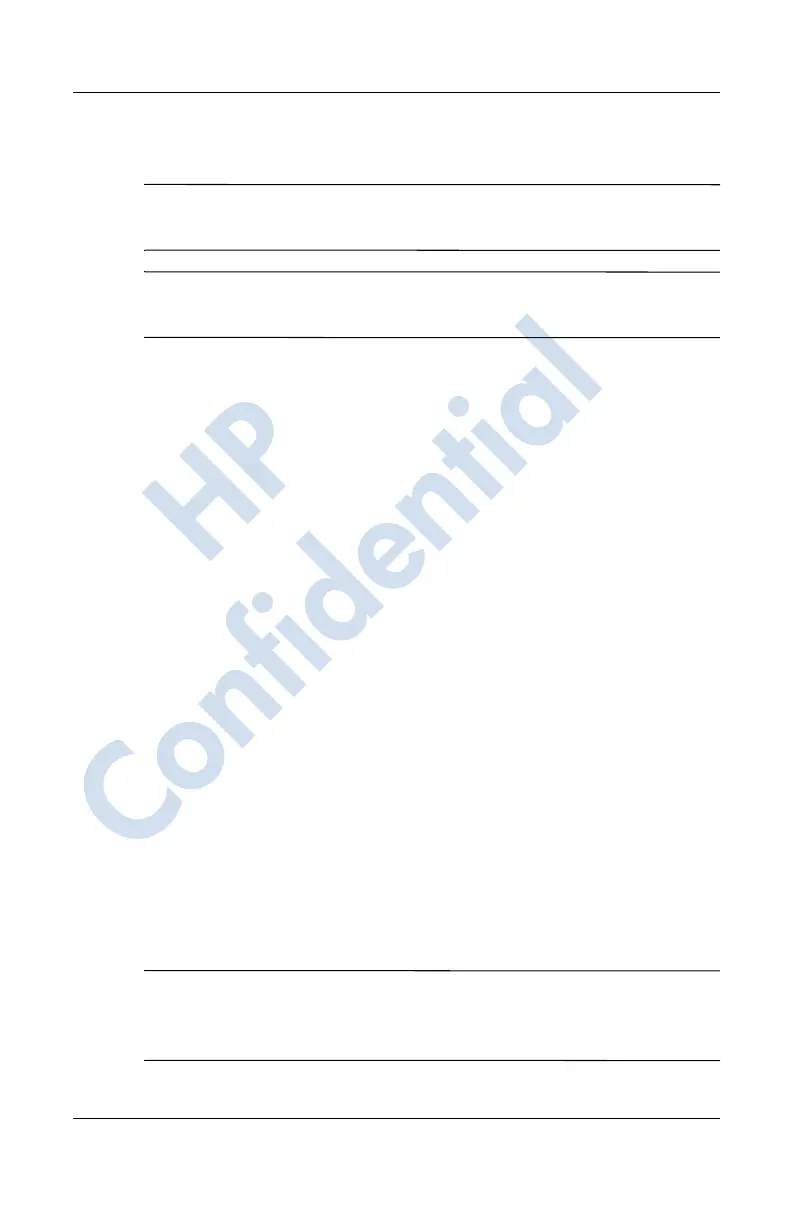2–12 User’s Guide
Learning the Basics
2. Tap Stop All or select a particular application, then tap Stop.
Shortcut: On the ToDayPanel, tap the Memory icon > Running
Programs tab, select an application and tap Stop.
Note: To bring a currently running program to the foreground,
tap Activate.
Installing Applications
Install applications on your HP iPAQ from your:
■ Computer by using Microsoft ActiveSync.
■ HP iPAQ if the application file has a .cab extension.
■ HP iPAQ or your computer by copying an application file
that has an .exe or .cef extension.
When installing applications, look for the correct version for your
HP iPAQ model or Windows Mobile™ 2003 Second Edition
Software for Pocket PC Edition.
■ Follow the instructions provided with the application and by
the Installation Wizard to install applications from your
computer.
■ Tap the application file in File Explorer on your HP iPAQ
and follow the instructions on the Installation Wizard to
install applications on your HP iPAQ.
Backing Up Information
Use iPAQ Backup or Microsoft ActiveSync Backup to back up
and restore information on your HP iPAQ.
Note: iPAQ Backup is already installed on the HP iPAQ. You
must install ActiveSync on your computer before using
ActiveSync Backup.
HP
Confidential