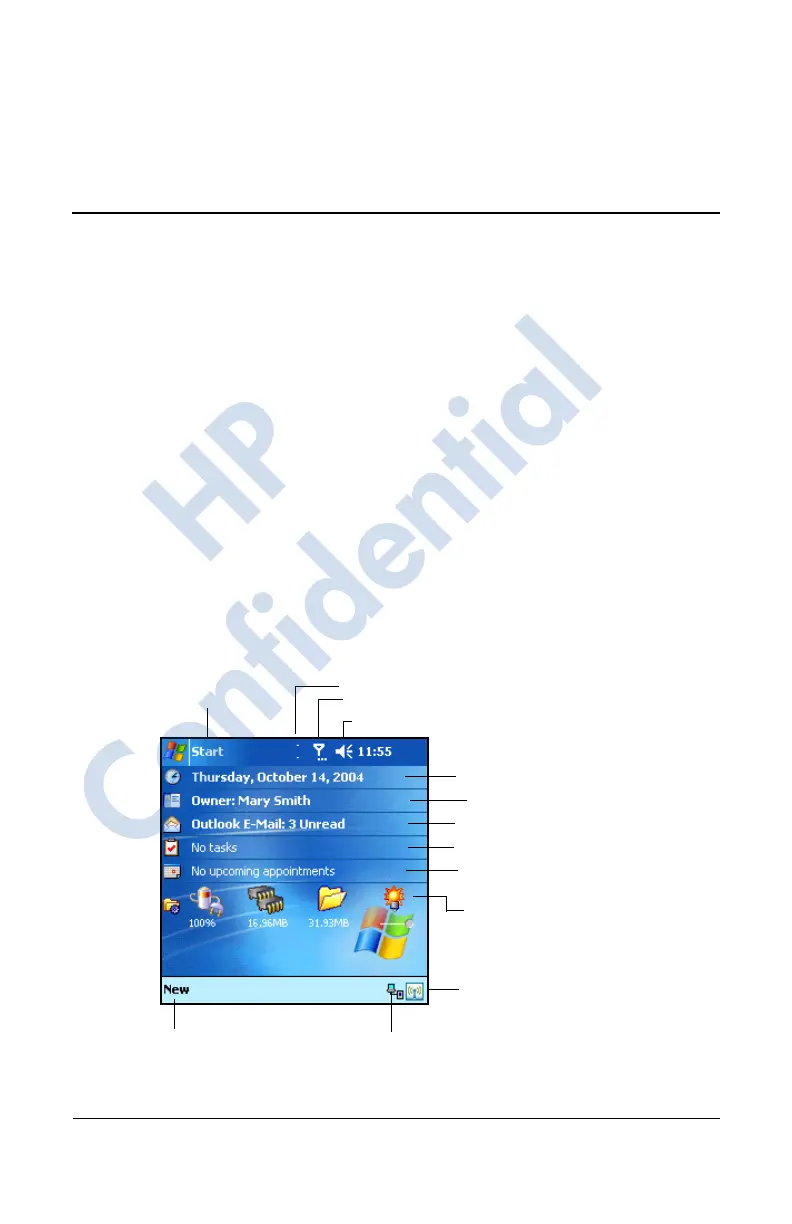User’s Guide 2–1
2
Learning the Basics
Using the Today Screen
When you first turn on your HP iPAQ, the Today screen
displays. You can also display it by tapping Start, and Today.
Use the Today screen to view:
■ Date and time
■ Owner information
■ Upcoming appointments
■ Unread and unsent messages
■ Tasks that need to be completed
Tap to switch
to a program.
Tap to change volume or mute all sounds.
Tap to change Phone settings.
Tap to change date and time.
Tap to set appointment or
view existing appointments.
Tap to read e-mail.
Tap to create a new item.
Tap to add tasks.
.
Tap to launch the iPAQ
Wireless screen.
Tap to set Wireless connections.
Tap to enter your personal
information.
TodayPanel
Indicates device connected to computer.
HP
Confidential