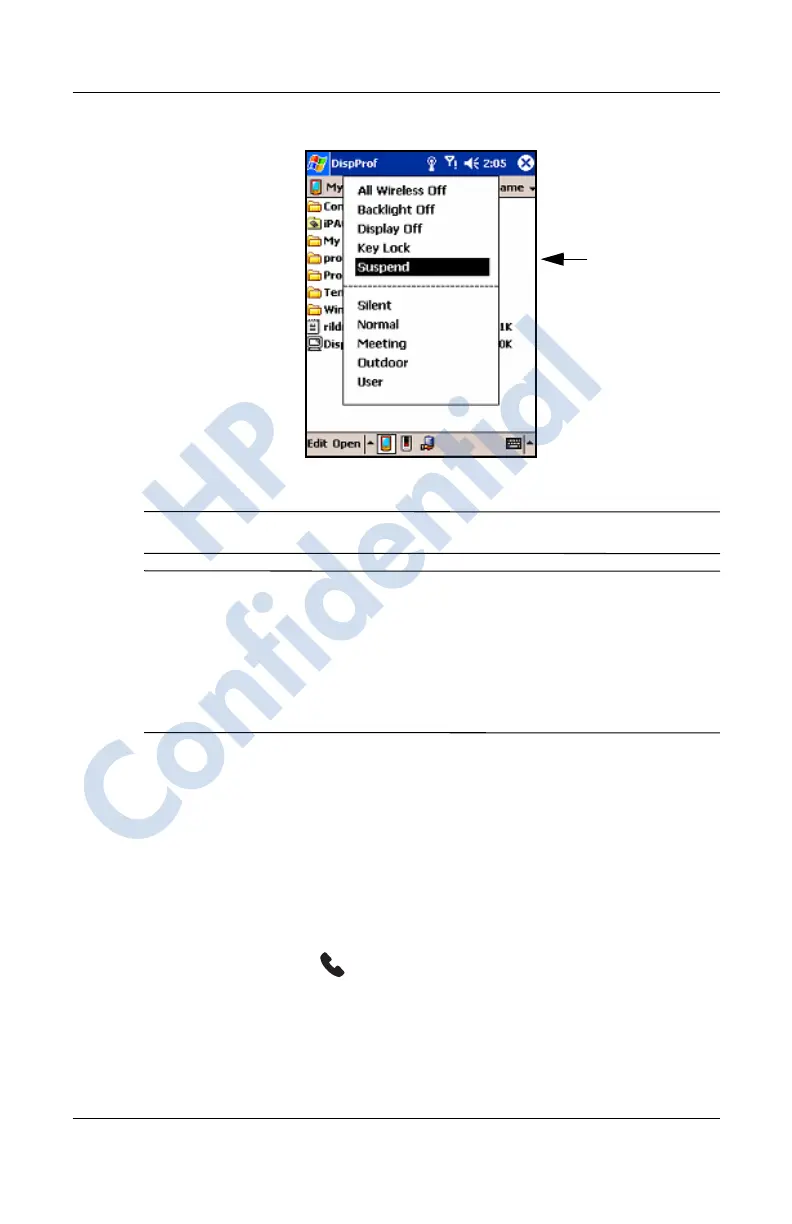Using the Phone Features
User’s Guide 5–13
Revised: 12/16/04
2. Tap the desired profile.
Note: The quick access menu disappears after 30 seconds.
Note: When the Backlight is adjusted to its lowest setting, it
cannot be turned on from the quick access menu. It can only be
turned back on by accessing the Start menu > Settings > System
> Backlight > Brightness tab and adjusting the brightness level.
The brightness level can also be accessed from the battery icon if
the TodayPanel is displayed.
Making and Receiving Phone Calls
You can now make local or long distance domestic calls and, if
you requested the setup, you can also make international calls.
Making a Call
1. Press the green Send/Answer button to launch the phone
keypad.
2. Use either the phone keypad or the numeric keypad on the
Thumb Keyboard to tap the number you want to call.
This menu is
not active on
Kudu yet.
I will create
a new screen-
shot when
it is active.
HP
Confidential